Книга: Learning GNU Emacs, 3rd Edition
5.5.1.2 Displaying holidays
5.5.1.2 Displaying holidays
Let's move to a topic everyone is interested in: holidays. To display the holidays for the part of the calendar you are looking at, type a (for list-calendar-holidays) or select 3 Months from the Holidays menu.
Type: a
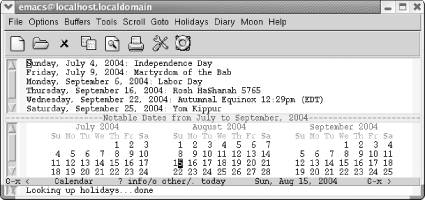
Emacs lists holidays for the time period shown.
As you can see, Emacs knows about a fairly wide variety of holidays or, as it calls them, "notable dates." If you are somewhere else on the calendar but want to see holidays surrounding the current month, type M-x holidays. Emacs lists them. To see whether today is a holiday, type h or select One Day from the Holidays menu.
Typing x marks holidays in a special way, typically highlighting them in pink. If the display doesn't support this, Emacs puts an asterisk to the right of the date. Typing u removes the marks.
We have taught you only the bare bones of the calendar commands. Emacs offers to tell you sunrise and sunset and phases of the moon. You can choose other calendars, like the Islamic calendar, the Hebrew calendar, the Mayan calendar, or even the French Revolutionary calendar. But we will leave these for you to explore.
More calendar commands are used in the context of the diary, discussed next.
- 5.5.1 Displaying the Calendar
- 5.5.2.3 Displaying diary entries
- Displaying Interface Statistics
- Displaying Free and Used Memory with free
- Displaying the Routing Table
- Displaying Connections
- Building the Directory Tree and Displaying Images
- Displaying Publisher's Name
- Displaying Titles from a Selected Publisher
- Displaying Progress Using the UpdateProgress Control
- Displaying a Modal Dialog Using the ModalPopupExtender Control




