Книга: Learning GNU Emacs, 3rd Edition
4.6.1 Creating Vertical or Side-by-Side Windows
4.6.1 Creating Vertical or Side-by-Side Windows
To split the window vertically into two side-by-side windows, type C-x 3. You can execute this step repeatedly to create more side-by-side windows.
Type: C-x 3
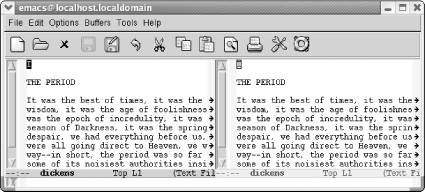
Emacs creates two vertical windows.
When you create multiple vertical windows, Emacs usually doesn't have enough room to display a full line of text. Because vertical windows don't usually show full lines of text, a right arrow (on graphical implementations) or a dollar sign (on terminal-based implementations) at the end of a line tells you the line is continued.
To see the rest of the line, you need to know how to scroll text to the left and right. To push the text currently being displayed to the left (so you can see what's on the right), type C-x <. Left arrows or dollar signs are displayed on the left side of the window to indicate that there is more text to the left. To push the text being displayed to the right (so you can see what's on the left), type C-x >. You can use these commands whenever one of your lines is too wide, which can happen with or without windows.
- 4.6 More About Windows
- InterBase Super Server для Windows
- Интеграция с платформой Windows NT
- Часы в Windows показывают неправильное время
- Классическая архитектура на Windows NT (Yaffil CS)
- 4.2. Центр уведомлений Windows 10
- Загрузочные дискеты и Live CD для Windows
- 6.8. Разгон видеокарты на Windows 10
- Speed considerations
- Интеграция Windows SharePoint и Microsoft Office
- Creating CDs from the Command Line
- Наик Дайлип Системы хранения данных в Windows




