Книга: Learning GNU Emacs, 3rd Edition
Frame Names
Frame Names
Note the title of your new frame. The first frame in your session, your initial Emacs frame, displays Emacs@system name at the top (or Emacs's best guess at the system name). Any other frames you create display the buffer name at the top. In fact, once you have multiple frames, all frames display the buffer name as their title. If you delete all frames but one, the title once again reverts to Emacs@system name.
Let's say we want to open a frame on our dickens buffer.
Type: C-x 5 f dickens Enter
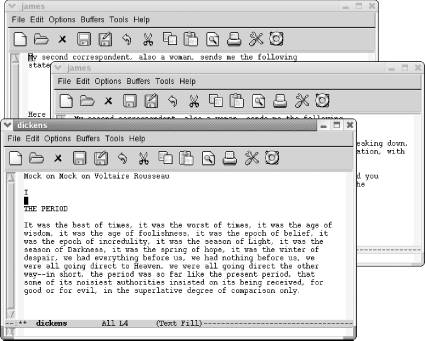
Emacs opens a new frame on dickens.
If you type C-x b to move to another buffer, the name at the top of the frame changes to the new buffer's name (and on Linux, it shows the path as well). To move to a buffer and put it in a new frame, type C-x 5 b. You might have guessed that one.
- .NET Framework Class Library
- Generics and the .NET Framework Class Library
- Атрибуты ActionNameSelectorAttribute и ActionNameAttribute
- Использование MVC Framework в существующих решениях WebForms
- Специфика .NET Compact Framework: ADO.NET
- namespace-uri()
- Классы синхронизации, внедренные в версии .NET Framework 4.0
- How Nameservers Store DNS Structure Information
- Configuring a Local Caching Nameserver
- Running the named Nameserver Daemon
- 3.1.6 Variable Names
- 9.1 Data Frame




