Книга: Learning GNU Emacs, 3rd Edition
4.4.1 Creating a New Frame
4.4.1 Creating a New Frame
To open a new frame, type C-x 5 2 (for make-frame). Emacs makes a new frame containing the current buffer and puts it on top of the current frame.
If your new frame completely overlaps your current frame, you may need to size the new frame to tell them apart. For a more convenient solution, add these lines to your .emacs file:
(setq initial-frame-alist '((top . 10) (left . 30)
(width . 90) (height . 50)))
(setq default-frame-alist '((width . 80) (height . 45)))
These lines set up sizes for the width and height of Emacs frames. The first frame is the size set in initial-frame-alist (in this example, 90 characters wide by 50 lines high with top and left defining an inset), and subsequent frames, specified by default-frame-alist, will be 80 characters wide and 45 lines high. Depending on your display, you can make these numbers smaller or larger.
Here we edit a bit of Henry James.
Type: C-x 5 2
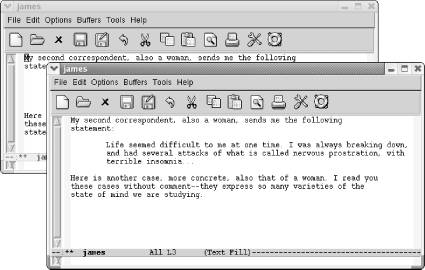
Emacs opens a new frame titled james
- State NEW packets but no SYN bit set
- 2. How to Apply These Terms to Your New Programs
- Creating CDs from the Command Line
- Операция new
- Специфика .NET Compact Framework: ADO.NET
- Creating and Deleting Device Objects
- Creating a Delegate
- Классы синхронизации, внедренные в версии .NET Framework 4.0
- Creating a Root Password and User Accounts
- Creating Users
- Usenet Network Newsgroups
- The Pan News Client Newsreader




