Книга: Learning GNU Emacs, 3rd Edition
4.3.1 Creating Horizontal Windows
4.3.1 Creating Horizontal Windows
The most commonly used window command is C-x 2 (for split-window-vertically). This command splits the current window into two, horizontally oriented windows. You can repeat this command to split the screen into more horizontal windows.
Initial state:
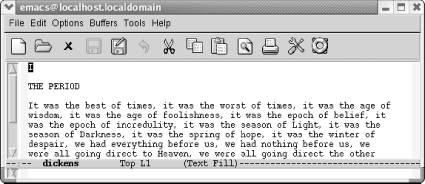
Editing our trusty dickens buffer.
Type: C-x 2
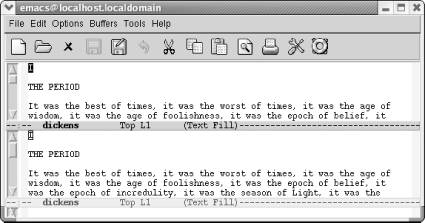
The screen is divided into two horizontal windows; the mode line demarcates each window.
You can also have Emacs set up windows for you when you start a session. If you want to edit two files in horizontal windows, specify their filenames when you start Emacs at a command prompt. For example, if you wanted to edit dickens and joyce, you would type emacs dickens joyce and Emacs would display these files in two horizontal windows. If you try this with more than two files, Emacs displays two horizontal windows, with a file in one and a list of buffers in the other.
A number of the "other window" commands are just the ordinary command with a 4 inserted in it. For example, to find a file in another window, type C-x 4 f. (If only one window is currently open, Emacs opens another one.) To select a different buffer in another window, type C-x 4 b. Many users find these commands preferable to the normal C-x C-f and C-x b commands because they save you a step: you need not move to the window, give a command, and move back.
Once you've got multiple windows open, it's helpful to be able to scroll them without moving there. To scroll the other window, type C-M-v.
- Creating a storage pool
- 4.3 Working with Windows
- InterBase Super Server для Windows
- Интеграция с платформой Windows NT
- Часы в Windows показывают неправильное время
- Классическая архитектура на Windows NT (Yaffil CS)
- 4.2. Центр уведомлений Windows 10
- Загрузочные дискеты и Live CD для Windows
- 6.8. Разгон видеокарты на Windows 10
- Интеграция Windows SharePoint и Microsoft Office
- Creating CDs from the Command Line
- Наик Дайлип Системы хранения данных в Windows




