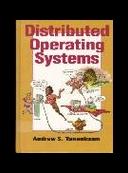Книга: Distributed operating systems
9.4.2.Ports
9.4.2.Ports
Messages are addressed to ports, each of which contains storage for a certain number of messages. If a message is sent to a port that is full, the sender is suspended until sufficient space is available. When a port is created, both a unique identifier and a local identifier are returned to the caller. The former can be sent to other processes so they can send messages to the port. The latter is used within the process to reference the port directly. Only threads in the process currently holding the port can read from the port (ports can migrate).
When a process is created, it automatically gets a default port that the kernel uses to send it exception messages. It can also create as many additional ports as it needs. These additional ports (but not the default port) can be moved to other processes, even on other machines. When a port is moved, all the messages currently in it can be moved with it. Port movement is useful, for example, when a server on a machine that is going down for maintenance wants to let another server on a different machine take over its work. In this way, services can be maintained in a transparent way, even as server machines go down and come back up again later.
Chorus provides a way to collect several ports together into a port group. To do so, a process first creates an empty port group and gets back a capability for it. Using this capability, it can add ports to the group, and later it can use the capability to delete ports from the group. A port may be present in multiple port groups, as illustrated in Fig. 9-15.
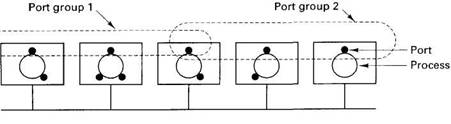
Fig. 9-15. A port may be a member of multiple port groups.
Groups are commonly used to provide reconfigurable services. Initially some set of servers belongs to the group, which provides some service. Clients can send messages to the group without having to know which servers are available to do the work. Later, new servers can join the group and old ones can leave without disrupting the services and without the clients even being aware that the system has been reconfigured.
- 12.4.2. PortSentry
- Ports
- 8.4.1. Ports
- More on Ports
- The exports File
- 2.3.4. Внесение в отчет Crystal Reports новых полей
- 2.3.2. Инструментальная среда Crystal Reports Designer
- 2.3.5. Группировка записей отчета Crystal Reports
- 2.3. Использование Crystal Reports для создания отчетов
- 2.3.3. Создание простых отчетов в среде Crystal Reports Designer
- Understanding Build Reports
- Sending Output Reports