Книга: Embedded Linux Primer: A Practical, Real-World Approach
D.1. SDRAM Basics
To understand SDRAM setup, it is necessary to understand the basics of how an SDRAM device operates. Without going into the details of the hardware design, an SDRAM device is organized as a matrix of cells, with a number of address bits dedicated to row addressing and a number dedicated to column addressing. Figure D-1 illustrates this.
Figure D-1. Simplified SDRAM block diagram
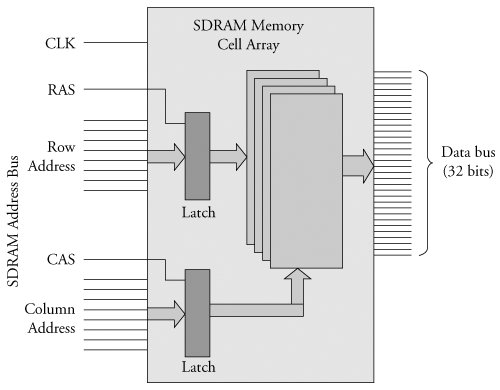
Inside the memory matrix, the circuitry is quite complex. A simplified example of a read operation is as follows: A given memory location is referenced by placing a row address on the row address lines and then placing a column address on the column address lines. After some time has passed, the data stored at the location addressed by the row and column inputs are made available to the processor on the data bus.
The processor outputs a row address on the SDRAM address bus and asserts its Row Address Select (RAS) signal. After a short preprogrammed delay to allow the SDRAM circuitry to capture the row address, the processor outputs a column address and asserts its Column Address Select (CAS) signal. The SDRAM controller translates the actual physical memory address into row and column addresses. Many SDRAM controllers can be configured with the row and column width sizes; the PPC405GP is one of those examples. Later you will see that this must be configured as part of the SDRAM controller setup.
This example is much simplified, but the concepts are the same. A burst read, for example, which reads four memory locations at once, outputs a single RAS and CAS cycle, and the internal SDRAM circuitry automatically increments the column address for the subsequent three locations of the burst read, eliminating the need for the processor to issue four separate CAS cycles. This is but one example of performance optimization. The best way to understand this is to absorb the details of an actual memory chip. An example of a well-written data sheet is included in Section D.4.1, "Suggestions for Additional Reading."
- Appendix D. SDRAM Interface Considerations
- Basics of the iptables command
- A Brief Review of Database Basics
- Understanding SQL Basics
- The Basics of Python
- The Fedora File System Basics
- Chapter 8. Device Driver Basics
- 10.2. MTD Basics
- D.1.1. SDRAM Refresh
- D.3. SDRAM Setup
- Partitioning basics
- Understanding volume basics




