Книга: Windows Server 2012 R2 Storage, Security, & Networking Pocket Consultant
Notifying secondaries of changes
Notifying secondaries of changes
You set properties for a zone with its SOA record. These properties control how DNS information is propagated on the network. You can also specify that the primary server should notify secondary name servers when changes are made to the zone database. To do this, follow these steps:
1. In the DNS Manager console, press and hold or right-click the domain or subnet you want to update, and then tap or click Properties.
2. On the Zone Transfers tab, tap or click Notify. This displays the Notify dialog box shown in Figure 9-10.
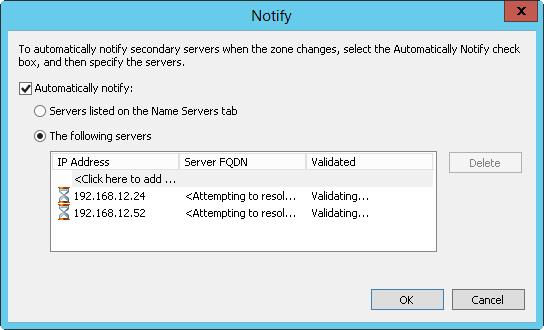
FIGURE 9-10 In the Notify dialog box, notify all secondaries listed on the Name Servers tab of the Properties dialog box or specific servers that you designate.
3. To notify secondary servers listed on the Name Servers tab, select the Automatically Notify check box, and then choose Servers Listed On The Name Servers Tab.
4. If you want to designate specific servers to notify, select the Automatically Notify check box, and then choose The Following Servers. Tap or click in the IP Address list, enter the IP address of the secondary server for the zone, and then press Enter. Windows then attempts to validate the server. If an error occurs, make sure the server is connected to the network and that you entered the correct IP address. If you want to notify other servers, add IP addresses for those servers as well.
5. Tap or click OK twice.




