Книга: Fedora™ Unleashed, 2008 edition
Session Message Block Printing
Session Message Block Printing
Printing to an SMB printer requires Samba, along with its utilities such as the smbclient and associated smbprint printing filter. You can use the Samba software included with Fedora to print to a shared printer on a Windows network or set up a printer attached to your system as an SMB printer. This section describes how to use SMB to create a local printer entry to print to a remote shared printer.
The Control Panel's Network device is the usual means for setting up an SMB or shared printer under Windows operating systems through configuration settings. After enabling print sharing, reboot the computer. In the My Computer, Printers folder, right-click the name or icon of the printer you want to share and select Sharing from the pop-up menu. Set the Shared As item, and then enter a descriptive shared name, such as HP2100, and a password.
You must enter a shared name and password to configure the printer when running Linux. You also need to know the printer's workgroup name, IP address, and printer name, and have the username and password on hand. To find this information, select Start, Settings, Printers; then right-click the shared printer's listing in the Printers window and select Properties from the pop-up window.
On your Fedora system, use system-config-printer to create a new local printer queue and assign it a name; then select the Networked Windows (SMB) type in the list on the right side. Enter the connection details in the field at the top (preceded by smb://) and type your authentication details at the bottom (mini in the example shown in Figure 19.11). SMB printers offered by the server appear in the list and can be selected for use.
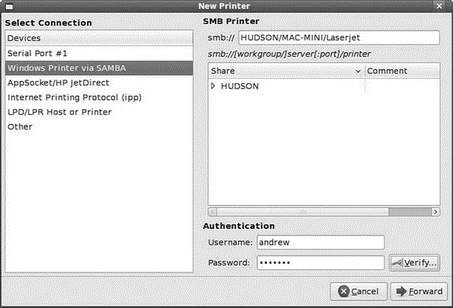
FIGURE 19.11 Create a shared remote printer, using required information for Windows.
Click Forward, and then create a printer with characteristics that match the remote printer. (For example, if the remote printer is an HP 2100 LaserJet, select the driver listed for that device in your configuration.)
- Network and Remote Printing with Fedora
- Data sending and control session
- 8.4.2. Sending and Receiving Messages
- CHAPTER 8 Printing with Fedora
- Overview of Fedora Printing
- Managing Printing Services
- Enabling Network Printing on a LAN
- Network-Attached Printer Configuration and Printing
- Using the Common UNIX Printing System GUI
- Setting Message Delivery Intervals
- Printing Out the Parameters
- The badblocks Command




