Книга: Microsoft Windows Embedded CE 6.0 Exam Preparation Kit
System Power States
System Power States
In addition to sending power-state change notifications to device drivers in response to application and device driver requests, Power Manager can also transition the power state of the entire system in response to hardware-related events and software requests. Hardware events enable Power Manager to respond to low and critical battery levels and transitions from battery power to AC power. Software requests enable applications to request a change of the system power state in a call to Power Manager's SetSystemPowerState function.
The default Power Manager implementation supports the following four system power states:
? On The system is fully operational and on full power.
? UserIdle The user is passively using the device. There was no user input for a configurable period of time.
? SystemIdle The user is not using the device. There was no system activity for a configurable period of time.
? Suspend The device is powered down, but supports device-initiated wakeup.
It is important to keep in mind that system power states depend on the requirements and capabilities of the target device. OEMs can define their own or additional system power states, such as InCradle and OutOfCradle. Windows Embedded CE does not impose a limit on the number of system power states that can be defined, but all system power states eventually translate into one of the device power states, mentioned earlier in this lesson.
Figure 3-8 illustrates the relationship between the default system power states and the device power states.
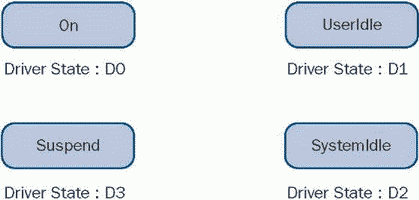
Figure 3-8 Default system power states and associated device power states
- Lesson 5: Implementing Power Management
- Power Manager Overview
- Driver Power States
- Lesson 5: Implementing Power Management for a Device Driver
- System Power Policies
- Handling Set Power IRPs
- User-land states
- System tools used for debugging
- Integrated Secure Communications System
- За пределами PowerPoint
- Testing Wdm2 Power Capabilities
- Глава 1. POWERPOINT – ЗЛО?




