Книга: Microsoft Windows Embedded CE 6.0 Exam Preparation Kit
Remote Performance Monitor
Remote Performance Monitor
The Remote Performance Monitor application can track the real-time performance of the operating system as well as memory usage, network latencies, and other elements. Each system element is associated with a set of indicators that provide information on usage, queue length, and delays. Remote Performance Monitor can analyze log files generated on a target device.
As the name suggests, the Remote Performance Monitor application is a remote tool. The application monitors devices both under development and out in the field, as long as you have a way to connect to the device and deploy the application.
The Remote Performance Monitor monitors the following objects:
? Remote Access Server (RAS).
? Internet Control Message Protocol (ICMP).
? Transport Control Protocol (TCP).
? Internet Protocol (IP).
? User Datagram Protocol (UDP).
? Memory.
? Battery.
? System.
? Process.
? Thread.
This list is extended by implementing your own Remote Performance Monitor extension DLL. For sample code, look in the %COMMONPROGRAMFILES%Microsoft SharedWindows CE ToolsPlatmanSdkWCE600SamplesCEPerf folder.
Similar to the Performance tool on a Windows workstation, Remote Performance Monitor can create performance charts, configure alerts triggered at specified thresholds, write raw log files, and compile performance reports based on the performance objects available on the target device. Figure 3-1 shows a performance chart example.
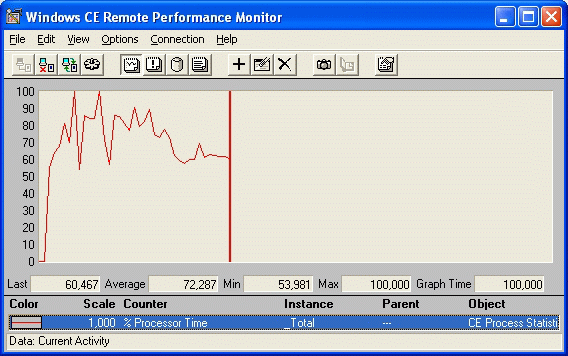
Figure 3-1 A performance chart in Remote Performance Monitor
- Real-Time Performance Measurement Tools
- TCP REMOTE BUFFER
- CHAPTER 12 System-Monitoring Tools
- CHAPTER 15 Remote Access with SSH
- CHAPTER 20 Remote File Serving with FTP
- Logging In and Out from a Remote Computer
- Monitoring User Activity on the System
- Console-Based Monitoring
- KDE Process- and System-Monitoring Tools
- Remote X
- Configuring Apache for Peak Performance
- Remote Registry Editor




