Книга: Writing Windows WDM Device Drivers
The Power Picture
Разделы на этой странице:
The Power Picture
Device drivers play a crucial role in helping Windows make the most of the available power resources. This means reducing power consumption in low power situations, such as when running on batteries. Drivers that support power management can also help to minimize startup and shutdown times. Finally, turning off some devices reduces system noise and turning off the display can save a monitor screen.
Most desk-based computers only run on AC power. However, they may have one or more Uninterruptible Power Supplies (UPS) with batteries to provide power in case of emergencies when main power is lost. Most portable computers are able to run off both battery (DC) and AC power.
The system should detect when the computer is running from battery power and reduce power consumption wherever possible. If not in use, it should suspend itself into a standby sleep mode. When running from batteries, the system should shut itself down in an orderly fashion when the battery condition becomes critical. When AC power is available, batteries should be recharged, if possible. When devices are idle for a certain amount of time, they should turn themselves off to reduce noise and power consumption, even when running from AC power.
OnNow is a term for a PC that appears to be off but is always on, so it can respond immediately to user or other requests. When a computer is sleeping like this, it must shut down all inessential devices. Make sure that your drivers cooperate in this task to save energy. An alternative for energy-conscious speed freaks in Windows 2000 is to make their computers hibernate, a state in which a memory image is stored on disk to make startup quicker.
ACPI
Obviously, some of these desired features are implemented in hardware, such as smooth switching between AC and DC power. However, Windows' Power Manager can take part in the decision making process if the hardware meets the Advanced Configuration and Power Interface (ACPI) specification, found at www.teleport.com/~acpi[25].
Most drivers do not need to interact with ACPI. Instead, the Power Manager and Plug and Play Manager use the ACPI facilities to manage system power and enumerate hardware devices. Non-ACPI systems use a BIOS enumerator to find all PnP devices.
For devices described by an ACPI BIOS, the Power Manager inserts an ACPI filter between the bus driver and higher-level drivers. This ACPI filter driver powers devices on and off according to its power policy. The ACPI filter is transparent to other drivers and is not present on non-ACPI machines. In addition, an ACPI bus driver implements the Plug and Play root device for the whole computer, as described in Chapter 8.
Win32 Power Management
The Control Panel Power Management applet is where users change their power options. The settings here determine the time delay before Windows goes into standby, turns off hard disks, etc. In W2000, you can enable its Hibernate option.
User mode applications might be interested in receiving power events. If an application does background processing, it should stop this work if the system goes to sleep. Alternatively, it can insist that the system does not sleep.
Wdm2Power Application
The Wdm2Power application in the Wdm2Power directory of the book software shows how to handle the following aspects of Power Management in Win32.
• Capturing WM_POWERBROADCAST messages
• Attempting to suspend or hibernate the system with SetSystemPowerState.
• Getting the system power status using GetSystemPowerStatus.
• Getting the hard disk status using GetDevicePowerState.
You may find Wdm2Power useful when testing the Power Management capabilities of your driver. Figure 10.1 shows how Wdm2Power looks in Windows 98 on a desktop system.
I found that it was necessary to alter some VC++ 5 settings to be able to compile Wdm2Power. I needed to use the Platform SDK standard include files and libraries. This meant altering the Directories in the Tools+Options menu. I had to put the Platform SDK include directory at the head of the "Include files" directories listing (i.e., D:MSSDKINCLUDE on my PC). Similarly, I had to put its library directory at the head of the "Library files" directories listing (e.g., D:MSSDKLIB). This may effect your other projects, so change these settings back afterwards.
Figure 10.1 Example Wdm2Power output
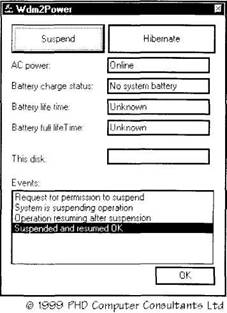
The system broadcasts WM_POWERBROADCAST messages to indicate various power management events or requests. In the Wdm2Power MFC dialog box application these are handled in the OnPowerBroadcast method in Wdm2PowerDlg.cpp. It simply adds the event information to the window list box.
Both the Suspend and Hibernate options eventually call the SetSystemPowerState function in the SuspendOrHibernate dialog method. In W2000 you have to enable the shutdown privilege for this process. The Hibernate option is only available in Windows 2000.
Wdm2Poiver sets a timer that calls its GetPowerStatus method every second. This calls the GetSystemPowerStatus function to get the system power state and GetDevicePowerState to determine if Wdm2Power's disk has been spun down. On my system, GetDevicePowerState always returned FALSE, which I presume means that the file system does not handle the IOCTL command IOCTL_GET_DEVICE_POWER_STATUS.
Win32 applications can also ask that the system not be put to sleep using the SetThreadExecutionState function. Alternatively, they can request that the lowest latency sleep be used using RegisterWakeupLatency. Finally, they can request that the system wake up at a certain time or in response to a device event, such as a modem ring.
Battery Miniclass Drivers
The Power Manager uses battery miniclass drivers to provide an interface to batteries. These miniclass drivers must fit in with the specification given in the DDK documentation. For example, it must register its various callback entry points using BatteryClassInitializeDevice.
Battery miniclass drivers must include routines to support PnP and to support battery management and monitoring.
- Chapter 10 Power Management
- 4.4.4 The Dispatcher
- About the author
- Chapter 7. The state machine
- Appendix E. Other resources and links
- Example NAT machine in theory
- The final stage of our NAT machine
- Compiling the user-land applications
- The conntrack entries
- Untracked connections and the raw table
- Basics of the iptables command
- Other debugging tools




