Книга: DirectX 8 Programming Tutorial
Backface Culling
Backface Culling
What is Backface Culling? Backface Culling is a pretty simple concept. Basically, it is a process where all of the polygons that are "facing" away from the user are not rendered. For example, I have created a square with one side red and the other blue. Let's say that I defined the polygons so that the red side was "facing" the user and then started rotating the square. With Backface Culling enabled, the user would only see the red face and would never see the blue face. Why is this useful? Well, if we are creating a closed 3D object (like a cube), we do not need to render the inside faces because they are never seen anyway. This makes the rendering of a cube more efficient.
How do I specify which face is "facing" the user and which face to cull (not render)? It's all in the order that you specify your vertices. Below are two diagrams showing the order in which to define a "Clockwise" polygon. If you created a polygon in this way, the polygon would be rendered as shown, but if you were to flip the polygon (rotate), it would not be rendered. You can define which faces are culled, clockwise or anti-clockwise. By default, DirectX will cull anti-clockwise polygons.
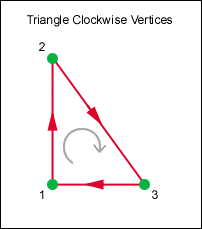
Fig 3.1
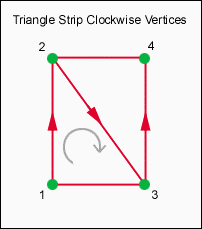
Fig 3.2




