Книга: Real-Time Concepts for Embedded Systems
3.3.3 Executing from RAM after Image Transfer from Host
3.3.3 Executing from RAM after Image Transfer from Host
In the third boot scenario, the target debug agent transfers an application image from the host system into RAM for execution. This practice is typical during the later development phases when the majority of the device drivers have been fully implemented and debugged. The system can handle interrupts and exceptions correctly. At this stage, the target system facilitates a stable environment for further application development, allowing the embedded developer to focus on application design and implementation rather than the low-level hardware details.
The debug agent is RTOS-aware and understands RTOS objects and services. The debug agent can communicate with a host debugger and transfer target images through the host debugger. The debug agent can also function as a standalone monitor. The developer can access the command line interface for the target debug agent through a simple terminal program over the serial link. The developer can issue commands over the command line interface to instruct the debug agent on the target image’s location on the host system and to initiate the transfer.
The debug agent downloads the image into a temporary area in RAM first. After the download is complete and the image integrity verified, the debug agent initializes the image according to the information presented in the program section header table. This boot scenario is shown in Figure 3.5.
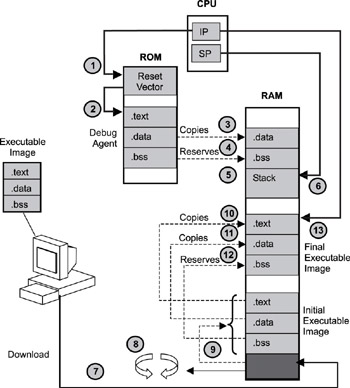
Figure 3.5: Boot sequence for an image executing from RAM after transfer from the host system.
The first six steps are identical to the initial boot scenario. After completing those steps, the process continues as follows:
7. The application image is downloaded from the host development system.
8. The image integrity is verified.
9. The image is decompressed if necessary.
10-12. The debug agent loads the image sections into their respective run addresses in RAM.
13. The debug agent transfers control to the download image.
There is a good reason why the memory area used by the debug agent is not recycled. In this example, the downloaded image contains an RTOS, which is introduced in Chapter 4. One of the core components of a RTOS is a scheduler, which facilitates the simultaneous existence and execution of multiple programs, called tasks or threads. The scheduler can save the execution state information of the debug agent and revive the agent later. Thus, the debug agent can continue to communicate with the host debugger while the downloaded image executes, providing interactive, visual, source-level debugging.
- Инструкция INSERT INTO ... FROM ... UNION ...
- Parameter problem
- 2. How to Apply These Terms to Your New Programs
- Creating CDs from the Command Line
- The Programmers
- Chapter 2 Building and Deploying a Run-Time Image
- Instagram как платформа для реализации.
- Специфика .NET Compact Framework: ADO.NET
- Для чего нужны папки Windows, Documents and Settings, Program Files и Temp?
- 11.19. Функции gethostbyname_r и gethostbyaddr_r
- Можно ли указать использование по умолчанию вместо C:Program Files другого каталога для установки программ?
- Можно ли удалять из папки Program Files папки деинсталлированных программ?




