Книга: Real-Time Concepts for Embedded Systems
9.2.4 Command Shell
9.2.4 Command Shell
The command shell, also called the command interpreter, is an interactive component that provides an interface between the user and the real-time operating system. The user can invoke commands, such as ping, ls, loader, and route through the shell. The shell interprets these commands and makes corresponding calls into RTOS routines. These routines can be in the form of loadable program images, dynamically created programs (dynamic tasks), or direct system function calls if supported by the RTOS. The programmer can experiment with different global system calls if the command shell supports this feature. With this feature, the shell can become a great learning tool for the RTOS in which it executes, as illustrated in Figure 9.5.
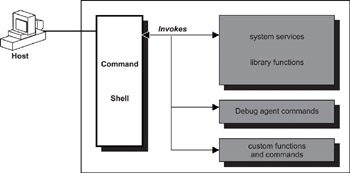
Figure 9.5: RTOS command shell.
Some command shell implementations provide a programming interface. A programmer can extend the shell's functionality by writing additional commands or functions using the shell's application program interface (API). The shell is usually accessed from the host system using a terminal emulation program over a serial interface. It is possible to access the shell over the network, but this feature is highly implementation-dependent. The shell becomes a good debugging tool when it supports available debug agent commands. A host debugger is not always available and can be tedious to set up. On the other hand, the programmer can immediately begin debugging when a debug agent is present on the target system, as well as a command shell.
- Understanding the Command Line
- Managing Files with the Shell
- Use Essential Commands from the
- The Shell Command Line
- Command Processor Shell
- 5.1 Executing Commands in Shell Buffers
- 5.2.5 Running Shell Commands on Files
- Table E-11. Shell mode commands
- Глава 5. Кавычки
- Using Double Quotes to Resolve Variables in Strings with Embedded Spaces
- Speed considerations
- Пример 9-8. Содержимое $* и $@, когда переменная $IFS -- пуста




