Книга: Agile Software Development
Convection Currents of Information
This chapter considers the effect of the physical environment, communication modalities used for jumping the inevitable communications gaps, the role of amicability and conflict, and subcultures on the team. These issues deal with a project's need for people to be able to notice important events, and to be both willing and able to communicate to others what they notice.
"Convection Currents of Information" examines the similarities of moving information with heat and gas dispersion. The comparison yields several useful associations: the energy cost of information transfer, osmotic communication, information radiators, and information drafts.
"Jumping the Communications Gap" examines people's efficiency in conveying ideas using warmer and cooler communication channels. It introduces the idea of adding "stickiness" to information, and looks at how those two topics relate to transferring information across time.
"Teams as Communities" discusses amicability and conflict, the role of small team victories in team building, and the sorts of subcultures that evolve on a project. We shall see that the differing cultural values are both useful to the organization and difficult for the team to deal with.
"Team Ecologies" considers a software development team as an ecosystem in which physical structures, roles, and individuals with personalities all exert forces on each other. Each project producing its own, unique ecosystem makes the job of methodology design even more difficult.
Convection Currents of Information
Saying that software development is a cooperative game of communication implies that a project's rate of progress is linked to how long it takes information to get from the head of one person to the head of another. If Kim knows something that Pat needs, the project's progress depends on
· How long it takes Pat to discover that Kim knows something useful
· How much energy it costs Pat and Kim together to get the knowledge transferred to Pat
Let's see how much this costs a project.
Suppose that people who program in pairs ask and get answers to 100 questions per day. Adding just one minute to the cost of each question adds 100 minutes of salary cost per person per week, plus a small delay to the project's delivery. For a 12-person project, that costs 20 hours of salary per week. On a 20-week project, it amounts to 10 work-weeks of salary cost, up to $50,000 in many companies.
The project gets delayed almost a full week and costs an extra $50,000 per minute of delay in getting questions answered, not assuming any other damage to the project for the questions taking longer to answer.
The delay is more on the order of 5 minutes if a person has to walk down the hall, but there is worse damage: Kim might not be there. That means that when Pat returns to his office, he has lost the train of thought he was working on, and has to spend more time and energy recovering it. That is still not the worst.
The worst is that the next time Pat has a question, he might decide against walking upstairs, since Kim might not be there. For not asking the question, he makes an assumption. Some percentage of his assumptions will be wrong, and each wrong assumption results in Pat introducing an error into the program. Finding and fixing that error costs the project anything from multiple minutes to multiple days.
Thus, Pat's not asking his question and getting it answered represents a large lost opportunity cost. Over the course of the project, the lost opportunity cost is far greater than the cost of walking upstairs.
I hope you palpably feel the project's development costs rising in the following six situations:
1. Kim and Pat pair-program on the same workstation (Figure 3-1). Pat wonders a question out loud, and Kim answers. Or, Kim mentions the answer in passing as part of their ongoing conversation, and Pat recognizes it as useful information. This takes little work by each person, and the least time.

Figure 3-1. Two people pair programming. (Photo courtesy of Evant, Inc.)
2. Kim and Pat at separate workstations, but right next to each other (side-by-side programming). Using peripheral vision or the usual chit-chat that develops when sitting lose together, Kim notices that Pat is looking for something on the web, and asks what the question is. Or, Pat simply asks. Kim answers, possibly without looking away from the screen. Not much work, not much time is involved.
3. Kim and Pat work on opposite sides of a room, facing away from each other (Figure 3-2). Kim is not likely to notice that Pat is looking for something, but Pat can easily see whether Kim is available to answer a question. At that point, Pat asks and Kim answers.
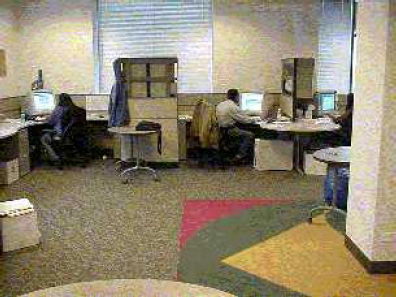
Figure 3-2. Two people sitting at opposites sides of the room. (Photo courtesy of Thoughtworks, Inc.)
4. Kim and Pat sit in adjacent offices, separated by a wall. Kim can't notice when Pat is looking for something, and Pat can't see if Kim is available. Pat must get up, peek around the doorframe to see if Kim is in, and then ask Kim the question.
5. Kim and Pat sit on different floors or in adjacent buildings. Pat walks upstairs, only to find that Kim is out! Now, Pat has lost time, energy, the train of thought he was holding while he was working downstairs, and the motivation to walk upstairs the next time he has a question. The lost opportunity cost starts to mount.
6. Kim and Pat sit in different cities, possibly with several time zones between them. In this setting, not only will they not ask each other questions so often, they also will have to use less efficient, less rich communication channels to discuss the question and its answer. They expend more energy, over a longer period of time, to achieve the same communication result.
The main question is, if you were funding this project, which working configuration would you like Kim and Pat to use?
What we see is that even minor differences have an impact on the rate of information flow.

Figure 3-3. Pair programming and working across a partition. Between which pair of people will information discovery happen fastest? (photo courtesy of Thoughtworks, Inc.)
Notice, in Figure 3-3, the two different situations in play at the same time. The two people on the left are pair programming. It may be nice for them to have a small separation from the person on the right. However, if it happened to be the two people across the partition who needed to work together, the partition would soon become a problem. Indeed, I visited two people working across a partition, and it wasn't long before they removed the partition. As one of them explained, "I couldn't see his eyes"!
Erg-seconds
Comparing the flow of information with that of heat and gas is not as far-fetched as it may at first seem. With every speech act, Kim radiates both information and energy into the environment around her. That information or energy gets picked up by people within sight or hearing. Pat also radiates, with every speech act.
In his case he radiates his need for information. Sooner or later, either Kim detects Pat's information need, or Pat detects that Kim has the information. Whichever way the discovery goes, they then engage in conversation (or Pat reads Kim's document, if Kim's information is in written form,).
In gas dispersion problems, one analyzes the distance molecules travel in a certain amount of time. The unit of measure for molecules is moles, that for distance is meters, so gas dispersion is measured in mole-meters / second (how many moles of the gas travel how far, in how much time).
We can analyze the movement of ideas (memes, to borrow an appropriate term from The Selfish Gene (Dawkins 1990)) using similar terms. We are interested in how many useful memes flow through the project team each minute.
Meters is not the correct unit, though, since ideas travel through phone lines, email and documents, rather than through space.
What we care about is the amount of energy it takes to move a meme from one head to another. The appropriate units are erg-seconds. Ergs is a unit of work (such as walking up the stairs), and seconds is a unit of time (such as time spent on the telephone), so erg-seconds captures the cost in both labor and time to get a question answered.
(Bo Leuf comments that its inverse is also useful: argh-seconds, a measure of the pain of expending energy and not managing to convey the idea).
Using this metaphor, let's look at office layouts to see the energy cost associated with detecting that someone else has some needed information.
Supose Kim and Pat sit in offices some distance from each other (Figure 3-4). The walls between them keep Pat from seeing or hearing Kim. Kim radiates information as she walks around on her daily travels.
The people in her room detect the greatest amount of information, and the people in earshot of her movement detect the next greatest amount. Information reaches Pat either as Kim walks into his office, or indirectly, through other people.
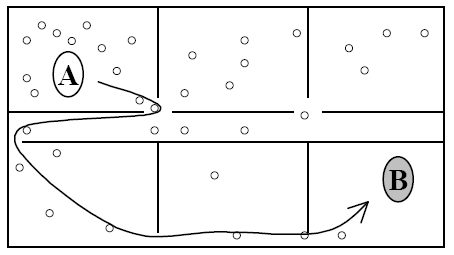
Figure 3-4. Energy and information moving through a barrier complex.
If their offices are next to each other, Kim is more likely to pop into Pat's office, or vice versa (Figure 3-5, top). Just as gas molecules or convected heat more easily move betweeen neighboring rooms, so also does project information.
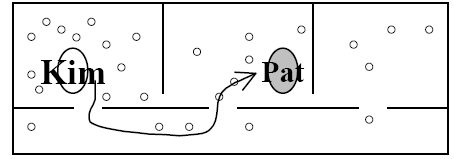
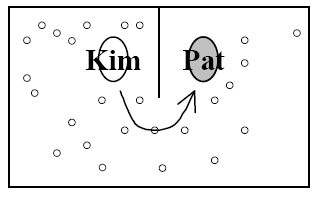
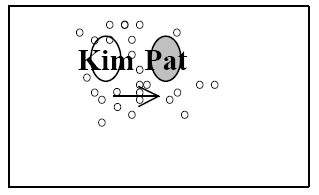
Figure 3-5. Gas cannisters (or people) in three different configurations.
If Kim and Pat share an office (Figure 3-5, middle), then just as Pat will smell Kim's perfume sooner, so will he notice if Kim radiates information useful to him.
The greatest rate of movement of information is if they are sitting side by side. In the case of information, the information transmission is greater if they are working on the same task, pair programming, than if they are merely sitting side by side, working on different tasks (this has to do with their focus of attention more than the radiation).
The units of erg-seconds captures the effect of distance and communication modality on project costs.
Assume face to face communications, sitting in your own office, versus walking 50 meters to a colleague's office. Walking down the hall takes work (ergs) and time (seconds). Energy and cost go up, and the information transfer rate goes down. Move people closer... to the office next door. As the distance goes down, work required to visit the colleague goes down, and so do energy and project cost, while the information transfer rate goes up.
Similarly, describing an idea on the phone takes more time than describing it is person. In this case, the time factor increases, and so does cost to the project.
So the formula erg-seconds gives good advice in these areas.
Of course, the formula does not tell us about wasted energy, such as jumping up and down while talking on the phone, or walking around the building the long way in getting to a colleague's office. It also does not guarantee that putting two people in the same ensure that they ever actually understand each other (see "The Impossibility of Communication" in the Introduction). What it does say is that project costs go up as people take longer to understand each other
Osmotic Communication
While writing, reading, typing, or talking, we pick up traces of the the ongoing sounds around us, using some background listening mode, even though we are not consciously paying attention.
If someone says something interesting, we may perk up and join the conversation. Otherwise, the sound goes through some background processing, either just above or just below our conscious level.
In some cases, we register enough about the conversation to be able to develop what we need directly from memory. Otherwise, we may recall a phrase that was spoken, or perhaps only that a particular person was discussing a particular topic. In any case, we can ask about it.
This taking in information without directly paying attention to it is like the process of osmosis, in which one substance seeps from one system, through a separator, into another.
Osmotic communication further lowers the cost of idea transfer.
If Pat and Kim work in the same room, Pat programming and Kim having some other discussion, Pat may get just enough information to know that Kim has talked about the idea. If there are multiple people working in the same room, then Pat gets to know that someone in the room has the answer.
We have seen three separate effects that office layout has on communication costs within a project:
· The reduction in cost when people discover information in background sounds (osmotic communication)
· The overall cost of detecting and transfering information (erg-seconds)
· The lost opportunity cost of not asking questions The three magnify the effects of distance in office seating. People sitting close by each other benefit in all three effects, people sitting in separated locations suffer in all three.
According to this theory, sponsors should think a second time before sponsoring a geographically distributed project.
One might think that we now have an easy answer to the riddle of how to seat people: "Obviously," put them into open and shared workspaces. Unfortunately, people are not quite so uniform or simple.
Three more issues affect the answer in any one particular setting:
· The sort of information being shared
· People's personal preferences
· Drafts
The team members exchanges both business and technical information.
Suppose that Chris is the business expert in the group. If Chris, Pat and Kim sit together, Chris can answer business questions as soon as Pat or Kim encounter them. Chris might even see what Pat and Kim are doing, and head them in a different direction. The three of them can put their three heads together at any instant, to jointly invent something better than any one of them can do.
This sort of radical colocation (as it has recently been called) only works for very small teams. Among twelve programmers and four business experts, who should sit close to whom? How does one arrange seating with two-person rooms?
The most common seating arrangement I encounter consists of programmers sitting on one side of the building and business experts on the other.
This seating arrangement produces two problems. The obvious one is the cost of business communication, including the lost opportunity cost of missed early interventions.
The second is that each group forms its own community, and usually complains about the other group. The chit-chat in the osmotic communication is filled with these complaints, interfering with the ability of people in each group to work with each other in an amicable way.
As is natural with osmotic communication, this emotionally loaded background noise soaks into each group's subconscious. In this case, it does not educate them, but rather it attacks their attitude. Going into a meeting with "those idiotic other people," they don't give full consideration to what the other people say, and don't offer full information in speaking. The group's amicability suffers, with all the attendant costs just discussed.
My current preference is to find seating arrangements where one or more business experts sit close to two or more programmers. Where this is not possible, I look for other business- and social mechanisms that will get the business expert in regular, meaningful collaboration with the programmers on a frequent (preferably daily) basis.
Cross-specialty teams working together have been recommended by many authors, and given names such as Holistic Diversity (Cockburn 1998), CASE teams (Hammer 19??), and Feature teams (McCarthy 199??) When this can be done, the project as a whole moves faster, based on the increase in both information flow and amicability across specialties.
The second of the three remaining issues is the matter of people's personal preferences.
As I started asking people about working in shared rooms versus in private offices, several issues emerged.
Some people really value their quiet, private offices. They value them enough that they would feel offended if they had to give them up, some even to the point that they would quit the company. If that is the case, then any gain in communication is partially lost if the person stays, but feels offended, and completely lost if the person leaves the company.
Thus, the clear theoretical argument for seating people close to the people they need to interact with is affected by personal preferences. Several people have told me, "I prefer having my own office, but considering all the projects I've been on, I would have to say that I was never so productive as when I shared an office with my project mate." I have moved out of private offices so often that I eventually noticed it as a pattern. As I noticed other experts doing it, it became a project management strategy, which I call "Expert in Earshot" (Cockburn 2001a).
The third mitigating factor is drafts.
Drafts
A good metaphor is that it generates unexpected but useful associations. Drafty Cubicles
One day, while I was describing this peculiar notion of convection currents of information flow, one of the listeners suddenly exclaimed, "But you have to watch out for drafts!" He went on to explain that he had been working in a place where he and the other programmers had low-walled cubicles next to each other, and so benefitted from overhearing each other. On the other side of their bank of cubicles sat the call center people, who answered questions on the phone all day. They also benefitted from overhearing each other. But, and here was the bad part, the conversation of the call center people would (in his words) "wash over the walls to the programmers' area." There was a "draft" of unwanted information coming from that area.
Drafts are unwanted information, in our newly extended metaphor.
Later, two programmers were talking about how their walls were too thin. They enjoyed their shared room, but were bothered by their neighbors, who argued loudly with each other. Their room was drafty, in an information sense.
We now have a nice pair of forces to balance: we want to set up seating clusters that increase information flow across people sitting within hearing distance, and balance that against draftiness: their overhearing information that is not helpful to them. You can develop a sense for this yourself, as you walk around.
Osmosis across Distances
Is there anything that teams can do, if they do not sit together, for whatever reason?
Charles Herring, in Australia descirbes applying technology to simulate "presence and awareness," a term used by by researcher in computer-supported collaborative work (Herring 2000). In my words, summarizing their experience: e-Presence and e-Awareness
The people sat in different parts of the same building. They had microphone and web camera on their workstations, and arranged small windows on their monitors, showing the picture from the other people's cameras. They wanted to give each person a sensation that they were sitting in a group ("presence"), and an awareness of what the other people were all doing.
Pat could just glance at Kim's image to decide if Kim was in a state to be disturbed with a question. In that glance, he could detect if Kim was typing with great concentration, working in a relaxed mode, talking to someone else, or gone. Pat could then ask Kim a question, using the microphone or chat boxes they kept on their screens. They could even drop code fragments from their programming workspaces into the chat boxes.
They reported a low distraction rate. Charles added that while programming, he could easily respond to queries, even answer programming problems, without losing his main train of thought on his own work.
Pavel Curtis and others at Xerox PARC were able to simulate "whispering" (when a user would like to speak to just one person in a room) through video and audio, and have rooms produce background sounds as people entered or left (Curtis 19??, Curtis 1995).
Because memes don't have to travel through air, but travel through the senses, primarily audio and visual, we should be able to mimic the effects of convection currents of information using high-bandwidth technology. What is still missing from that technology, of course, and the tactile and kinaestetic cues that can often be so important.
Information Radiators
An information radiator displays information in a place where passers by can see it. With information radiators, the passers by need not ask any question; the information simply hits them as they pass.

Figure 3-6. Hall with information radiators. (Courtesy of Thoughtworks, Inc.)
Two characteristics are key to a good information radiator. The first is that the information changes over time. This makes it worth a person's while to look at the display. This characteristic explains why a status display makes for a useful information radiator, and a display of the company's development process does not.
The other characteristic is that it takes very little energy to view the display. Size matters when it comes to information radiators - the bigger the better, as many people remind me.
Hallways qualify very nicely as good places for information radiators. Web pages don't. Accessing the web page costs most people more effort than they are willing to expend, and so the information stays hidden. The following story contributed by Martin Fowler, at Thoughtworks, reports an exception: this team found this particular report worked best on a web page.
A program auto-builds the team's system every 15 minutes. After each build, it sends emails to each person whose test cases failed, and posts the build statistics to a web page. The information about the system is updated every 15 minutes on the web page. Martin reports that a growing number of programmers keep that web page up on their screen at all times, and periodically just hit the Refresh button to check the recent system build history.

Figure 3-7. Status display showing completion level and quality of user stories being implemented. (Courtesy of Thoughtworks, Inc.)
The first information radiators I noticed were at Thoughtworks, while talking with Martin Fowler about Thoughtwork' application of XP to an unusually large (40-person) project (Figure 3-6 and Figure 3-7). Progress Radiators
Martin was describing that the testing group had been worried about the state of the system. To assuage the testers, the programmers placed this poster in the hallway (Figure 3-6) to show their progress.
The chart shows the state of the user stories being worked on in the iteration, one Post-It note sticy per story. The programmers moved the stickies on the graph to show both completeness and implementation quality of the user stories they were working on. They moved the sticky to the right as the story grew to completion, and raised it higher on the poster as its quality improved. A sticky might stop moving to the right for a time while it moved up.
The testers could see the state of the system without pestering the programmers. In this case, they saw that the work was farther along than they thought and soon became less worried about the state of the project.
Just as a heating duct blows air into a hallway or a heater radiates heat into a room, these posters radiate information into the hallway, onto people walking by. They are marvelous for passing along information quietly, with little effort, and without disturbing the people whose status is being reported.
The best thing was that they could see the progress of the work daily, without asking the programmers a question.
A second use of information radiators, suited for any project using increments of a month or less, is to show the work breakdown and assignments for the next increment (Figure 3-8). The following example also comes from Thoughtworks.
The team created a flipchart for each user story. They put sticky notes on the flipchart for the tasks they would need to do for that story. They would move stickies below a flipchart to show tasks being taken out of scope of the current iteration in order to meet the delivery schedule.

Figure 3-8. Large information radiator wall showing the iteration plan, one flipchart per user story. (Courtesy of Thoughtworks, Inc.)
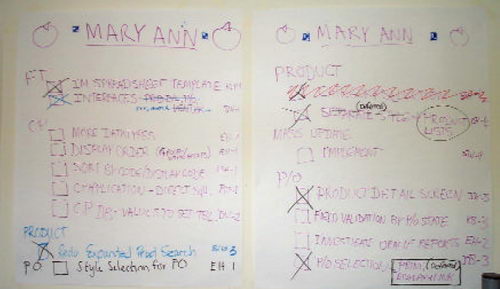
Figure 3-9. Detail of an XP task signup and status for one iteration (nicknamed "Mary Ann"). (Courtesy of Evant, Inc.)
Evant's XP team also used whiteboards and flipcharts as information radiators. Figure 3-9 shows the tasks for iteration "Mary Ann" (each iteration was nicknamed for someone on the Gilligan TV series).
A third use of flipchats as information radiators is to show the results of the project's periodic reflection workshop (Figure 3-10). During these one- to two-hour workshops, the team discusses what is going well for them and what they should do differently for the next period. They write those on a flipchart and post it in a prominent place so that people are reminded about these thoughts as they work.
The wording in the posters matters. One XP team had posted "Things we did wrong last increment." Another had posted, "Things to work on this increment." Imagine the difference in the projects: The first one radiated guilt into the project room, and was, not surprisingly, not referred to very much by the project team. The second one radiates promise. The people on the second team referred to their poster quite frequently when talking about their project.
Periodic reflection workshops such as these are used in Crystal Clear and XP projects. Obviously, this technique is appropriate for smaller, colocated groups.
A fourth use of information radiators is to show everyone the user stories delivered, in progress, the number of acceptance tests written and met, and so on. (Figure 3-11).
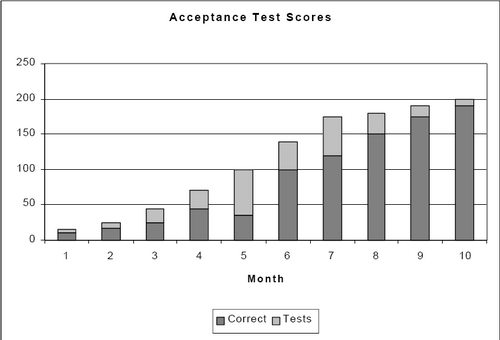
Figure 3-11. Graph showing growing completion. (Courtesy of Ron Jeffries)
The systems operations team at eBucks.com constructed a fifth use of information radiators, this time to keep the programmers from pestering them. Displaying System Status
The programmers kept asking, "Is system A up? Is system B up? Is the link to the back end up?" The maintenance team wrote the status of each system and link on the whiteboard outside their area. Each day, they updated the status. It looked rather like ski areas posting the status of lifts and runs (so skiers don't keep asking the ski resort staff.).
The group at eBucks.com came up with a sixth use of information radiators. This time it was the programmers who created the status displays:
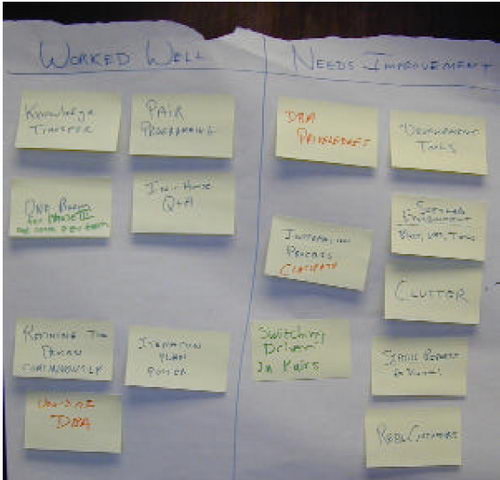
Figure 3-10. Reflection workshop output. (Courtesy of IndustrialLogic, Inc.)
Displaying Work Progress
The programmers were being asked about the status of their work every hour or two, which caused them no end of frustration. They wrote on the whiteboard outside their office their intentions for the current week. As they completed their tasks, carefully sized to be of the half-day to two-day variety, they marked the tasks complete.
Once these boards had been tried by the programmers, several other groups started using them to broadcast their own priorities and progress.
Applying the Theory of Hot Air
People have long applied the above, "hot air theory of software development."
Gerald Weinberg discussed the damaging effect of removing a soda machine from a computer hel--desk area (Weinberg 1998). Thomas Allen, of MIT's Sloan School of Management, discussed the effect of building design on R&D organizations in (Allen 19??, Allen 19??). IBM and Hewlett Packard have incorporated such research in their R&D buildings since the late 1970s.
As a result of these and others' work, we consider it natural for research and development groups to have whiteboards in the hallways or near coffee machines. What we have forgotten, though, is the significance of actually being within sight and earshpt of each other.
Here are several examples. The first is from a Crystal Orange project, the second is from a project trying to apply Crystal Clear. After that I discuss the Caves and Commons room design recommended by XP, and close with a story from Lockheed's Skunkworks group. Repairing Design Discussions
On project "Winifred" (Cockburn SOOP), the lead programmer announced at regular intervals that design was unnecessary and that code simply grew under his fingertips.
As a predictable result, the young programmers working in the room with him also felt it unnecessary to design. The code looked that way, too.
He eventually left and I took his place. To reverse the situation, I arranged that we designed in conversations at the whiteboard. After some period of doing this, I started getting questions like, "Could you look at the responsibilities (or communication patterns) of these objects?"
By setting an audible tone in the room and making these design discussions legitimate and valued, the programmers started to converse about design together.
Colocation is considered a critical element in Crystal Clear, a light methodology for small teams (see Chapter 6). A rule of Crystal Clear is that the entire team must sit in the same or adjacent rooms, in order to take advantage of convection currents of information and osmotic communications. Crystal un-Clear
"Pat" asked me to visit his Crystal Clear project.
When I arrived, he wasn't at his desk. The secretary said he was with his teammate. I offered to go to that office, but she said, "You can't. There is a combination lock in the hallway over to that section." !!...? Each time a team member wanted to ask a question, he had to stand, walk across the hall, punch in the lock combination and walk to the team mate's office. Clearly, this team was not getting the benefit of osmotic communication or low cost of information transfer. Changing the team seating was fortunately a simple matter to arrange.
Caves and Common
The Caves and Common room arrangement recommend in XP makes use of all three information exchange mechanisms. It is photographed in action in Figure 3-12 and diagrammed in Figure 3-13.

Figure 3-12. The RoleModel Software team at work (photo courtesy RoleModel Software)
Caves and Commons is very effective, but as Tom DeMarco correctly warns, it can easily be abused to become just a programming sweatshop. Therefore, I describe here not only the room layout, but also the social presuppositions that accompany its use: single project team, good team dynamics, provision for both private and project space.
The term Caves and Common refers to the creation of two zones in the room. The common area is organized to maximize osmotic communication and information transfer. Obviously, for this to make sense, the people in the room must be working on the same project. It is perfect for XP's single team of up to 12 people programming in pairs (Figure 3-12).
The Caves portion of the room is organized to give people a private place to do email, make phone calls, and take care of their need for separation. In RoleModel Software's office, private workstations are set up along one wall (Figure 3-12). At Evant, table came out from the walls on two sides of the room
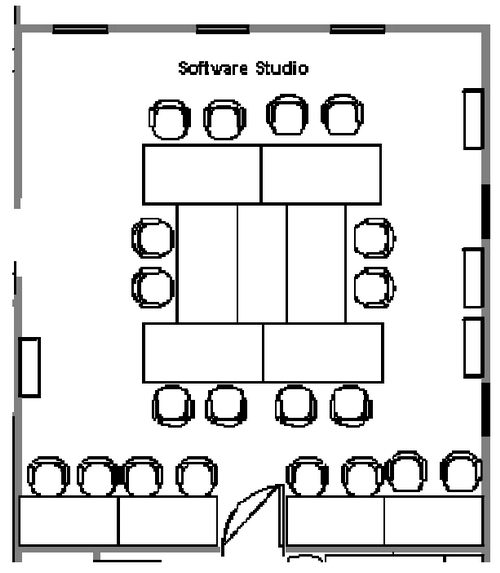
Figure 3-13. The "caves and common" room layout used at RoleModel Software. (picture courtesy of RoleModel Software)
People who have worked in Caves and Commons facilities say that there needs to be ample wall space for whiteboards and posted flipcharts, and two more types of rooms for the team to use: a food preparation room, and areas for small discussions to take place.
You can see from the picture that while the caves and commons room is very efficient for transmitting information, it is also very efficient for transmitting coughs and colds. People who work in this sort of room encourage their colleagues to stay home if they don't feel well, and to return after they have recovered.
You can also see that it is drafty (in an information sense): the people sitting in this configuration should really need to overhear each other.
Finally, you can see that it is very effective as long as the morale of the group is good. Once the social chit-chat degenerates into negative chatter, the highly osmotic communication again magnifies its effect.
Skunkworks
It is useful to compare the above discussions against a group performing classical "engineering", one of the most effective aero-engineering groups, Lockheed's "skunk works" team. This team achieved fame for their rapid development of a series of radical new airplane designs in the second half of the 20th century, under the guidance of Jim Kelly and his successor, Ben Rich. Ben Rich wrote about their experiences in the book, Skunk Works (Rich 1994).
Rich highlights that, among the rules of the group, Kelly insistented on people taking accountability for decisions from design through testing, and on their sitting close together. The following is from that book. Skunkworks Rooms
"Kelly kept those of us working on his airplane jammed together in one corner of our [building]...
My three-man thermodynamics and propulsion group now shared space with the performance and stability control people. Through a connecting door was the eight-man structures group. ... Henry and I could have reached through the doorway and shaken hands.
"...I was separated by a connecting doorway from the office of four structures guys, who configured the strength, loads, and weight of the airplane from preliminary design sketches. ...the aerodynamics group in my office began talking through the open door to the structures bunch about calculations on the center of pressures on the fuselage, when suddenly I got the idea of unhinging the door between us, laying the door between a couple of desks, tacking onto it a long sheet of paper, and having all of us join in designing the optimum final design... It took us a day and a half..."
"All that mattered to him was our proximity to the production floor: A stone's throw was too far away; he wanted us only steps away from the shop workers, to make quick structural or parts changes or answer any of their questions.
Every project team should be on a drive to reduce the total energy cost of detecting and tranferring needed ideas. That means noticing and improving the convection currents of information flow, watching for sources of drafts, getting the benefits of osmotic communication and information radiators. The end goal is to lower the erg-seconds required for team members to exchange information, whatever constraints their organization places on their seating, and with or without technology.
Jumping Communication Gaps
To get communications as effective as possible, we want to improve the likelihood that the receiver can jump the gaps that are always present in communication. We want the sender to be able to touch into the highest level of shared experience with the other person. We want the two people constantly to have feedback in this proces, so they can detect the extent to which they miss their intention.
Actually, the same sort of characteristics apply when the people are in "invention" mode, except that during invention, the people shift sender-receiver roles much more rapidly.
Modalities in Communication
Let us pry apart a sample communication situation to find the mechanisms at play. I find about a dozen at play in a simple discussion at the whiteboard:
Physical proximity. Standing about one meter from each other, the people detect minute visual cues, tiny movements of eye muscles to overall muscle tension.
The speaker may move closer to indicate aggressiveness or enthusiasm. The listener may move closer to indicate interest, agreement, or the desire to speak; or away, to indicate fear, disagreement or the need to think privately for a period. They manipulate their relative distance to express various emotions and stages of agreement, disagreement, aggressiveness, trust and distrust.
The signals vary across cultures and personalities, but the signals are both present and used.
Three-dimensionality. The people notice visual parallax, or 3D information.
The parallax shift of the visual image is lost when the same people talk over a video link, even if they are similarly close to the camera and screen.
Smell. Smell is one of those senses that is unimportant to some people, very important to others, and important but subconscious to many. One person reported she can often sense sublimated fear and distress, probably through sense of smell. It certainly is the case that those cues are available at the whiteboard, and lost in remote communications.
Kinaesthetics. Many people use kinaestetics (sensation of movement) to help think and remember. The speaker might use it to help construct a new explanation, or to help improve the building of a question.
Touch. The one person touches the other on the shoulder, to mean, "Don't feel threatened by this discussion," or perhaps, "This is really important," or "I have something to say." Touching is part of the overall manipulation of proximity and personal space. In some cases, there are objects to touch, whose feel is important to the conversation.
Sound. In the simple use of language, a speaker person emphasizes points with colorful adjectives, exaggerations, metaphors and the like. Besides that simple use of language, the speaker uses pitch, volume and pacing to differentiate and emphasize ideas in a sentence.
Visuals. People communicate through gestures as well as words, often making a point by gesturing, raising an eyebrow or pointing while speaking.
The people may wave their hands to make shapes in the air or to accentuate the speaking. They may raise an eyebrow to indicate questioning or emphasis. Again, they use pacing to differentiate and emphasize ideas, for example, moving rapidly over obvious parts of a drawing, and slowing down or pausing for effect at less obvious or more important parts.
A person also draws on the whiteboard, to present (particularly spatially oriented) information for the other to consider. The drawings may be standardized notations, such as class or timing diagrams. They may be loose sketches. They may even be wiggles having no particular meaning, whose sole purpose is to anchor in a public, static location, the thought being discussed, for later reference.
Cross-modality timing. One of the most important characteristics of two people at the whiteboard is the timed correlation of all the above. The speaker moves facial muscles and gestures while talking, draws while talking and moving, pauses in speech for effect while drawing, and carefully announces key phrases in time, while drawing lines between shapes.
Cross-modality emphasis helps anchor ideas in the listener's mind, enhancing the memory associations around the idea. Drawing otherwise meaningless wiggles on the board while talking gives meaning to the wiggles that the two can later refer to.
Low latency.Because the two are standing next to each other, watching and listening each other, the round trip time for a signal and a response is very small. This allows real-time question and answer, and interruptions:
Real-time question-and-answer. The receiver asks questions to reveal ambiguity and missed communication in the speaker's explanation. The timing of the questions sets up a pattern of communication between the people.
With the very fast round-trip times available in face-to-face communication, the listener can interrupt the speaker, asking for clarification on the spot. Over some number of minutes, the speaker may be able to tune the presentation to fit the receiver's background, developing more effective types of phrasing or drawing.
The listener can give the speaker feedback in the middle of the expression of an idea, perhaps through a raised eyebrow or other non-verbal modality. The speaker can then adjust the expression on the fly.
Trust and learning. Through modalities and rapid feedback, the two are likely to develop a sense of comfort and trust in communication with each other. This is comfort and trust of the form, "Oh, when he speaks in that tone of voice, he is not actually angry, but just excited." The two find ways to not hurt each other in communication, and to know that they will not be hurt in the communication.
They build small emotional normalizing rituals of movement and expression to indicate things like, "I'm starting to feel in danger here," and "You needn't because this is not an attack on you." Those rituals serve the people well over the course of the project, particularly when they can't see each other during the communication. At that juncture, touching into the shared experience of these rituals becomes crucial.
We see an example of needing these normalizing rituals in the amount of airplane travel going on:
A senior executive of a video-communications firm returned to San Jose from London. It was her second trip in ten days, each being for a single meeting.
The astonishment for us around was that she obviously had access to state-of-the-art video conferencing facilities, and yet felt she could not conduct her business over the video link. Her meetings still required the lowest latency, richest, multi-modal communication possible: "in person."
We decided that it is easy to start negotiations over the phone or internet, but hard to bring them to conclusion that way.
Use of a shared, persistent information radiator. The whiteboard holds the drawn information in place, while words dissolve in the air. The people can all see the board, draw on the board, and can refer back to the board minutes later in the conversation.
The Impact of Removing Modalities
Now let's watch as we remove some of those mechanisms, and go to other communication settings.
Remove only physical proximity. With people at opposite ends of a video link, the visual and temporal characteristics should be very much the same as being in person. Somehow, though, they aren't, as witnessed by the video-communications executive who still flew to London for single meetings.
My teammates in Lillehammer, and I, in Oslo, often found that we only made design progress when we took the train trip together. Even walking to the train station together was a more effective design environment for us than talking over our video link.
Remove the visuals (use a telephone). Removing visuals also removes cross-modality timing. We lose the drawings, the gestures, the facial expressions, sight of the muscle tone, proximity cues, and the ability to link speech with action.
Remove voice (use email). With this, we lose vocal inflection, the ability to pause for effect, to check for interruptions, to speed up or slow down to make a point, to raise our tone or volume to indicate surprise, boredom, or the obviousness of the transmitted idea.
Remove the ability to ask questions (but possibly reinstate one of the above modalities). Without the questions, the sender must guess what the receiver knows, doesn't know, would like to ask, and what an appropriate answer to the guessed question might be -without feedback. Now, the sender really doesn't know what the receiver needs to hear, where the gaps are too big, where the shared experience lies. (This, of course, applies to me, communicating with you. How many words - which words - do I need to spend on this idea?)
Finally, remove almost everything. Remove visuals, sound, timing, kinaesthetics, cross-modality timing, question-and-answer, and we get ... paper.
How surprising it is in retrospect that most projects require documentation in the least effective communication format possible! The poor person trying to communicate a design idea must guess at what will work for the reader, does not get to use timing, vocal or gestural inflections, and gets no feedback along the way.
With this view in mind, it is less surprising to see the busiest and best project team leaders say: "Put all the people into one room." "Don't give me more than 4 people, that's all I can get into one room and talking together." "Give me printing whiteboards, and keep all the rest of your drawing tools."
"Make sure there are whiteboards and coffee corners all over the building."
The above are standard recommendations among successful project leaders, who count on using the highest communication mode, people, face-to-face. The discussion of communication modalities matches the findings of researchers, such as McCarthy and Monk (1994).
Making Use of Modalities
The graph in Figure 3-14 serves to capture the above discussion visually. In the graph, I separate two sets of situations, those in which question and answer are available, and those in which they are not.
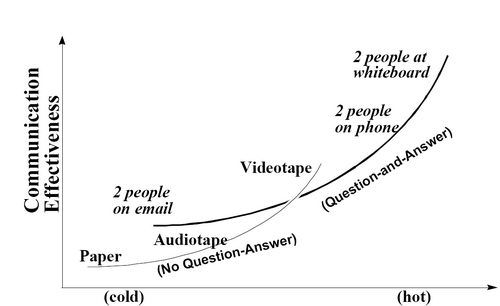
Figure 3-14. Effectiveness of different modes of communication
The horizontal axis indicates the "temperature" of the communication channel. Warmer indicates that more emotional and informational richness gets conveyed. Email is cooler than audio or videotape, and two people face-to-face is the hottest channel.
What we see in the graph is communication effectiveness rising with the richness (temperature) of the communications channel. Two people at the whiteboard are using the richest.
The graph provides an idea on how one might improve the effectivenss of archival documentation: Videotaped Archival Documentation
Have the designer give a short, 5 - 15 minute description of the design to one or two colleagues who are not familiar with the work. These one or two will act as ombudsmen for the viewers of the videotape. While the designer leads the discussion, the colleagues interrupt and ask questions as they need. Videotape the discussion.
At the end, capture and print the examples and drawings used in the discussion, to act as mnemonic anchors of the discussion.
One might consider posting the talk online, accessing it using hyperlinked media.
I was pleased to hear from Lizette Velasquez of Lucent Technologies that not only had she already used that technique with success, but (she added) I had forgotten something important:
It is also important to mark and index places where "something interesting happened". While much of the discussion proceeds at a relatively slow pace, occasionally a question triggers a flurry of significant discussion, and the viewers will want to refer back to those sections.
I have been told by several people that they have videotaped talks on their project, but we are missing experiments telling us about this technique in actual use: how to set up the room, how long the discussion can be, what sort of person should be used for the ombudsman. Most of all, I am still waiting for someone to perform this experiement, and then, six months later, reflect on whether this was a good idea, and what would make it better.
If you are willing to try out this experiment, please let me know: what you did, what happened, and then, what you thought about it months later.
As a thought experiment about the utility of the graph and the experiment, consider the book Design Patterns (Gamma 1993). This book is excellent but difficult. I still have trouble understanding the patterns that I have not yet used. I suppose that others have similar difficulties. Imagine that instead of trying to extract the meaning of the patterns from the book, you could see one of the authors explaining the pattern in a video clip. They would, of course, rely on tonal inflections, gestures, and timing to get the idea across. I'm sure that I would understand those difficult patterns a lot easier, and suspect most people would.
The lesson is that we should try to move team communications up the curve as far as possible, for the situation at hand. We should rely on informal, face-to-face conversation, not merely tolerate it. Face-to-face communication should become a core part of your development process.
There is a second lesson to pay attention to. Sometimes a cooler communication channel works better, because it contains less emotional content. Cooler Communications Needed
A project leader told me that her team deals better with her when they speak over the phone, because she is too aggressive with her emotions in person.
A married couple told me that they communicated in a more "even" and less emotional level over the phone than in person, just because the face-to-face setting flooded them with visual and emotional cues. Hovenden (1999) describes a meeting in which a senior designer ruined a meeting's original plan by standing up and taking over the whiteboard for the rest of the meeting. In this case, the lack of anonymity created a social ranking that interfered with the intended meeting.
Bordia and Prashant (1997) describe that brainstorming improves when social ranking information is hidden from the participants. McCarthy and Monk (1994) remind us that email has the advantage of allowing people to reread their own messages before sending them, thereby clarifying the message.
Thus, warmer communications channels are more effective in transferring ideas, but cooler communications channels still have uses.
Stickiness and Jumping Gaps across Space
We can see, at this point, how the team of Russian programmers (Chapter 1) got low cost per idea transfered. Sitting in a room together, they got convection currents of information, osmotic communication, face-to-face communication, realtime question and answer.
So why did they need to write use cases at all?
The answer is: To give the information some stickiness. Information on paper has a sort of stickness that the information in a conversation doesn't, a stickiness we sometimes want.
The person who went to Russia with the use cases wanted to make sure that he did not forget what he was supposed to cover in his conversations. He wanted that after he explained the use cases to the Russian programmers, they could subsequently read the use cases, understand and recall the information without having to ask him again.
The use case writer, knowing that the use cases were only game markers to remind them of what they already knew or had discussed, could balance the time spent writing the use cases against the time that would be spent discussing other material. He could decide how much detail should go into the writing.

Figure 3-15. Two people working at a shared, sticky information radiator. (Courtesy of Evant, Inc.)
Large, sticky, revisable shared information radiators are often used by people to achieve greater understanding and to align their common goals.
Figure 3-15 and Figure 3-16 shows a useful mix of whiteboards (static information radiators) and people (dynamic information radiators).
Both whiteboards and paper are particularly good, and can be written on by all parties, making them shared, sticky information radiators.
Until recently, archivability and portability were still problems with whiteboards:. If a discussion results in really valuable information being placed on the whiteboard, no one dares erase it, and the group can't archive it. This slows the archiving of valuable information and shuts down the board for the next use. As Ron Jeffries put it, "If you never erase the whiteboards, you might as well write on the walls."

Figure 3-16. Dynamic and static information radiators at work. (Courtesy of Evant, Inc.)
A colleague, Mohammad Salim, responded to this situation by covering all the walls and hallways with rolls of butcher paper, so that people could literally draw on the walls wherever they were. He said, "If you have to take time to walk to a workstation or find a blank whiteboard, you just lost your idea." He continued, saying that when a section of paper gets full, to just roll it up and date it. That way all discussions are archived and can be pulled out for later examination. I noticed in his description of finding rolls of paper for later examination, how he made use of humans being good at looking around, as discussed in the last chapter. Also that he worked hard to reduce the cost of invention and communicaiton, while preserving archivability for later discussions.
A number of people report they are using digital cameras in conjunction with software that cleans up the image ("Whiteboard Photo" at www.pixid.com is one that they reference). Printing whiteboards continue to be very practical. Often, people start a discussion thinking the outcome will not be significant, but see at the end that the whiteboard holds valuable information. With printing whiteboard they can simply push the Print button if they wish.
Different information radiators are suited for different sizes of discussion groups, of course. A piece of paper works for two or three people, a whiteboard works for perhaps a dozen.
Recalling these differences will serve us well when we consider methodologies for different projects, in the next chapters. Sticking Thoughts onto the Wall
On one project, the business analysts were frustrated because their work was growing more and more interdependent. They had, at that time, no way to hold their thoughts in clear view, and still, while planning their joint work.
We held a discussion about cooperative games, game markers, and stickiness. The people saw that creating a large, persistent and revisable display of their mental territory would help them do their work. One of them immediately posted a picture of the domain on the corridor wall as an staring picture. They worked on it over the weeks, experimenting with representations of their concerns that would allow them to view their mutual interdependence.
There is an interesting and relevant aside to mention about this group, having to do with expectations and citizenship. For reasons I won't go into, this team of business analysts thought they were supposed to work in the XP style, and that XP prohibited them from writing things down. Notice four things about their situation:
1. They misunderstood XP. It does not forbid people to write things down.
2. Their citizenship was so strong that rather than be poor citizens and write down their thoughts on the domain model, they chose to be good citizens and not write down their business model at all!
3. Actually, they knew that the project wouldn't succeed if they really wrote nothing down. So they each clandestinely wrote pseudo- use cases and other notes, which they passed to the programmers. They still did not create a domain model for themselves.
4. By writing down those notes, they subverted their own (mistaken) interpretation of the official process. I find this situation particularly interesting, because they were at war with themselves about whether to be good citizens and follow the process (at the expense of the project), or to be good citizens and protect the project (by violating the process).
What was significant in the end was that they posted an information radiator on the corridor wall, on which they scribbled individually and as a group, to give their thoughts and decisions some stickiness.
Jumping Gaps across Time
Finally, let us look at communicating across time, as another twist lies in store for us here.
We might expect, after the preceding discusion, that to preserve information across time, we would definitely drop reliance on face-to-face communication, and prefer paper, audiotape and videotape.
However, on long-running projects, it turns out to be critically important that the chief architect stays around! This person's contribution is to keep memories of key ideas alive across changing development teams. Once again, people are used as the archival medium!
Individual people transfer information effectively across both time and space. As an IBM Fellow put it
Teams as Communities
We have looked at what it takes for someone to notice something of value on a project, and what it takes for someone to communicate something of value. It is time to consider whether the person cares to notice and communicate anything.
On an effective team, the people pull approximately in the same direction. They actually all pull in slightly different directions, according to their personal goals, personal knowledge, stubbornness, and so on (Figure 3-17). They work together at times, against each other at times. The directions are more aligned on a more effective team than on a less effective team.
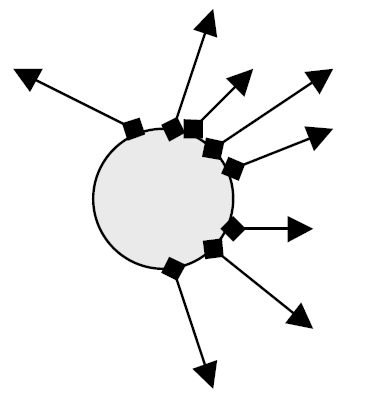
Figure 3-17. An average team working to pull towards a goal on the right.
We can create a large overall effect on the project from small changes in each person's behavior. This is "micro-touch" intervention: getting people to make changes they don't mind making, in ways that gets amplied by the number of people on the project. As each person pulls in a direction closer to the desired and common direction, the changes felt by any one individual are small, but the composite effect is large (Figure 3-18). in a lecture about technology transfer, "The way to get effective technology transfer is not to transfer the technology itself, but to transfer the heads that hold the technology!"
The small changes come from people being given
· Additional information about the direction they should pull toward
· Additional information about the effects of their actions, so they can notice which actions pull in a different direction
· A better reason to pull in the desired direction
The result is that people start contributing to each other's work, as opposed to ignoring or accidently working against each other.
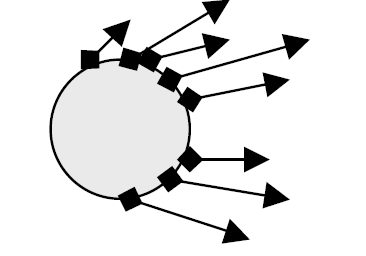
Figure 3-18. A slightly better aligned team.
People see greater project output for similar amounts of energy, and without having to learn major techniques or philosophies. As they notice this, they develop greater pride in their work and trust in each other. Usually, morale improves, and the project becomes a better community in which to live.
The Project Priority Chart
The project priority chart is one simple mechanism that every project team should use to help align their effort (this chart is also described in Adaptive Software Development (Highsmith 2000) and Crystal Clear (Cockburn Clear)).
At the start of the project, the executive sponsors and the developers discuss and write down the single aspect of the development that everyone should attend to. It may be: time-to-market, defect reduction, response time, ease of learning to use, speed of expert usage, memory used, extensibility, or ease of maintenance. They may write a second one, for example: time to market and ease of casual use.
They then select, from among all the other desirable characteristics the team should strive for, those three or four that the team should be willing to sacrifice in order to achieve the main two.
From this exercise, each person sees what sorts of trade-offs are permitted on the project, and how to prioritize their actions. With a modicum of goodwill between team members, simply writing the choices down in a joint meeting and referring to it periodically gets goal alignment close enough.
The project priority contract addresses the common problem that the sponsoring executive sponsors wants the software out soon (to hit a market window), but the programmers want "design it right" (delaying their output to improve the design aesthetics). Or the reverse, that the programmers are used to working fast and sloppy to hit market windows, and the sponsors want them to take a bit more time and make fewer mistakes. In these cases, the entire organization suffers for a simple, correctable miscommunication of the desired priorities (you may notice that I assume the reward structures in place align with the priorities being requested).
Sometimes the priorities need to change in the middle of a project. For example, a competitor may come out with a new product. At that instant, it may become important to reverse priorities, shifting from development speed to defect freedom, or vice versa. Should this happen, the sponsors will get the team together again and announce the shift in priorities.
Amicability and Conflict
Amicability is the willingness of people to hear the thoughts of another person with good will, and to speak without malice.
Amicability is the weaker cousin to trust. Trust is wonderful, and should be nurtured, but amicability is easier to achieve within a group and still confers advantages. I always watch the amicability level in an organization to learn to what extent information is being revealed versus concealed in conversations.
When people conceal information from their colleagues, they lower the rate of information discovery, which raises the lost opportunity cost as well as the overall cost per idea developed.
Amicability permits successful conflict to occur when the project goes through a stressful period. The people, knowing that the others are not intending to be hurtful, can look past the current disagreement toward resolving the issues.
One might think that removing all conflict from would be the best, but that turns out not to be the case. People need to be able to disagree, in order to identify design problems! I was surprised to find one organization that suffered from too little conflict: Not Enough Conflict
In a church organization I visited, each staff member was employed for as long as they wished. The group cherished virtues of humility, peacefulness, and amicability. The unsuspected negative effect that accumulated was the absence of both disagreement and initiative!
Each person would think twice (or more) before criticizing someone else's idea, for fear of being seen as seeding discord, or of disrupting the group. People would also think twice (or more) before taking initiative, lest they be considered glory- or power-hungry. The net result was that projects moved very slowly.
Before you start offering suggestions for this group, recall the values of the group. They will only improve their development practice when they can find ways to disagree without jeopardizing their values of humility and amicability.
Schrage (2000?) describes the intentional use of small doses of conflict to get people to meet and learn to talk with each other. It reminds me of introducing a weakened form of a virus so that the body can build ways of handling the stronger virus: Deliberate Conflict
"...according to some reports, engineers on the 777 design-build teams deliberately introduced conflicts with other systems into their proposed designs.
"...Although Boeing officially acknowledges only that interferences naturally evolved, according to at least one mechanical engineer, some of those interferences were intentional. Why? So that engineers in one part of Boeing could use the interference to find the people in other parts of the company with whom they needed to discuss future design issues. ... the software's ability to notify appropriate parties about interferences became, at least in some instances, a tool to forge interactions between various groups within Boeing. "...The resulting conversations and negotiations resolved design conflicts before more serious problems could emerge."
Citizenship within Working Hours
Good citizenship is a matter of acting in ways that benefit others. Citizenship shows up with people
· Getting to meetings on time
· Answering questions from other people
· Bothering to mention things that one notices
· Following group coding conventions
· Using code libraries Citizenship permits programmers who disagree on coding styles to nontheless create a common coding standard for themselves. As many lead programmers have said, "It's not what I would like, but I recognize that there many ways work, and selecting any one of them is better than not selecting any at all."
Helping other people in the company is a characteristic of citizenship. Dixon (2000) reports on the strong effect of taking time to help other people. She cites, among many examples, a woman at Tandem Computers who was asked about taking away from her work time to answer questions posted on the corporate discussion boards. The woman responded, "Answering questions like this is part of being a good company citizen"
I would suggest increasing citizenship levels to get better project results, except that I usually find workers already show citizenship and sacrifice, and management already takes too much advantage of it.
People join a new company and work overtime, thinking that after they contribute this extra work, the company will repay the compliment and give them more recognition and time off. What they don't realize is that their bosses and colleagues assume that however they work in the first month is how they will work and act forever. As a result, people regularly get poor evaluations for dropping their working hours from 65 down to a mere 50!
I am afraid that managers will use the pretext of good citizenship to coerce people into working yet more overtime. Read Death March (Yourdon 1998) for examples of this.
Citizenship should be encourages within normal working hours, not as a means of lengthening normal working hours. There are plenty of ways to apply citizenship within working hours.
Hostile XP vs. Friendly XP
To round out this discussion, let's look at the consequences of working with and without attention to community. I choose to discuss XP, because although communication and community are core values within XP, I have seen it practiced with and without that community, "friendly" XP and "hostile" XP, as it were. The difference is profound.
The three following situations are ones in which customers and programmers might magnify their differences and create a hostile XP:
· The customers are not quite sure what they want. The programmers insist, "Tell us what to build," so the customers say something The programmers build exactly that and then ask, "Tell us what to build next."
In this situation, neither group is really sure what is the correct thing build next. The programmers escape the pressure of the situation by shifting the burden over to the customers (which they are allowed to do). The customer experiences the situation as unsettling: there is little time to reflect, examine, experiment, and sort out options.
As a result, the customer's instructions over succeeding iterations conflict with each other ("Build this... No, now build this... No, try building that, now"). Both parties become depressed about the lack of clear progress.
· The programmers do whatever the customer says, even if they are sure it is a silly idea.
As with the story, "Not enough conflict," a project suffers when the developers don't mention problems they notice. The project loses the creative interplay of sharp programmers offering their insights into the requests of the customers.
· The customers tell the programmers that a particular feature will be coming up, and would the programmers please design the system to handle that gracefully. The programmers cite a series of the XP mantras: "keep it simple," "you aren't gonna need it," "we'll do the simplest thing that will possibly work," and ignore any suggestion of what to build into the software.
The consequence is that the designers run through a sequence of designs everyone knows are incorrect, until the critical requirements finally appear. By then, time has been spent redesigning the system several times. In the cases I have encountered, the programmers were happy about the exercise, and the sponsors were unhappy.
In each of these cases, the programmers withheld information. Withholding their own thoughts and experience from the discussion, they abdicated responsibility toward the overall project. By doing so, they damaged the project by concealing from view superior development strategies.
In friendly XP, practiced with community, the three situations play out differently. In each case, the programmers actively share their views, experiences, cost estimates, and solutions.
· In the first situation, not knowing what to build next, the programmers help the customers gain experience in voicing what they want. They can do this by producing small working prototypes tailored to discovering the desired characteristics.
· In the case of the silly idea, the programmers volunteer their information in an amicable dialogue, "I'm not sure you really want this thing you asked for. It will be so-and-so difficult to implement, and has the following roll-on effects." The customer might still request the feature, but quite often, the person had no idea about those effects, and is happy to have it mentioned. Usually, the customer appreciates the insights, whether or not she changes the request.
· In the story sequencing situation, the programmers help the customers by finding those story cards that affect the decisions in question. They would then jointly consider in what order these cards might be tackled. The new order might not simply ask for more functionality along a business-value trajectory, but might converge more quickly on the actual system the customers want.
Any development methodology, even those that advocate amicability and community, can be practiced without it, to the detriment of the project.
Building "Team" by Winning
Team spirit was once built through singing company songs and attending company functions. (Any of you still have your IBM songbook?) When singing on the job went out of style, nothing immediate took its place.
Some companies start projects with one or several days of off-site team-building. This is good, even if it is good mostly because the people recognize the effort the company is putting forth in showing show that teamwork is important. While not every team-building exercise actually builds a team, a number of successful teams have pointed to their team-building days at the start of the project as having helped them work together more effectively. As a result, their company leaders consider the money well spent, and plan on continuing the tradition.
Programmers give mixed reviews to outside-of-work team building exercises. Several said, roughly, "I'm not interested in whether we can barbeque together or climb walls together. I'm interested in whether we can produce software together."
What does build teams? Luke Hohmann writes:
"The best way to build a team is by having them be successful in producing results. Small ones, big ones. It doesn?t matter. This belief has empirical support; see, for instance, Brown (1990). Fuzzy team building is (IMO) almost always a waste of time and money."
I find support for this also in Weick's description of the importance of "small wins" (Weick 2001) as well as in interviews of successful project managers.
One successful project manager told me of a key moment when the project morale and "team"-ness improved. We found the following elements in the story:
· The people, who sat in different locations, met each other face-to-face.
· Together, they accomplished some significant result that they could not have achieved without working together.
· At some point, they placed themselves in some social jeopardy (venturing new thoughts, or admitting ignorance), and received support from the group when they might have been attacked.
The second of those characteristics is "producing results," as Luke Hohmann mentions. The first and the third build amicability, the positive absence of fear and distrust.
Team Cultures and Subcultures
The project team itself creates a mini-culture. That mini-culture sits within the culture formed within the larger organization, and also within the dominant national culture around it.
Often, the programming project ends up with its own culture, different from the national or corporate cultures in which it is imbedded. People on the project find this useful, because they have a greater need to trade information about what is working and what is about to break.
Sometimes, the wider organization tolerates this different culture, and sometimes it fights back. One person who had experienced the resistance wrote, "Watch out for the organizational antibodies!"
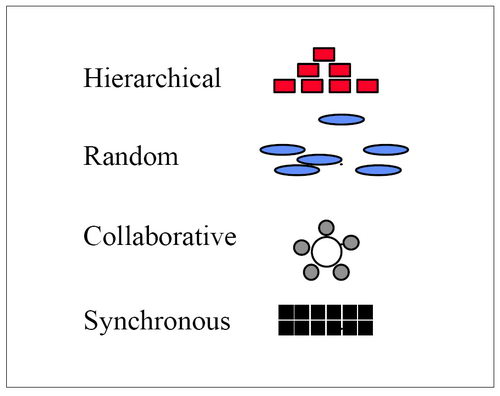
Figure 3-19. Four organizational paradigms.
There are many ways to characterize cultures and their values. In one (Constantine 1995), sociologists name four culture types by their communication, power and decision-making habits (Figure 3-19).
Hierarchical cultures have the traditional top-down chain of command. Typically, older, larger corporations have a hierarchical culture. Many people internalize this as the dominant or natural or default corporate culture as they grow up, and have to be trained away from it.
Random is the opposite of hierarchical. It indicates a group in which there is little or no central control. Many startup companies work this way.
Some people consider random a fun way to work, and regret the loss of the small, informal group when the company grows. Others find it stressful, since there are no clear points of control.
Collaborative groups work by consensus. I had the opportunity to encounter a collaborative group in action at Lucent Technology: Consensus Culture at Work
Someone in the organization decided that use cases would be a good way to capture requirements, and asked me to teach a course to the people on a project.
I met the team leads (who are actually called coaches, because in a collaborative culture they don't lead, of course, they coach).
About a month later, I was called to teach it again, for more of the group. Several months after that, I was asked to lecture one last time, for the entire department. Even though the coach had decided that use cases were good, the group was not going to use them until they had all had a chance to see and understand them. The behavior of the coach in the final meeting was interesting: He programmed on his laptop while I taught. He was physically present in the room, but only just barely. Far from insulting, I found this fully appropriate in the light of the value systems in play around his situation. As a senior developer, he demonstrated that he was still contributing directly to the team's work. As a coach, he demonstrated support for the material being presented, which he was hearing for the third time. Thus, his behavior was a natural expression of his place in two professional societies: developer, and coach.
Synchronous, or "silent," groups are the opposite of collaborative. They coordinate action without verbal communication, people performing their roles without attempting to affect the other roles' work styles.
Constantine gives two examples of synchronous teamwork. The first comes from a scene in the movie, "Witness," the Amish community raises a new barn in a single day, scarcely uttering a word. The second comes from an accident that happened inside a hospital, when a heavy table fell on a person's leg. Without speaking to each other, the people in the room took coordinated action: two lifted the table, one held the person's hand, one went to call for an x-ray, and one went to get a gurney.
In both cases, the people involved knew the rules of the situation, the goals and the roles involved, and could simply step into a needed role. Constantine highlights that "team members are aligned with the direction established by a shared vision and common values."
It may turn out, in an odd twist, that programmers operate a silent or synchronous culture. If this is true, it will be interesting to see how the cooperative game gets reshaped to fit that cultural pattern. Certainly, the current wave of development methodologies, including XP and Crystal, require much more conversation than previous ones. Either the programmers will shift their culture, or the methodologies will have to adapt.
In many organizations, programmers are expected to work massive overtime. It was a great shock to me to move from one such to the Central Bank of Norway, where personal life was strongly valued and overtime discouraged: Overtime Lights at Norges Bank
At the Central Bank of Norway, the official work day ended at 3:30. On a typical day, that is the time I suddenly waken from whatever else I am doing, and ask myself what I really want to get done that day. As a result, I found myself wandering the halls at 3:45, trying to "really get some work completed before the end of the day," and unable to send faxes, get signatures on paper, or get questions answered. The staff really did go home at 3:30!
Then, at 5:00, the lights automatically turned off! I learned how to turn on the "overtime lights," but got a second shock when the light turned off again 7:00 p.m. ("You really, really ought to go home, now.").
Cultures also differ by their attitude toward frankness and politeness in speech. The Japanese are renowned for working to preserve face, while Americans are considered frank. Frankness is taken to extremes at places like M.I.T., Stanford, and Israel. An Israeli friend was coaching me in direct speaking: When I saw him after he had to miss a review meeting, I said, "We missed you at the meeting." He replied, "In Israel, we would say, 'Why weren't you there?'"
In other cultures, such as the church organization described earlier, even disagreeing mildly or taking initiative are considered slightly negative behaviors, signs of a person having excessive ego.
As a result of differences around frankness in speach, people coming from different cultures can have difficulty working together. The overly frank person strikes the other as rash and abrasive, while the overly polite person strikes the other as not forthcoming, not contributing.
Professional Subcultures
Each profession also builds its own culture, with its own cultural values and norms. Project managers have theirs, as do experienced object-oriented developers, relational database designers, COBOL programmers, sales people, users, and so on. Even novices in each group have their own values and norms, distinct from the experts. Here are a few: · Project managers need an orderly attitude to sort out predict delivery dates and costs, and the complex dependencies within the project.
· OO programmers need quiet time, abstract thinking ability and the ability to deal with the uncertainty of simultaneously evolving programming interfaces.
· Requirements analysts rely on thorough thinking, going through the requirements and the interfaces one line at a time, looking for mistakes.
· Marketing people benefit from strong imaginations and people skills, and dealing with the constant surprises the market (and the programmers) throw at them.
Let's consider programmers' "non-communicative and anti-social" behavior for a moment. Actually, as a number of them wrote me, they do like to talk ... about technical things. They just don't like talking about things they consider uninteresting (baseball games and birthday parties, perhaps). What they really detest is being interrupted during their work. It turns out there is a good for that.
Software consists of tying together complex threads of thought. The programmer spends a great deal of time lifting and holding together a set of ideas. She starts typing, holding in her head this tangled construct, tracing the mental links as she types.
If she gets called to a meeting at this point, her thought structure falls to the ground, and she must rebuild it after the meeting. It can take 20 minutes to build this structure, and an hour to make progress. Therefore, any phone call, discussion, or meeting, distracting her for longer than a few minutes, causes her to lose up to an hour of work and an immense amount of energy. It is little wonder that programmers hate meetings. Anti-social behavior, meeting-avoidance in particular, is a protective part of their profession.
Thus, the values of each group contribute to their proper functioning, and the differences are necessary for the proper functioning of the total organization, even though they clash.
It would be nice to say that all of the values and norms are constructive. Not all are, though.
An example we saw earlier is the Invent-Here-Now imperative. It is developed as a cultural value and norm all the way through college. In most organizations, however, inventing new solutions where old ones already exist is counterproductive to the aims of the organization. The ideal norm would be to scavenge existing solutions wherever possible, to invent only where it leads the organization past its competitors.
Adapting to Subcultures
Most people's initial reaction is to force one group's values on the other groups.
· Researchers in formal development techniques want more math taught in school.
· Managers uncomfortable with iterative development want their programmers to get the design right the first time.
· The programmers, frustrated with not being able to communicate with their managers, want the managers to learn object-oriented programming prior to managing a project.
There are two problems with the make-them-change approach:
· The less serious problem is that it is really, really hard to get people to change their habits and approaches.
· The more serious problem is that we don't yet understand the subcultures. To force them to change their values is a bit like prescribing
Teams as Ecosystems
A software project sets up a small ecosystem made of personalities from diverse cultures. We have seen some elements of the ecosystem, including
· Walls acting as barriers, open spaces acting as conduits medicine without understanding the defense mechanisms of the body.
In the face of this situation, there are things that the industry can do, things that a few individuals can do, and things that everyone can do. As an industry, we can
· Encourage more ethnographic studies of software development groups, as Grinder (199?) and Hovenden (2000) have done
· Identify and understand norms in play, showing the contribution of each to the organization
· Experiment with cultural changes Every consulting company would benefit from employing a social anthropologist or ethnographer. That person will help the consulting team understand the social forces in play on their projects, which will enhance the team's effectiveness.
People who are fluent in several specialties, such as programming and database design, programming and project management, or teaching and designing, can act as translators. These people help by converting statements phrased in one normative value set into sentences meaningful within a different value set. A number of people who perform this function have written to me, describing the difficulty, and necessity, of this role.
Finally, everyone can practice patience and goodwill in listening. Pretend that the other person's sentences, however crazy, make sense in the other culture's value system. Listen that way first, and then decide if you still need to disagree.
· People in their professional specialties acting as interacting subspecies
· Individuals with strong personalities changing the way in which the ecosystem works
Everything affects everything: the chairs, the seating, the shape of the building, whether people share a native language, even the air conditioning. Lizards and Penguins
At one company, moving from our old building to a new one nearly caused fights. In the old building, we each had a private office, and each office had its own thermostat. In the new building, we would still have private offices, but there was only going to be one thermostat for every two offices. Each adjacent office pair had to use the same temperature setting.
Suddenly, the work force polarized into those who liked warm offices (the "lizards") and those who liked cold offices (the "penguins"). People were jockeying for positions, so they could share the thermostat with someone of similar temperature preferences.
In some work situations, it is hard for people to change companies. In other situations, people change jobs every few months. The two situations create different attitudes and behaviors in the work force.
Every job role and every person affects every other. Key individuals play a more significant role in shaping the ecosystem than others. They focus, or more frequently, block conversations. When they leave, the entire network of relationships changes.
Each project's ecosystem is unique. In principle, it should be impossible to say anything concrete and substantive about all teams' ecosystems.
It is.
Only the people on the team can deduce and decide what will work in that particular environment, and tune the environment to support them.
Understanding some key characteristics of humans and of methodologies, the team can look around, introspect, and construct a best first guess as to what conventions and policies might work well for them, suiting their own strengths and weaknesses.
Mapping Methodology to Ecosystem
The people on the teams will naturally reexamine and adjust their conventions over time, periodically or whenever a major event changes their ecosystem (as when a particularly influential individual joins or leaves the organization).
The set of conventions and policies I refer to as the team's methodology. As we shall see in the next chapter, a methodology is a personal thing, "a social construction" to quote Ralph Hodgson.
Considering the methodology as the team's own social construction is useful. It highlights that no boxed methodology will work straight out of the box. The team will have to adapt both themselves and the methodology to work together, to create their own, local, effective ecosystem.
Ecosystems and methodologies have this interesting characteristic in common: If the team constructs many, complicated rules for themselves, they tie themselves to a narrow ecological niche.
However, narrow ecological niches are notoriously fragile, and the market has a nasty habit of changing the terrain around a company. The many rules that give effective behavior in one ecological terrain are ill-suited for another terrain.
In biology, we use the word "extinct." In bursiness, the phrase is "go out of business."
If, on the other hand, the team creates and periodically updates a few, well-placed guidelines, they can draw on the intelligence, pride-in-contribution, communication and spontaneity of their members. The people will adapt those guidelines to the situation at hand, achieving robust behavior in the face of technological, social and market surprises. Dee Hock, designer of the highly-decentralized VISA system in th 1960s and 1970s, wrote (Hock, 1999):
"Simple, clear purpose and principles give rise to complex, intelligent behavior. Complex rules and regulations give rise to simple,stupid behavior."
And What Should I Do Tomorrow?
Walk around your place of work. Notice
· The convection currents of information,
· The drafts
· The information radiators
· The separate communities of practice
· The background conversation complimenting or denigrating other groups in the organization
See
· How you can improve the flow of information and reduce the erg-seconds required to detect and transmit critical information
· If you can colocate your team, or
· If you can partition the project so that teams are located around their communication needs
Try
· Removing partitions between people
· Pair programming
· Arranging for daily visits between programmers and business experts
· Micro-touch intervention (people making small changes that they don't mind making, but which result in their pulling more in the same direction)
· Listening to the words of someone in a different professional specialty according to their cultural norms, not your own
· Translating between two subcultures in their own cultural terms
Observe the interaction between your methodology's rules and your project's ecosystem. Note the fits and the misfits, and the influence of a few, key individuals.
Consider what conventions or policies might improve the way in which your group gets things done. They may be conventions about seating, tools, working hours, process, lighting, meetings, anything.
Do this, and you are half-way to tailoring your methodology to fit your organization.
- Information request
- На всех дисках моего компьютера есть папка System Volume Information. Для чего она нужна?
- Common Configuration Information
- Configure User Information
- Display Information About Connected Users
- How Nameservers Store DNS Structure Information
- How DNS Provides Name Service Information to Users
- 16.3.2. Board Information Structure
- Source Repositories and Developer Information
- Chapter 13. The Network Information System
- Appendix C. Copyright Information
- Sources of Information




