Книга: Learning GNU Emacs, 3rd Edition
9.2.5 Fonts and Font-lock Mode
9.2.5 Fonts and Font-lock Mode
There's one last common feature to mention. The use of fonts to help present code is very popular—so popular, in fact, that it is now universal. Unlike the indentation and formatting supported by the various language modes, nothing in the code itself changes. But when you're in font-lock mode, your program certainly looks different.
You can turn on this feature for any language mode with M-x font-lock-mode to see for yourself. Keywords get a particular color; comments get a different color and are often italicized; strings and literals get yet another color. It can aid quick browsing of code. Many people come to depend on it much the way they rely on proper indentation. If you become one of those people, you'll want to make it the default for all language sessions. You can add the following line to your .emacs file to achieve this aim:
;; Turn on font-locking globally
(global-font-lock-mode t)
The colors and styles used are customizable if you don't like the defaults. M-x list-faces-display produces a list of the named faces Emacs knows about. You'll see something similar to the screen shown in Figure 9-1.
Figure 9-1. Fonts available for customization in Emacs
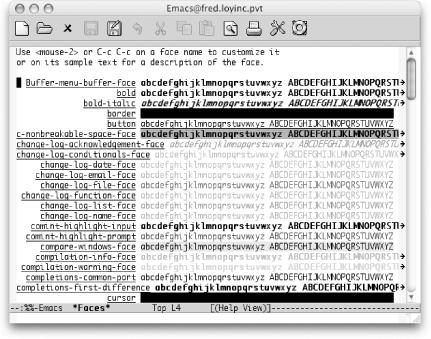
Of course, in real life, the colors and bold and whatnot should be more pronounced. You'll also see quite a few more faces. You can modify any of those faces with either M-x modify-face (a simple prompted "wizard" approach) or M-x customize-face (the big fancy interactive approach). You can also add lines to your .emacs file for your favorite customizations. Here's an example:
'(font-lock-comment-face
((((class color) (background light))
(:foreground "Firebrick" :slant italic)))))
Note that not all displays support all of the possible variations of bold, italic, underline, colors, and so on. This is a classic case of "your mileage may vary." Still, with the ability to customize it all yourself, you should be able to find a combination that works well on your system.
The remaining sections in this chapter deal with several of the language-specific modes including JDEE, a suite of packages devoted to the world of Java development in Emacs.
You need not read all of these sections if you are interested in only one or two of the languages. If you program in another language for which Emacs has a mode, you may want to read one of the following sections to get the "flavor" of a language mode; all language modes have the same basic concepts, so this should get you off to a good start. Indeed, many language modes use another mode as a base. For example, Java mode is really just an extension of C mode.
- Ограничение времени ожидания для транзакций (Lock timeout)
- Разработка приложений баз данных InterBase на Borland Delphi
- LOCK_MEM_SIZE
- LOCK SIGNAL
- Open Source Insight and Discussion
- LOCK GRANT ORDER
- LOCK HASH SLOTS
- DEADLOCK TIMEOUT
- LOCK ACQUIRE SPINS
- Introduction to Microprocessors and Microcontrollers
- Chapter 6. Traversing of tables and chains
- Chapter 8. Saving and restoring large rule-sets




