Книга: Embedded Linux development using Eclipse
7.4.3 Build and Export
7.4.3 Build and Export
The final step in creating a deployable plug-in is to build the .jar file and place it somewhere in the file system. The Export Wizard is the last item under Exporting on the Manifest Editor’s Overview form. Clicking that link brings up the dialog in Figure 7.11. The wizard lists the plug-ins that are available to deploy, in this case just our com.eclipsebook.superview project. Check it if it isn’t already checked.
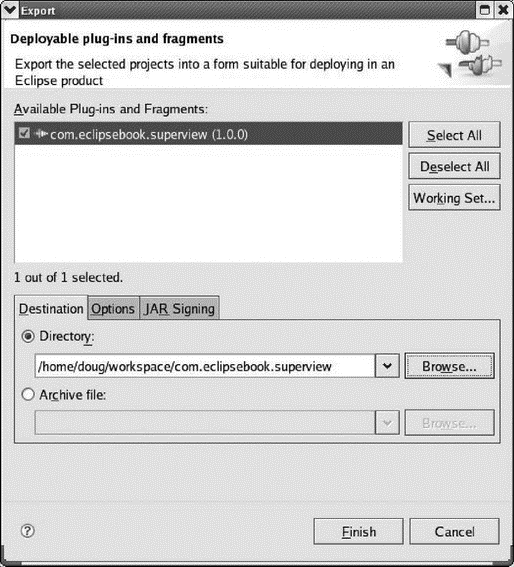
Figure 7.11: Plug-in export wizard.
Select a destination. I chose to store it back in the Superview project folder in the workspace. The wizard stores the .jar file in a subdirectory named plugins/ under the directory you specify. If you’re curious, take a look at the Options and JAR Signing tabs. Click Finish and the plug-in will be built.
The plug-in export wizard can also be accessed from File?Export. Select Plug-in Development?Deployable plug-ins and fragments.
That’s it! You’ve created and deployed an Eclipse plug-in.
- 7.4 Building and Exporting a Plug-In
- 7.4.2 Configure Build Content
- Разработка приложений баз данных InterBase на Borland Delphi
- Open Source Insight and Discussion
- Introduction to Microprocessors and Microcontrollers
- Chapter 6. Traversing of tables and chains
- Chapter 8. Saving and restoring large rule-sets
- Chapter 11. Iptables targets and jumps
- Chapter 5 Installing and Configuring VirtualCenter 2.0
- Chapter 16. Commercial products based on Linux, iptables and netfilter
- Appendix A. Detailed explanations of special commands
- Appendix B. Common problems and questions




