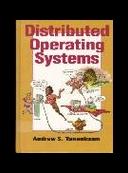Книга: Distributed operating systems
10.7.4. DFS Components in User Space
10.7.4. DFS Components in User Space
We have now finished discussing those parts of DFS that run in the server and client kernels. Let us now briefly discuss those parts of it that run in user space (see Fig. 10-31). The fileset server manages entire filesets. Each fileset contains one or more directories and their files and must be located entirely with one partition. Filesets can be mounted to form a hierarchy. Each fileset has a disk quota to which it is restricted.
The fileset server allows the system administrator to create, delete, move, duplicate, clone, backup, or restore an entire fileset with a single command. Each of these operations locks the fileset, does the work, and releases the lock. A fileset is created to set up a new administrative unit for future use. When it is no longer needed, it can be deleted.
A fileset can be moved from one machine to another to balance the load, both in terms of disk storage and in terms of number of requests per second that must be handled. When a fileset is copied but the original is not deleted, a duplicate is created. Duplicates are supported, and provide both load balancing and fault tolerance. Only one copy is writable.
Cloning, as described above, just copies the status information (a-nodes) but does not copy the data. Duplication makes a new copy of the data as well. A clone must be in the same disk partition as the original. A duplicate can be anywhere (even if a different cell).
Backup and restore are functions that allow a fileset to be linearized and copied to or from tape for archival storage. These tapes can be stored in a different building to make it possible to survive not only disk crashes, but also fires, floods and other disasters.
The fileset server also can provide information about filesets, manipulate fileset quotas, and perform other management functions.
The fileset location server manages a cell-wide replicated data base that maps fileset names onto the names of the servers that hold the filesets. If a fileset is replicated, all the servers having a copy can be found.
The fileset location server is used by cache managers to locate filesets. When a user program accesses a file for the first time, its cache manager asks the fileset location server where it can find the fileset. This information is cached for future use.
Each entry in the data base contains the name of the fileset, the type (read/write, read-only, or backup), the number of servers holding it, the addresses of these servers, the fileset's owner and group information, information about clones, cache timeout information, token timeout information, and other administrative information.
The replication server keeps replicas of filesets up to date. Each fileset has one master (i.e., read/write) copy and possibly one or more slave (i.e., read-only) copies. The replication server runs periodically, scanning each replica to see which files have been changed since the replica was last updated. These files are replaced from the current files in the master copy. After the replication server has finished, all the replicas are up to date.
The Basic Overseer Server runs on every server machine. Its job is to make sure that the other servers are alive and well. If it discovers that some servers have crashed, it brings up new versions. It also provides an interface for system administrators to stop and start servers manually.
- Chapter 15. Graphical User Interfaces for Iptables
- Using Double Quotes to Resolve Variables in Strings with Embedded Spaces
- User-land setup
- Compiling the user-land applications
- User specified chains
- User-land states
- Setting up user specified chains in the filter table
- namespace-uri()
- 9.5.3. Маленький секрет User Agent
- users
- Kernel Address Space
- Chapter 2. Four Puzzles From Cyberspace