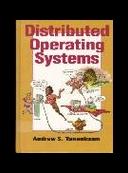Книга: Distributed operating systems
9.5.3. Implementation of UNIX on Chorus
Разделы на этой странице:
9.5.3. Implementation of UNIX on Chorus
The implementation of the UNIX subsystem is constructed from four principal components: the process manager, the object manager, the streams manager, and the interprocess communication manager, as depicted in fig. 9-20. Each of these has a specific function in the emulation. The process manager catches system calls and does process management. The object manager handles the file system calls and also paging activity. The streams manager takes care of I/O. The interprocess communication manager does System V IPC. The process manager is new code. The others are largely taken from UNIX itself to minimize the designer's work and maximize compatibility. These four managers can each handle multiple sessions, so only one of each is present on a given site, no matter how many users are logged into it.
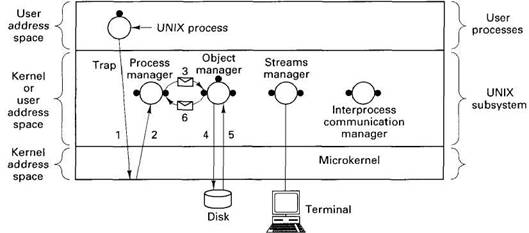
Fig. 9-20. The structure of the Chorus UNIX subsystem. The numbers show the sequence of steps involved in a typical file operation.
In the original design, the four processes should have been able to run either in kernel mode or in user mode. However, as more privileged code was added, this became more difficult to do. In practice now, they normally all run in kernel mode, which also is needed to give acceptable performance.
To see how the pieces relate, we will examine how system calls are processed. At system initialization time, the process manager tells the kernel that it wants to handle the trap numbers standard AT&T UNIX uses for making system calls (to achieve binary compatibility). When a UNIX process later issues a system call by trapping to the kernel, as indicated by (1) in Fig. 9-21, a thread in the process manager gets control. This thread acts as though it is the same as the calling thread, analogous to the way system calls are made in traditional UNIX systems. Depending on the system call, the process manager may perform the requested system call itself, or as shown in Fig. 9-20, send a message to the object manager asking it to do the work. For I/O calls, the streams manager is invoked. For IPC calls, the communication manager is used.
In this example, the object manager does a disk operation and then sends a reply back to the process manager, which sets up the proper return value and restarts the blocked UNIX process.
The Process Manager
The process manager is the central player in the emulation. It catches all system calls and decides what to do with them. It also handles process management (including creating and terminating processes), signals (both generating them and receiving them), and naming. When a system call that it does not handle comes in, the process manager does an RPC to either the object manager or streams manager. It can also make kernel calls to do its job; for example, when forking off a new process, the kernel does most of the work.
If the new process is to be created on a remote machine, a more complicated mechanism is required, as shown in Fig. 9-21. Here the process manager catches the system call, but instead of asking the local kernel to create a new Chorus process, it does an RPC to the process manager on the target machine, step (3) in Fig. 9-21. The remote process manager then asks its kernel to create the process, as shown in step 4. Each process manager has a dedicated port to which RPCs from other process managers are directed.
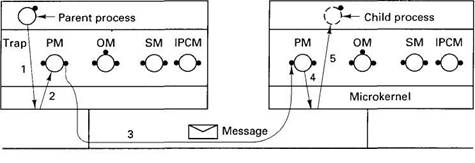
Fig. 9-21. Creating a process on a remote machine. The reply message is not shown.
The process manager has multiple threads. For example, when a user thread sets an alarm, a process manager thread goes to sleep until the timer goes off. Then it sends a message to the exception port belonging to the thread's process.
The process manager also manages the unique identifiers. It maintains tables that map the UIs onto the corresponding resources.
The Object Manager
The object manager handles files, swap space, and other forms of tangible information. It may also contain the disk driver. In addition to its exception port, the object manager has a port for receiving paging requests and a port for receiving requests from local or remote process managers. When a request comes in, a thread is dispatched to handle it. Several object manager threads may be active at once.
The object manager acts as a mapper for the files it controls. It accepts page fault requests on a dedicated port, does the necessary disk I/O, and sends appropriate replies.
The object manager works in terms of segments named by capabilities, in other words, in the Chorus way. When a UNIX process references a file descriptor, its runtime system invokes the process manager, which uses the file descriptor as an index into a table to locate the capability corresponding to the file's segment.
Logically, when a process reads from a file, that request should be caught by the process manager and then forwarded to the object manager using the normal RPC mechanism. However, since reads and writes are so important, an optimized strategy is used to improve their performance. The process manager maintains a table with the segment capabilities for all the open files. It makes an sgRead call to the kernel to get the required data. If the data are available, the kernel copies them directly to the user's buffer. If they are not, the kernel makes an MpPullIn upcall to the appropriate mapper (usually, the object manager). The mapper issues one or more disk reads, as needed. When the pages are available, the mapper gives them to the kernel, which copies the required data to the user's buffer and completes the system call.
The Streams Manager
The streams manager handles all the System V streams, including the keyboard, display, mouse, and tape devices. During system initialization, the streams manager sends a message to the object manager, announcing its port and telling which devices it is prepared to handle. Subsequent requests for I/O on these devices can then be sent to the streams manager.
The streams manager also handles Berkeley sockets and networking. In this way, a process on Chorus can communicate using TCP/IP as well as other network protocols. Pipes and named pipes are also handled here.
The Interprocess Communication Manager
This process handles those system calls relating to System V messages (not Chorus messages), System V semaphores (not Chorus semaphores), and System V shared memory (not Chorus shared memory). The system calls are unpleasant and the code is taken mostly from System V itself. The less said about them, the better.
Configurability
The division of labor within the UNIX subsystem makes it relatively straightforward to configure a collection of machines in different ways so that each one only has to run the software it needs. The nodes of a multiprocessor can also be configured differently. All machines need the process manager, but the other managers are optional. Which managers are needed depends on the application.
Let us now briefly discuss several different configurations that can be built using Chorus. Figure 9-22(a) shows the full configuration, which might be used on a workstation (with a hard disk) connected to a network. All four of the UNIX subsystem processes are required and present.
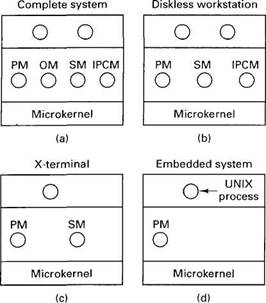
Fig. 9-22. Different applications may best be handled using different configurations.
The object manager is needed only on machines containing a disk, so on a diskless workstation the configuration of Fig. 9-22(b) would be most appropriate. When a process reads or writes a file on this machine, the process manager forwards the request to the object manager on the user's file server. In principle, either the user's machine or the file server can do caching, but not both, except for segments that have been opened or mapped in read-only mode.
For dedicated applications, such as an X-terminal, it is known in advance which system call the program may do and which it may not do. If no local file system and no System V IPC are needed, the object manager and interprocess communication manager can be omitted, as in Fig. 9-23(c).
Finally, for a disconnected embedded system, such as the controller for a car, television set, or talking teddy bear, only the process manager is needed. The others can be left out to reduce the amount of ROM needed. It is even possible for a dedicated application program to run directly on top of the microkernel.
The configuration can be done dynamically. When the system is booted it can inspect its environment and determine which of the managers are needed. If the machine has a disk, the object manager is loaded; otherwise, it is not, and so on. Alternatively, configuration files can be used. Also, each manager can be created with one thread. As requests come in, additional threads can be created on-the-fly. Table space, for example, the process table, is allocated dynamically from a pool, so it is not necessary to have a different kernel binary for small systems, with only a few processes, and large ones, with thousands of processes.
Real-Time Applications
Chorus has been designed to handle real-time applications, with or without UNIX. The Chorus scheduler, in particular, reflects this goal. Priorities range from 1 to 255. The lower the number, the higher the priority, as in UNIX.
Ordinary UNIX application processes run at priorities 128 to 255, as shown in Fig. 9-23. At these priority levels, when a process uses up its CPU quantum, it is put on the end of the queue for its priority level. The processes that make up the UNIX subsystem run at priorities 64 through 68. Thus a large number of priorities are available both higher and lower than the ones used by the UNIX subsystem for real-time processes.
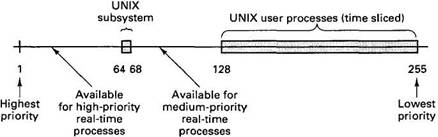
Fig. 9-23. Priorities and real-time processes.
Another facility that is important for real-time work is the ability to reduce the amount of time the CPU is disabled after an interrupt. Normally, when an interrupt occurs, an object manager or streams manager thread does the required processing immediately. However, an option is available to have the interrupt thread arrange for another, lower-priority thread to do the real work, so the interrupt can terminate almost immediately. Doing this reduces the amount of dead time after an interrupt, but it also increases the overhead of interrupt processing, so this feature must be used with care.
These facilities merge well with UNIX, so it is possible to debug a program under UNIX in the usual way, but have it run as a real-time process when it goes into production just by configuring the system differently.
- 5.2. DISTRIBUTED FILE SYSTEM IMPLEMENTATION
- 9.1.6. The UNIX Subsystem
- 9.4. COMMUNICATON IN CHORUS
- 9.6.5. Implementation of COOL
- Implementation ID
- Глава 1 UNIX для начинающих
- ЧАСТЬ 1 ВВЕДЕНИЕ В IPC UNIX
- Using the Common UNIX Printing System GUI
- UNIX Security Considerations
- Как не следует делать это - C-Unix пример
- 3.4.3. Implementation
- ГЛАВА 1 Обзор средств взаимодействия процессов Unix