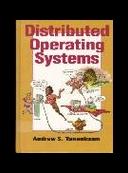Книга: Distributed operating systems
5.2.3. Caching
5.2.3. Caching
In a client-server system, each with main memory and a disk, there are four potential places to store files, or parts of files: the server's disk, the server's main memory, the client's disk (if available), or the client's main memory, as illustrated in Fig. 5-9. These different storage locations all have different properties, as we shall see.
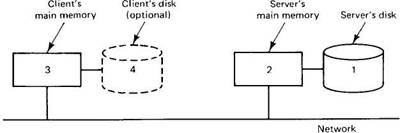
Fig. 5-9. Four places to store files or parts of files.
The most straightforward place to store all files is on the server's disk. There is generally plenty of space there and the files are then accessible to all clients. Furthermore, with only one copy of each file, no consistency problems arise.
The problem with using the server's disk is performance. Before a client can read a file, the file must be transferred from the server's disk to the server's main memory, and then again over the network to the client's main memory. Both transfers take time.
A considerable performance gain can be achieved by caching (i.e., holding) the most recently used files in the server's main memory. a client reading a file that happens to be in the server's cache eliminates the disk transfer, although the network transfer still has to be done. Since main memory is invariably smaller than the disk, some algorithm is needed to determine which files or parts of files should be kept in the cache.
This algorithm has two problems to solve. First, what is the unit the cache manages? It can be either whole files or disk blocks. If entire files are cached, they can be stored contiguously on the disk (or at least in very large chunks), allowing high-speed transfers between memory and disk and generally good performance. Disk block caching, however, uses cache and disk space more efficiently.
Second, the algorithm must decide what to do when the cache fills up and something must be evicted. Any of the standard caching algorithms can be used here, but because cache references are so infrequent compared to memory references, an exact implementation of LRU using linked lists is generally feasible. When something has to be evicted, the oldest one is chosen. If an up-to-date copy exists on disk, the cache copy is just discarded. Otherwise, the disk is first updated.
Having a cache in the server's main memory is easy to do and totally transparent to the clients. Since the server can keep its memory and disk copies synchronized, from the clients' point of view, there is only one copy of each file, so no consistency problems arise.
Although server caching eliminates a disk transfer on each access, it still has a network access. The only way to get rid of the network access is to do caching on the client side, which is where all the problems come in. The trade-off between using the client's main memory or its disk is one of space versus performance. The disk holds more but is slower. When faced with a choice between having a cache in the server's main memory versus the client's disk, the former is usually somewhat faster, and it is always much simpler. Of course, if large amounts of data are being used, a client disk cache may be better. In any event, most systems that do client caching do it in the client's main memory, so we will concentrate on that.
If the designers decide to put the cache in the client's main memory, three options are open as to precisely where to put it. The simplest is to cache files directly inside each user process' own address space, as shown in Fig. 5-10(b). Typically, the cache is managed by the system call library. As files are opened, closed, read, and written, the library simply keeps the most heavily used ones around, so that when a file is reused, it may already be available. When the process exits, all modified files are written back to the server. Although this scheme has an extremely low overhead, it is effective only if individual processes open and close files repeatedly. A data base manager process might fit this description, but in the usual program development environment, most processes read each file only once, so caching within the library wins nothing.
The second place to put the cache is in the kernel, as shown in Fig. 5-10(c).
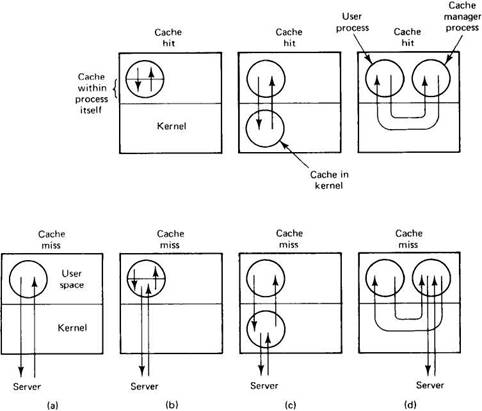
Fig. 5-10. Various ways of doing caching in client memory. (a) No caching. (b) Caching within each process. (c) Caching in the kernel. (d) The cache manager as a user process.
The disadvantage here is that a kernel call is needed in all cases, even on a cache hit, but the fact that the cache survives the process more than compensates. For example, suppose that a two-pass compiler runs as two processes. Pass one writes an intermediate file read by pass two. In Fig. 5-10(c), after the pass one process terminates, the intermediate file will probably be in the cache, so no server calls will have to be made when the pass two process reads it in.
The third place for the cache is in a separate user-level cache manager process, as shown in Fig. 5-10(d). The advantage of a user-level cache manager is that it keeps the (micro)kernel free of file system code, is easier to program because it is completely isolated, and is more flexible.
On the other hand, when the kernel manages the cache, it can dynamically decide how much memory to reserve for programs and how much for the cache.
With a user-level cache manager running on a machine with virtual memory, it is conceivable that the kernel could decide to page out some or all of the cache to a disk, so that a so-called "cache hit" requires one or more pages to be brought in. Needless to say, this defeats the idea of client caching completely. However, if it is possible for the cache manager to allocate and lock in memory some number of pages, this ironic situation can be avoided.
When evaluating whether caching is worth the trouble at all, it is important to note that in Fig. 5-10(a), it takes exactly one RPC to make a file request, no matter what. In both Fig. 5-10(c) and Fig. 5-10(d) it takes either one or two, depending on whether or not the request can be satisfied out of the cache. Thus the mean number of RPCs is always greater when caching is used. In a situation in which RPCs are fast and network transfers are slow (fast CPUs, slow networks), caching can give a big gain in performance. If, however, network transfers are very fast (e.g., with high-speed fiber optic networks), the network transfer time will matter less, so the extra RPCs may eat up a substantial fraction of the gain. Thus the performance gain provided by caching depends to some extent on the CPU and network technology available, and of course, on the applications.
Cache Consistency
As usual in computer science, you never get something for nothing. Client caching introduces inconsistency into the system. If two clients simultaneously read the same file and then both modify it, several problems occur. For one, when a third process reads the file from the server, it will get the original version, not one of the two new ones. This problem can be defined away by adopting session semantics (officially stating that the effects of modifying a file are not supposed to be visible globally until the file is closed). In other words, this "incorrect" behavior is simply declared to be the "correct" behavior. Of course, if the user expects UNIX semantics, the trick does not work.
Another problem, unfortunately, that cannot be defined away at all is that when the two files are written back to the server, the one written last will overwrite the other one. The moral of the story is that client caching has to be thought out fairly carefully. Below we will discuss some of the problems and proposed solutions.
One way to solve the consistency problem is to use the write-through algorithm. When a cache entry (file or block) is modified, the new value is kept in the cache, but is also sent immediately to the server. As a consequence, when another process reads the file, it gets the most recent value.
However, the following problem arises. Suppose that a client process on machine A reads a file, f. The client terminates but the machine keeps f in its cache. Later, a client on machine B reads the same file, modifies it, and writes it through to the server. Finally, a new client process is started up on machine A. The first thing it does is open and read f , which is taken from the cache. Unfortunately, the value there is now obsolete.
A possible way out is to require the cache manager to check with the server before providing any client with a file from the cache. This check could be done by comparing the time of last modification of the cached version with the server's version. If they are the same, the cache is up-to-date. If not, the current version must be fetched from the server. Instead of using dates, version numbers or checksums can also be used. Although going to the server to verify dates, version numbers, or checksums takes an RPC, the amount of data exchanged is small. Still, it takes some time.
Another trouble with the write-through algorithm is that although it helps on reads, the network traffic for writes is the same as if there were no caching at all. Many system designers find this unacceptable, and cheat: instead of going to the server the instant the write is done, the client just makes a note that a file has been updated. Once every 30 seconds or so, all the file updates are gathered together and sent to the server all at once. A single bulk write is usually more efficient than many small ones.
Besides, many programs create scratch files, write them, read them back, and then delete them, all in quick succession. In the event that this entire sequence happens before it is time to send all modified files back to the server, the now-deleted file does not have to be written back at all. Not having to use the file server at all for temporary files can be a major performance gain.
Of course, delaying the writes muddies the semantics, because when another process reads the file, what it gets depends on the timing. Thus postponing the writes is a trade-off between better performance and cleaner semantics (which translates into easier programming).
The next step in this direction is to adopt session semantics and write a file back to the server only after it has been closed. This algorithm is called write-on-close. Better yet, wait 30 seconds after the close to see if the file is going to be deleted. As we saw earlier, going this route means that if two cached files are written back in succession, the second one overwrites the first one. The only solution to this problem is to note that it is not nearly as bad as it first appears. In a single CPU system, it is possible for two processes to open and read a file, modify it within their respective address spaces, and then write it back. Consequently, write-on-close with session semantics is not that much worse than what can happen on a single CPU system.
A completely different approach to consistency is to use a centralized control algorithm. When a file is opened, the machine opening it sends a message to the file server to announce this fact. The file server keeps track of who has which file open, and whether it is open for reading, writing, or both. If a file is open for reading, there is no problem with letting other processes open it for reading, but opening it for writing must be avoided. Similarly, if some process has a file open for writing, all other accesses must be prevented. When a file is closed, this event must be reported, so the server can update its tables telling which client has which file open. The modified file can also be shipped back to the server at this point.
When a client tries to open a file and the file is already open elsewhere in the system, the new request can either be denied or queued. Alternatively, the server can send an unsolicited message to all clients having the file open, telling them to remove that file from their caches and disable caching just for that one file. In this way, multiple readers and writers can run simultaneously, with the results being no better and no worse than would be achieved on a single CPU system.
Although sending unsolicited messages is clearly possible, it is inelegant, since it reverses the client and server roles. Normally, servers do not spontaneously send messages to clients or initiate RPCs with them. If the clients are multithreaded, one thread can be permanently allocated to waiting for server requests, but if they are not, the unsolicited message must cause an interrupt.
Even with these precautions, one must be careful. In particular, if a machine opens, caches, and then closes a file, upon opening it again the cache manager must still check to see if the cache is valid. After all, some other process might have subsequently opened, modified, and closed the file. Many variations of this centralized control algorithm are possible, with differing semantics. For example, servers can keep track of cached files, rather than open files. All these methods have a single point of failure and none of them scale well to large systems.
| Method | Comments |
|---|---|
| Write through | Works, but does not affect write traffic |
| Delayed write | Better performance but possibly ambiguous semantics |
| Write on close | Matches session semantics |
| Centralized control | UNIX semantics, but not robust and scales poorly |
Fig. 5-11. Four algorithms for managing a client file cache.
The four cache management algorithms discussed above are summarized in Fig. 5-11. To summarize the subject of caching as a whole, server caching is easy to do and almost always worth the trouble, independent of whether client caching is present or not. Server caching has no effect on the file system semantics seen by the clients. Client caching, in contrast, offers better performance at the price of increased complexity and possibly fuzzier semantics. Whether it is worth doing or not depends on how the designers feel about performance, complexity, and ease of programming.
Earlier in this chapter, when we were discussing the semantics of distributed file systems, we pointed out that one of the design options is immutable files. One of the great attractions of an immutable file is the ability to cache it on machine A without having to worry about the possibility that machine B will change it. Changes are not permitted. Of course, a new file may have been created and bound to the same symbolic name as the cached file, but this can be checked for whenever a cached file is reopened. This model has the same RPC overhead discussed above, but the semantics are less fuzzy.