Книга: Beginning Android
Pick ’Em
Pick ’Em
Sometimes you know your content Uri represents a collection of some type, such as content://contacts/people representing the list of contacts in the stock Android contacts list. In this case, you can let the user pick a contact that your activity can then use (e.g., tag it, dial it).
To do this, you need to create an Intent for the ACTION_PICK on the target Uri, then start a sub-activity (via startActivityForResult()) to allow the user to pick a piece of content of the specified type. If your onActivityResult() callback for this request gets a RESULT_OK result code, your data string can be parsed into a Uri representing the chosen piece of content.
For example, take a look at Introspection/Pick in the sample applications in the Source Code section of http://apress.com. This activity gives you a field for a collection Uri (with content://contacts/people pre-filled in for your convenience), plus a really big Gimme! button:
<?xml version="1.0" encoding="utf-8"?>
<LinearLayout xmlns:android="http://schemas.android.com/apk/res/android"
android:orientation="vertical"
android:layout_width="fill_parent"
android:layout_height="fill_parent"
>
<EditText android:id="@+id/type"
android:layout_width="fill_parent"
android:layout_height="wrap_content"
android:cursorVisible="true"
android:editable="true"
android:singleLine="true"
android:text="content://contacts/people"
/>
<Button
android:id="@+id/pick"
android:layout_width="fill_parent"
android:layout_height="fill_parent"
android:text="Gimme!"
android:layout_weight="1"
/>
</LinearLayout>
Upon being clicked, the button creates the ACTION_PICK on the user-supplied collection Uri and starts the sub-activity. When that sub-activity completes with RESULT_OK, the ACTION_VIEW is invoked on the resulting content Uri.
public class PickDemo extends Activity {
static final int PICK_REQUEST = 1337;
private EditText type;
@Override
public void onCreate(Bundle icicle) {
super.onCreate(icicle);
setContentView(R.layout.main);
type = (EditText)findViewById(R.id.type);
Button btn = (Button)findViewById(R.id.pick);
btn.setOnClickListener(new View.OnClickListener() {
public void onClick(View view) {
Intent i = new Intent(Intent.ACTION_PICK,
Uri.parse(type.getText().toString()));
startActivityForResult(i, PICK_REQUEST);
}
});
}
@Override
protected void onActivityResult(int requestCode, int resultCode,
Intent data) {
if (requestCode==PICK_REQUEST) {
if (resultCode==RESULT_OK) {
startActivity(new Intent(Intent.ACTION_VIEW,
data.getData()));
}
}
}
}
The result: the user chooses a collection (Figure 25-1), picks a piece of content (Figure 25-2), and views it (Figure 25-3).

Figure 25-1. The PickDemo sample application, as initially launched
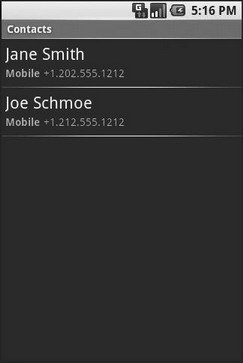
Figure 25-2. The same application, after the user has clicked the Gimme! button, showing the list of available people
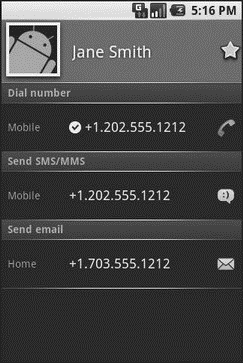
Figure 25-3. A view of a contact, launched by PickDemo after the user has chosen one of the people from the pick list




