Книга: C# 2008 Programmer
Developing Windows Mobile Applications Using the .NET Compact Framework
Developing Windows Mobile Applications Using the .NET Compact Framework
The easiest way to develop for the Windows Mobile platform is to use the Microsoft .NET Compact Framework (.NET CF). The .NET CF is a scaled-down version of the .NET Framework and is designed to work on Windows CE (a scaled-down version of the Windows OS supporting a subset of the Win32 APIs) based devices. The .NET CF contains a subset of the class libraries available on the desktop version of the .NET Framework and includes a few new libraries designed specifically for mobile devices.
At the time of writing, the latest version of .NET CF is version 3.5. Following is a list of the various version names of the .NET CF and their corresponding version numbers:
| Version Name | Version Number |
|---|---|
| 1.0 RTM | 1.0.2268.0 |
| 1.0 SP1 | 1.0.3111.0 |
| 1.0 SP2 | 1.0.3316.0 |
| 1.0 SP3 | 1.0.4292.0 |
| 2.0 RTM | 2.0.5238.0 |
| 2.0 SP1 | 2.0.6129.0 |
| 2.0 SP2 | 2.0.7045.0 |
| 3.5 Beta 1 | 3.5.7066.0 |
| 3.5 Beta 2 | 3.5.7121.0 |
| RTM | 3.5.7283.0 |
Source: http://en.wikipedia.org/wiki/.NET_vCompact_Framework
Knowing the version number of the .NET CF installed in your device is useful at development time because it helps you determine the exact version of the .NET CF installed on the target device/emulator.
As a developer, you can use either the C# or VB.NET language to write applications for the Windows Mobile platform. All the functionalities required by your applications can be satisfied by:
? The class libraries in the .NET CF, and/or
? APIs at the OS level via Platform Invoke (P/Invoke), and/or
? Alternative third-party class libraries such as the OpenNetCF's Smart Device Extension (SDE)
You can determine the versions of the .NET Compact Framework currently installed on your Windows Mobile device by going to Start?File Explorer and launching the cgacutil.exe utility located in Windows.
Figure 18-4 shows the version of the .NET CF installed on a Windows Mobile emulator (more on this later).
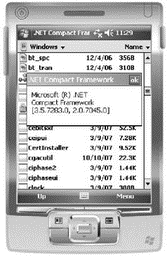
Figure 18-4
Windows Mobile 5.0 devices comes with the .NET CF 1.0 preinstalled in ROM, whereas the newer Windows Mobile 6 devices come with the .NET CF 2.0 preinstalled in ROM. If your application uses the newer .NET CF v3.5, you will need to install it onto the device before applications based on it can execute.
- InterBase Super Server для Windows
- Интеграция с платформой Windows NT
- Улучшенный протокол локальных соединений (XNET)
- Часы в Windows показывают неправильное время
- Классическая архитектура на Windows NT (Yaffil CS)
- 4.4.4 The Dispatcher
- 4.2. Центр уведомлений Windows 10
- About the author
- Chapter 7. The state machine
- Chapter 16. Commercial products based on Linux, iptables and netfilter
- Appendix E. Other resources and links
- Caveats using NAT




