Книга: Linux Network Administrator Guide, Second Edition
A More Complex Example
A More Complex Example
The previous example was a simple one. Not all network services are as simple as the WWW service to configure; in practice, a typical firewall configuration would be much more complex. Let's look at another common example, this time FTP. We want our internal network users to be able to log into FTP servers on the Internet to read and write files. But we don't want people on the Internet to be able to log into our FTP servers.
We know that FTP uses two TCP ports: port 20 (ftp-data) and port 21 (ftp), so:
# ipfwadm -a deny -P tcp -S 0/0 20 -D 172.16.1.0/24 -y
# ipfwadm -a accept -P tcp -S 172.16.1.0/24 -D 0/0 20 -b
#
# ipfwadm -a deny -P tcp -S 0/0 21 -D 172.16.1.0/24 -y
# ipfwadm -a accept -P tcp -S 172.16.1.0/24 -D 0/0 21 -b
Right? Well, not necessarily. FTP servers can operate in two different modes: passive mode and active mode.[61] In passive mode, the FTP server listens for a connection from the client. In active mode, the server actually makes the connection to the client. Active mode is usually the default. The differences are illustrated in Figure 9.3.
Figure 9.3: FTP server modes
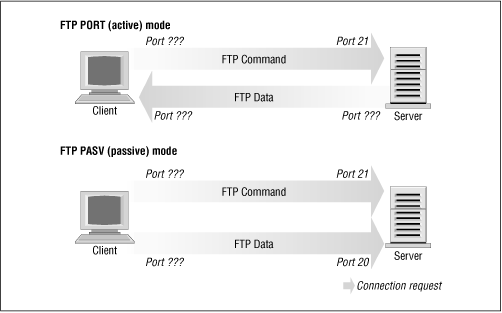
Many FTP servers make their data connection from port 20 when operating in active mode, which simplifies things for us a little, but unfortunately not all do.[62]
But how does this affect us? Take a look at our rule for port 20, the FTP-data port. The rule as we have it now assumes that the connection will be made by our client to the server. This will work if we use passive mode. But it is very difficult for us to configure a satisfactory rule to allow FTP active mode, because we may not know in advance what ports will be used. If we open up our firewall to allow incoming connections on any port, we are exposing our network to attack on all services that accept connections.
The dilemna is most safely resolved by insisting that our users operate in passive mode. Most FTP servers and many FTP clients will operate this way. The popular ncftp client also supports passive mode, but it may require a small configuration change to make it default to passive mode. Many World Wide Web browsers such as the Netscape browser also support passive mode FTP, so it shouldn't be too hard to find appropriate software to use. Alternatively, you can avoid the issue entirely by using an FTP proxy server that accepts a connection from the internal network and establishes connections to the outside network.
In building your firewall, you will probably find a number of these sorts of problems. You should always give careful thought to how a service actually operates to be sure you have put in place an appropriate ruleset for it. A real firewall configuration can be quite complex.




