Книга: Windows Server 2012 R2 Storage, Security, & Networking Pocket Consultant
Understanding volume basics
Understanding volume basics
Disk Management color codes volumes by type, much like it does partitions. As Figure 2–1 shows, volumes also have the following properties:
? Layout Volume layouts include simple, spanned, mirrored, striped, and striped with parity.
? Type Volumes always have the type dynamic . Partitions always have the type basic .
? File System Like partitions, each volume can have a different file system type, such as FAT or NTFS file system. Note that FAT16 is available only when the partition or volume is 2 GB or less in size.
? Status The state of the drive. In Graphical View, the state is shown as Healthy, Failed Redundancy, and so on. The next section, “Understanding volume sets,” discusses volume sets and the various states you might encounter.
? Capacity The total storage size of the drive.
? Free Space The total amount of available space on the volume.
? % Free The percentage of free space out of the total storage size of the volume.
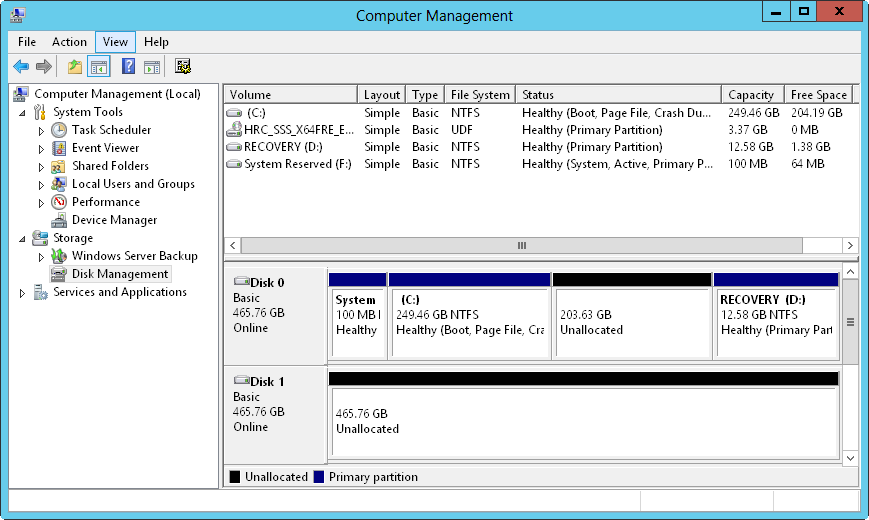
FIGURE 2–1 Disk Management displays volumes much like it does partitions.
An important advantage of dynamic volumes over basic volumes is that dynamic volumes enable you to make changes to volumes and drives without having to restart the system (in most cases). Volumes also let you take advantage of the fault-tolerance enhancements of Windows Server 2012 R2. You can install other operating systems and dual boot a Windows Server 2012 R2 system by creating a separate volume for the other operating system. For example, you could install Windows Server 2012 R2 on volume C and Windows 8.1 on volume D.
With volumes, you can do the following:
? Assign drive letters and drive paths as discussed in “Assigning drive letters and paths” later in this chapter
? Create any number of volumes on a disk as long as you have free space
? Create volumes that span two or more disks and, if necessary, configure fault tolerance
? Extend volumes to increase the volumes’ capacity
? Designate active, system, and boot volumes as described in “Special considerations for basic and dynamic disks” in Chapter 1, “Managing file systems and drives”
- Understanding volume sets
- Managing volumes
- Understanding the various share permissions
- Basics of the iptables command
- На всех дисках моего компьютера есть папка System Volume Information. Для чего она нужна?
- Understanding the Command Line
- Adjusting Volume
- Understanding Set User ID and Set Group ID Permissions
- Understanding init Scripts and the Final Stage of Initialization
- Understanding Point-to-Point Protocol over Ethernet
- A Brief Review of Database Basics
- Understanding SQL Basics




