Книга: Real-Time Concepts for Embedded Systems
5.2 Defining a Task
5.2 Defining a Task
A task is an independent thread of execution that can compete with other concurrent tasks for processor execution time. As mentioned earlier, developers decompose applications into multiple concurrent tasks to optimize the handling of inputs and outputs within set time constraints.
A task is schedulable. As Chapter 4 discusses, the task is able to compete for execution time on a system, based on a predefined scheduling algorithm. A task is defined by its distinct set of parameters and supporting data structures. Specifically, upon creation, each task has an associated name, a unique ID, a priority (if part of a preemptive scheduling plan), a task control block (TCB), a stack, and a task routine, as shown in Figure 5.1). Together, these components make up what is known as the task object.
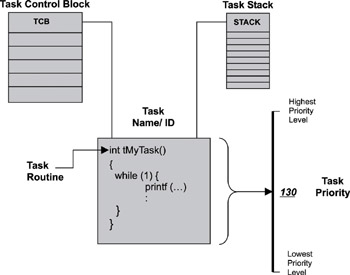
Figure 5.1: A task, its associated parameters, and supporting data structures.
When the kernel first starts, it creates its own set of system tasks and allocates the appropriate priority for each from a set of reserved priority levels. The reserved priority levels refer to the priorities used internally by the RTOS for its system tasks. An application should avoid using these priority levels for its tasks because running application tasks at such level may affect the overall system performance or behavior. For most RTOSes, these reserved priorities are not enforced. The kernel needs its system tasks and their reserved priority levels to operate. These priorities should not be modified. Examples of system tasks include:
· initialization or startup task - initializes the system and creates and starts system tasks,
· idle task - uses up processor idle cycles when no other activity is present,
· logging task - logs system messages,
· exception-handling task - handles exceptions, and
· debug agent task - allows debugging with a host debugger. Note that other system tasks might be created during initialization, depending on what other components are included with the kernel.
The idle task, which is created at kernel startup, is one system task that bears mention and should not be ignored. The idle task is set to the lowest priority, typically executes in an endless loop, and runs when either no other task can run or when no other tasks exist, for the sole purpose of using idle processor cycles. The idle task is necessary because the processor executes the instruction to which the program counter register points while it is running. Unless the processor can be suspended, the program counter must still point to valid instructions even when no tasks exist in the system or when no tasks can run. Therefore, the idle task ensures the processor program counter is always valid when no other tasks are running.
In some cases, however, the kernel might allow a user-configured routine to run instead of the idle task in order to implement special requirements for a particular application. One example of a special requirement is power conservation. When no other tasks can run, the kernel can switch control to the user-supplied routine instead of to the idle task. In this case, the user-supplied routine acts like the idle task but instead initiates power conservation code, such as system suspension, after a period of idle time.
After the kernel has initialized and created all of the required tasks, the kernel jumps to a predefined entry point (such as a predefined function) that serves, in effect, as the beginning of the application. From the entry point, the developer can initialize and create other application tasks, as well as other kernel objects, which the application design might require.
As the developer creates new tasks, the developer must assign each a task name, priority, stack size, and a task routine. The kernel does the rest by assigning each task a unique ID and creating an associated TCB and stack space in memory for it.
- Built-In Variables
- Chapter 5: Tasks
- 6.2 Defining Semaphores
- 7.2 Defining Message Queues
- Beyond Simple Macros
- 6.10 Beyond Macros
- CHAPTER 11 Automating Tasks
- Scheduling Tasks
- Using at and batch to Schedule Tasks for Later
- Модуль RobotTaskMaker
- Using a Simple Script to Automate Tasks
- 15.4. Debugging Multiple Tasks




