Книга: Practical Common Lisp
Generating Dynamic Content with AllegroServe
Generating Dynamic Content with AllegroServe
Publishing entities that generate dynamic content is nearly as simple as publishing static content. The functions publish and publish-prefix are the dynamic analogs of publish-file and publish-directory. The basic idea of these two functions is that you publish a function that will be called to generate the response to a request for either a specific URL or any URL with a given prefix. The function will be called with two arguments: an object representing the request and the published entity. Most of time you don't need to do anything with the entity object except to pass it along to a couple macros I'll discuss in a moment. On the other hand, you'll use the request object to obtain information submitted by the browser—query parameters included in the URL or data posted using an HTML form.
For a trivial example of using a function to generate dynamic content, let's write a function that generates a page with a different random number each time it's requested.
(defun random-number (request entity)
(with-http-response (request entity :content-type "text/html")
(with-http-body (request entity)
(format
(request-reply-stream request)
"<html>~@
<head><title>Random</title></head>~@
<body>~@
<p>Random number: ~d</p>~@
</body>~@
</html>~@
"
(random 1000)))))
The macros with-http-response and with-http-body are part of AllegroServe. The former starts the process of generating an HTTP response and can be used, as here, to specify things such as the type of content that will be returned. It also handles various parts of HTTP such as dealing with If-Modified-Since requests. The with-http-body actually sends the HTTP response headers and then executes its body, which should contain code that generates the content of the reply. Within with-http-response but before the with-http-body, you can add or change HTTP headers to be sent in the reply. The function request-reply-stream is also part of AllegroServe and returns the stream to which you should write output intended to be sent to the browser.
As this function shows, you can just use FORMAT to print HTML to the stream returned by request-reply-stream. In the next section, I'll show you more convenient ways to programmatically generate HTML.[288]
Now you're ready to publish this function.
WEB> (publish :path "/random-number" :function 'random-number)
#<COMPUTED-ENTITY @ #x7262bab2>
As it does in the publish-file function, the :path argument specifies the path part of the URL that will result in this function being invoked. The :function argument specifies either the name or an actual function object. Using the name of a function, as shown here, allows you to redefine the function later without republishing and have AllegroServe use the new function definition. After evaluating the call to publish, you can point your browser at http:// localhost:2001/random-number to get a page with a random number on it, as shown in Figure 26-3.
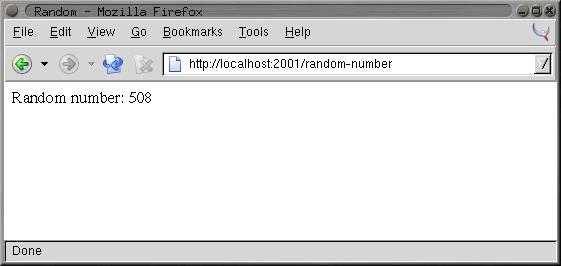
Figure 26-3. http://localhost:2001/random-number
- 26. Practical: Web Programming with AllegroServe
- Using Double Quotes to Resolve Variables in Strings with Embedded Spaces
- Drawbacks with restore
- 7. AGGREGATION WITH INDEPENDENT WORKS
- Конструкция with-do
- 3. Hexadecimal – the way we communicate with micros
- CHAPTER 3 Working with GNOME
- CHAPTER 8 Printing with Fedora
- CHAPTER 15 Remote Access with SSH
- CHAPTER 20 Remote File Serving with FTP
- Managing Files with the Shell
- Working with Compressed Files




