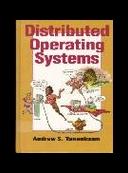Книга: Distributed operating systems
7.6.1. The Bullet Server
Разделы на этой странице:
7.6.1. The Bullet Server
Like all operating systems, Amoeba has a file system. However, unlike most other ones, the choice of file system is not dictated by the operating system. The file system runs as a collection of server processes. Users who do not like the standard ones are free to write their own. The kernel does not know, or care, which is the "real" file system. In fact, different users may use different and incompatible file systems at the same time if they desire.
The standard file system consists of three servers, the bullet server, which handles file storage, the directory server, which takes care of file naming and directory management, and the replication server, which handles file replication. The file system has been split into these separate components to achieve increased flexibility and make each of the servers straightforward to implement. We will discuss the bullet server in this section and the other two in the following ones.
Very briefly, a client process can create a file using the create call. The bullet server responds by sending back a capability that can be used in subsequent calls to read to retrieve all or part of the file. In most cases, the user will then give the file an ASCII name, and the (ASCII name, capability) pair will be given to the directory server for storage in a directory, but this operation has nothing to do with the bullet server.
The bullet server was designed to be very fast (hence the name). It was also designed to run on machines having large primary memories and huge disks, rather than on low-end machines, where memory is always scarce. The organization is quite different from that of most conventional file servers. In particular, files are immutable. Once a file has been created, it cannot subsequently be changed. It can be deleted and a new file created in its place, but the new file has a different capability from the old one. This fact simplifies automatic replication, as will be seen. It is also well suited for use on large-capacity, write-once optical disks.
Because files cannot be modified after their creation, the size of a file is always known at creation time. This property allows files to be stored contiguously on the disk and also in the main memory cache. By storing files contiguously, they can be read into memory in a single disk operation, and they can be sent to users in a single RPC reply message. These simplifications lead to the high performance.
The conceptual model behind the file system is thus that a client creates an entire file in its own memory, and then transmits it in a single RPC to the bullet server, which stores it and returns a capability for accessing it later. To modify this file (e.g., to edit a program or document), the client sends back the capability and asks for the file, which is then (ideally) sent in one RPC to the client's memory. The client can then modify the file locally any way it wants to. When it is done, it sends the file to the server (ideally) in one RPC, thus causing a new file to be created and a new capability to be returned. At this point the client can ask the server to destroy the original file, or it can keep the old file as a backup.
As a concession to reality, the bullet server also supports clients that have too little memory to receive or send entire files in a single RPC. When reading, it is possible to ask for a section of a file, specified by an offset and a byte count. This feature allows clients to read files in whatever size unit they find convenient.
Writing a file in several operations is complicated by the fact that bullet server files are guaranteed to be immutable. This problem is dealt with by introducing two kinds of files, uncommitted files, which are in the process of being created, and committed files, which are permanent. uncommitted files can be changed; committed files cannot be. an rpc doing acreate must specify whether the file is to be committed immediately or not.
In both cases, a copy of the file is made at the server and a capability for the file is returned. If the file is not committed, it can be modified by subsequent RPCs; in particular, it can be appended to. When all the appends and other changes have been completed, the file can be committed, at which point it becomes immutable. To emphasize the transient nature of uncommitted files, they cannot be read. Only committed files can be read.
The Bullet Server Interface
The bullet server supports the six operations listed in Fig. 7-20, plus an additional three that are reserved for the system administrator. In addition, the relevant standard operations listed in Fig. 7-5 are also valid. All these operations are accessed by calling stub procedures from the library.
| Call | Description |
|---|---|
| Create | Create a new file; optionally commit it as well |
| Read | Read all or part of a specified file |
| Size | Return the size of a specified file |
| Modify | Overwrite n bytes of an uncommitted file |
| Insert | Insert or append n bytes to an uncommitted file |
| Delete | Delete n bytes from an uncommitted file |
Fig. 7-20. Bullet server calls.
The create procedure supplies some data, which are put into a new file whose capability is returned in the reply. If the file is committed (determined by a parameter), it can be read but not changed. If it is not committed, it cannot be read until it is committed, but it can be changed or appended to.
The read call can read all or part of any committed file. It specifies the file to be read by providing a capability for it. Presentation of the capability is proof that the operation is allowed. The bullet server does not make any checks based on the client's identity: it does not even know the client's identity. The size call takes a capability as parameter and tells how big the corresponding file is.
The last three calls all work on uncommitted files. They allow the file to be changed by overwriting, inserting, or deleting bytes. Multiple calls can be made in succession. The last call can indicate via a parameter that it wants to commit the file.
The bullet server also supports three special calls for the system administrator, who must present a special super-capability. These calls flush the main memory cache to disk, allow the disk to be compacted, and repair damaged file systems.
The capabilities generated and used by the bullet server use the Rights field to protect the operations. In this way, a capability can be made that allows a file to be read but not to be destroyed, for example.
Implementation of the Bullet Server
The bullet server maintains a file table with one entry per file, analogous to the UNIX i-node table and shown in Fig. 7-21. The entire table is read into memory when the bullet server is booted and is kept there as long as the bullet server is running.
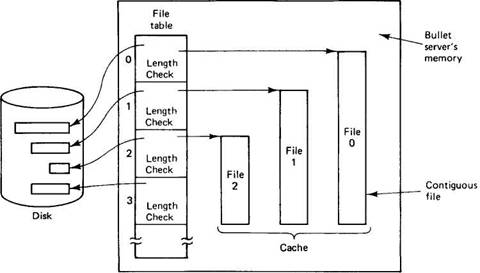
Fig. 7-21. Implementation of the bullet server.
Roughly speaking, each table entry contains two pointers and a length, plus some additional information. One pointer gives the disk address of the file and the other gives the main memory address if the file happens to be in the main memory cache at the moment. All files are stored contiguously, both on disk and in the cache, so a pointer and a length is enough. Unlike UNIX, no direct or indirect blocks are needed.
Although this strategy wastes space due to external fragmentation, both in memory and on disk, it has the advantage of extreme simplicity and high performance. A file on disk can be read into memory in a single operation, at the maximum speed of the disk, and it can be transmitted over the network at the maximum speed of the network. As memories and disks get larger and cheaper, it is likely that the cost of the wasted memory will be acceptable in return for the speed provided.
When a client process wants to read a file, it sends the capability for the file to the bullet server. The server extracts the object number from the capability and uses it as an index into the file table to locate the entry for the file. The entry contains the random number used in the capability's Check field, which is then used to verify that the capability is valid. If it is invalid, the operation is terminated with an error code. If it is valid, the entire file is fetched from the disk into the cache, unless it is already there. Cache space is managed using LRU, but the implicit assumption is that the cache is usually large enough to hold the set of files currently in use.
If a file is created and the capability lost, the file can never be accessed but will remain forever. To prevent this situation, timeouts are used. An uncommitted file that has not been accessed in 10 minutes is simply deleted and its table entry freed. If the entry is subsequently reused for another file, but the old capability is presented 15 minutes later, the Check field will detect the fact that the file has changed and the operation on the old file will be rejected. This approach is acceptable because files normally exist in the uncommitted state for only a few seconds.
For committed files, a less draconian method is used. Associated with every file (in the file table entry) is a counter, initialized to MAX_LIFETIME. Periodically, a daemon does an RPC with the bullet server, asking it to perform the standard age operation (see Fig. 7-5). This operation causes the bullet server to run through the file table, decrementing each counter by 1. Any file whose counter goes to 0 is destroyed and its disk, table, and cache space reclaimed.
To prevent this mechanism from removing files that are in use, another operation, touch, is provided. Unlike age, which applies to all files, touch is for a specific file. Its function is to reset the counter to MAX_LIFETIME. Touch is called periodically for all files listed in any directory, to keep them from timing out. Typically, every file is touched once an hour, and a file is deleted if it has not been touched in 24 hours. This mechanism removes lost files (i.e., files not in any directory).
The bullet server can run in user space as an ordinary process. However, if it is running on a dedicated machine, with no other processes on that machine, a small performance gain can be achieved by putting it in the kernel. The semantics are unchanged by this move. Clients cannot even tell where it is located.
- 7.6.2. The Directory Server
- 7.6.3.The Replication Server
- Тестирование Web-сервиса XML с помощью WebDev.WebServer.exe
- InterBase Super Server для Windows
- Каталог BIN в SuperServer
- Минимальный состав сервера InterBase SuperServer
- InterBase Classic Server под Linux
- Каталог BIN в InterBase Classic Server для Linux
- SuperServer
- Classic vs SuperServer
- Рекомендации по выбору архитектуры: Classic или SuperServer?
- Улучшенное время отклика для версии SuperServer