Книга: C# 2008 Programmer
Watching
Watching
You can also right-click on the object you want to monitor and select Add Watch or QuickWatch (see Figure 2-64).
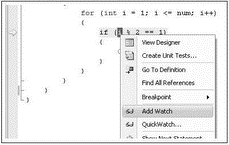
Figure 2-64
When you use the Add Watch feature, the variable you are watching will be displayed in the Watch window (see Figure 2-65). As you step through your code, changes in the variable are reflected in the Watch window. In addition, you have the option to change the value of the variable directly in the Watch window.
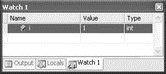
Figure 2-65
The QuickWatch feature also enables you to monitor the value of variables, except that the execution cannot continue until you have closed the QuickWatch window (see Figure 2-66). You can also enter an expression to evaluate and at the same time add a variable into the Add Watch window.
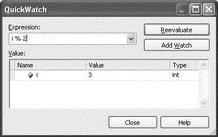
Figure 2-66




