Книга: C# 2008 Programmer
LINQ and Anonymous Types
LINQ and Anonymous Types
Although Chapter 4 explored anonymous types and how they allow you to define data types without having to formally define a class, you have not yet seen their real use. In fact, anonymous type is another new feature that Microsoft has designed with LINQ in mind.
Consider the following Contact class definition:
public class Contact {
public int id { get; set; }
public string FirstName { get; set; }
public string LastName { get; set; }
}
Suppose that you have a list containing Contact objects, like this:
List<Contact> Contacts = new List<Contact>() {
new Contact() {id = 1, FirstName = "John", LastName = "Chen"},
new Contact() {id = 2, FirstName = "Maryann", LastName = "Chen" },
new Contact() {id = 3, FirstName = "Richard", LastName = "Wells" }
};
You can use LINQ to query all contacts with Chen as the last name:
IEnumerable<Contact> foundContacts =
from c in Contacts
where c.LastName == "Chen"
select c;
The foundContacts object is of type IEnumerable<Contact>. To print out all the contacts in the result, you can use the foreach loop:
foreach (var c in foundContacts) {
Console.WriteLine("{0} - {1} {2}", c.id, c.FirstName, c.LastName);
}
The output looks like this:
1 - John Chen
2 - Maryann Chen
However, you can modify your query such that the result can be shaped into a custom class instead of type Contact. To do so, modify the query as the following highlighted code shows:
var foundContacts =
from c in Contacts
where c.LastName == "Chen"
select new {
id = c.id,
Name = c.FirstName + " " + c.LastName
};
Here, you reshape the result using the anonymous type feature new in C# 3.0. Notice that you now have to use the var keyword to let the compiler automatically infer the type of foundContacts. Because the result is an anonymous type that you are defining, the following generates an error:
IEnumerable<Contact> foundContacts =
from c in Contacts
where c.LastName == "Chen"
select new {
id = c.id,
Name = c.FirstName + " " + c.LastName
};
To print the results, use the foreach loop as usual:
foreach (var c in foundContacts) {
Console.WriteLine("{0} - {1}", c.id, c.Name);
}
Figure 14-4 shows that IntelliSense automatically knows that the result is an anonymous type with two fields — id and Name.
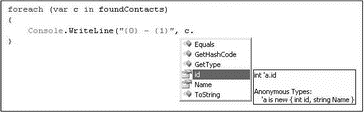
Figure 14-4
- Разработка приложений баз данных InterBase на Borland Delphi
- Open Source Insight and Discussion
- Introduction to Microprocessors and Microcontrollers
- Chapter 6. Traversing of tables and chains
- Chapter 8. Saving and restoring large rule-sets
- Chapter 11. Iptables targets and jumps
- Chapter 5 Installing and Configuring VirtualCenter 2.0
- Chapter 16. Commercial products based on Linux, iptables and netfilter
- Appendix A. Detailed explanations of special commands
- Appendix B. Common problems and questions
- Appendix C. ICMP types
- Appendix E. Other resources and links




