Книга: C# 2008 Programmer
NetworkStream Class
Разделы на этой странице:
NetworkStream Class
The NetworkStream class provides methods for sending and receiving data over Stream sockets in blocking mode. Using the NetworkStream class is more restrictive than using most other Stream implementations. For example, the CanSeek() properties of the NetworkStream class are not supported and always return false. Similarly, the Length() and Position() properties throw NotSupportedException. It is not possible to perform a Seek() operation, and the SetLength() method also throws NotSupportedException.
Despite these limitations, the NetworkStream class has made network programming very easy and encapsulates much of the complexity of socket programming. Developers who are familiar with streams programming can use the NetworkStream class with ease.
This section leads you through creating a pair of socket applications to illustrate how the NetworkStream class works. The server will listen for incoming TCP clients and send back to the client whatever it receives.
Building a Client-Server Application
The following code is for the server application:
using System;
using System.Collections.Generic;
using System.Linq;
using System.Text;
using System.Net;
using System.Net.Sockets;
namespace Server {
class Program {
const int PORT_NO = 5000;
const string SERVER_IP = "127.0.0.1";
static void Main(string[] args) {
//---listen at the specified IP and port no.---
IPAddress localAdd = IPAddress.Parse(SERVER_IP);
TcpListener listener = new TcpListener(localAdd, PORT_NO);
Console.WriteLine("Listening...");
listener.Start();
//---incoming client connected---
TcpClient client = listener.AcceptTcpClient();
//---get the incoming data through a network stream---
NetworkStream nwStream = client.GetStream();
byte[] buffer = new byte[client.ReceiveBufferSize;
//---read incoming stream---
int bytesRead = nwStream.Read(buffer, 0, client.ReceiveBufferSize);
//---convert the data received into a string---
string dataReceived = Encoding.ASCII.GetString(buffer, 0, bytesRead);
Console.WriteLine("Received : " + dataReceived);
//---write back the text to the client---
Console.WriteLine("Sending back : " + dataReceived);
nwStream.Write(buffer, 0, bytesRead);
client.Close();
listener.Stop();
Console.ReadLine();
}
}
}
Basically, you use the TcpListener class to listen for an incoming TCP connection. Once a connection is made, you use a NetworkStream object to read data from the client, using the Read() method as well as write data to the client by using the Write() method.
For the client, you use the TcpClient class to connect to the server using TCP and, as with the server, you use the NetworkStream object to write and read data to and from the client:
using System;
using System.Collections.Generic;
using System.Linq;
using System.Text;
using System.Net;
using System.Net.Sockets;
namespace Client {
class Program {
const int PORT_NO = 5000;
const string SERVER_IP = "127.0.0.1";
static void Main(string[] args) {
//---data to send to the server---
string textToSend = DateTime.Now.ToString();
//---create a TCPClient object at the IP and port no.---
TcpClient client = new TcpClient(SERVER_IP, PORT_NO);
NetworkStream nwStream = client.GetStream();
byte[] bytesToSend = ASCIIEncoding.ASCII.GetBytes(textToSend);
//---send the text---
Console.WriteLine("Sending : " + textToSend);
nwStream.Write(bytesToSend, 0, bytesToSend.Length);
//---read back the text---
byte[] bytesToRead = new byte[client.ReceiveBufferSize];
int bytesRead = nwStream.Read(bytesToRead, 0, client.ReceiveBufferSize);
Console.WriteLine("Received : " +
Encoding.ASCII.GetString(bytesToRead, 0, bytesRead));
Console.ReadLine();
client.Close();
}
}
}
Figure 11-4 shows how the server and client look like when you run both applications.
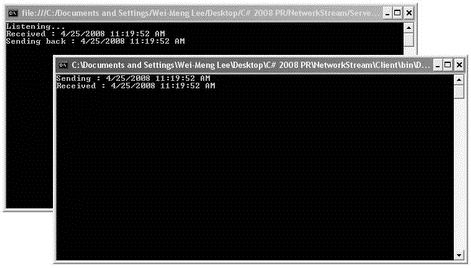
Figure 11-4
Building a Multi-User Server Application
The client-server applications built in the previous section can accept only a single client. A client connects and sends some data to the server; the server receives it, sends the data back to the client, and then exits. While this is a simple demonstration of a client-server application, it isn't a very practical application because typically a server should be able to handle multiple clients simultaneously and runs indefinitely. So let's look at how you can extend the previous server so that it can handle multiple clients simultaneously.
To do so, you can create a class named Client and code it as follows:
using System;
using System.Collections.Generic;
using System.Linq;
using System.Text;
using System.Net.Sockets;
namespace Server {
class Client {
//---create a TCPClient object---
TcpClient _client = null;
//---for sending/receiving data---
byte[] buffer;
//---called when a client has connected---
public Client(TcpClient client) {
_client = client;
//---start reading data asynchronously from the client---
buffer = new byte[_client.ReceiveBufferSize];
_client.GetStream().BeginRead(
buffer, 0, _client.ReceiveBufferSize, receiveMessage, null);
}
public void receiveMessage(IAsyncResult ar) {
int bytesRead;
try {
lock (_client.GetStream()) {
//---read from client---
bytesRead = _client.GetStream().EndRead(ar);
}
//---if client has disconnected---
if (bytesRead < 1) return;
else {
//---get the message sent---
string messageReceived =
ASCIIEncoding.ASCII.GetString(buffer, 0, bytesRead);
Console.WriteLine("Received : " + messageReceived);
//---write back the text to the client---
Console.WriteLine("Sending back : " + messageReceived);
byte[] dataToSend =
ASCIIEncoding.ASCII.GetBytes(messageReceived);
_client.GetStream().Write(dataToSend, 0, dataToSend.Length);
}
//---continue reading from client---
lock (_client.GetStream()) {
_client.GetStream().BeginRead(
buffer, 0, _client.ReceiveBufferSize, receiveMessage, null);
}
} catch (Exception ex) {
Console.WriteLine(ex.ToString());
}
}
}
}
Here, the constructor of the Client class takes in a TcpClient object and starts to read from it asynchronously using the receiveMessage() method (via the BeginRead() method of the NetworkStream object). Once the incoming data is read, the constructor continues to wait for more data.
To ensure that the server supports multiple users, you use a TcpListener class to listen for incoming client connections and then use an infinite loop to accept new connections. Once a client is connected, you create a new instance of the Client object and continue waiting for the next client. So the Main() function of your application now looks like this:
using System;
using System.Collections.Generic;
using System.Linq;
using System.Text;
using System.Net;
using System.Net.Sockets;
namespace Server {
class Program {
const int PORT_NO = 5000;
const string SERVER_IP = "127.0.0.1";
static void Main(string[] args) {
//---listen at the specified IP and port no.---
IPAddress localAddress = IPAddress.Parse(SERVER_IP);
TcpListener listener = new TcpListener(localAddress, PORT_NO);
Console.WriteLine("Listening...");
listener.Start();
while (true) {
//---incoming client connected---
Client user = new Client(listener.AcceptTcpClient());
}
}
}
}
Figure 11-5 shows the server with two clients connected to it.
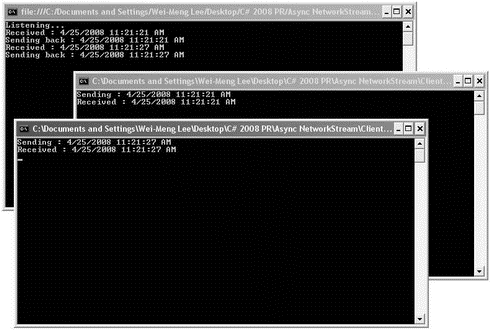
Figure 11-5
- The Stream Class
- InterBase Classic Server под Linux
- Каталог BIN в InterBase Classic Server для Linux
- Classic
- Classic vs SuperServer
- Рекомендации по выбору архитектуры: Classic или SuperServer?
- Эффективное взаимодействие процессов архитектуры Classic Server
- Yaffil Classic Server - замена InterBase Classic 4.0
- SERVER PRIORITY CLASS
- CLASSIFY target
- Abstract Class
- Class and Object Variables




