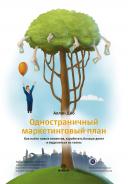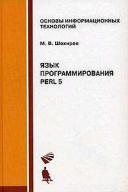Новые книги
A Sample Firewall Configuration
Пример конфигурации Firewall
Мы обсудили основные принципы конфигурации firewall. Давайте теперь рассматривать то, на что конфигурация firewall могла бы напоминать.
Конфигурация в этом примере была разработана, чтобы быть легко расширенной и настроенной. Мы обеспечили три версии. Первая версия выполнена, используя команду ipfwadm (или скрипт ipfwadm-wrapper), вторая использует ipchains и третья использует iptables. Пример не пытается использовать определяемые пользователем цепочки, но покажет Вам сходства и различия между старыми и новыми инструментами конфигурации firewall:
#!/bin/bash
##########################################################################
# IPFWADM VERSION
# This sample configuration is for a single host firewall configuration
# with no services supported by the firewall machine itself.
##########################################################################
# USER CONFIGURABLE SECTION
# The name and location of the ipfwadm utility. Use ipfwadm-wrapper for
# 2.2.* kernels.
IPFWADM=ipfwadm
# The path to the ipfwadm executable.
PATH="/sbin"
# Our internal network address space and its supporting network device.
OURNET="172.29.16.0/24"
OURBCAST="172.29.16.255"
OURDEV="eth0"
# The outside address and the network device that supports it.
ANYADDR="0/0"
ANYDEV="eth1"
# The TCP services we wish to allow to pass - "" empty means all ports
# note: space separated
TCPIN="smtp www"
TCPOUT="smtp www ftp ftp-data irc"
# The UDP services we wish to allow to pass - "" empty means all ports
# note: space separated
UDPIN="domain"
UDPOUT="domain"
# The ICMP services we wish to allow to pass - "" empty means all types
# ref: /usr/include/netinet/ip_icmp.h for type numbers
# note: space separated
ICMPIN="0 3 11"
ICMPOUT="8 3 11"
# Logging; uncomment the following line to enable logging of datagrams
# that are blocked by the firewall.
# LOGGING=1
# END USER CONFIGURABLE SECTION
###########################################################################
# Flush the Incoming table rules
$IPFWADM -I -f
# We want to deny incoming access by default.
$IPFWADM -I -p deny
# SPOOFING
# We should not accept any datagrams with a source address matching ours
# from the outside, so we deny them.
$IPFWADM -I -a deny -S $OURNET -W $ANYDEV
# SMURF
# Disallow ICMP to our broadcast address to prevent "Smurf" style attack.
$IPFWADM -I -a deny -P icmp -W $ANYDEV -D $OURBCAST
# TCP
# We will accept all TCP datagrams belonging to an existing connection
# (i.e. having the ACK bit set) for the TCP ports we're allowing through.
# This should catch more than 95 % of all valid TCP packets.
$IPFWADM -I -a accept -P tcp -D $OURNET $TCPIN -k -b
# TCP - INCOMING CONNECTIONS
# We will accept connection requests from the outside only on the
# allowed TCP ports.
$IPFWADM -I -a accept -P tcp -W $ANYDEV -D $OURNET $TCPIN -y
# TCP - OUTGOING CONNECTIONS
# We accept all outgoing tcp connection requests on allowed TCP ports.
$IPFWADM -I -a accept -P tcp -W $OURDEV -D $ANYADDR $TCPOUT -y
# UDP - INCOMING
# We will allow UDP datagrams in on the allowed ports.
$IPFWADM -I -a accept -P udp -W $ANYDEV -D $OURNET $UDPIN
# UDP - OUTGOING
# We will allow UDP datagrams out on the allowed ports.
$IPFWADM -I -a accept -P udp -W $OURDEV -D $ANYADDR $UDPOUT
# ICMP - INCOMING
# We will allow ICMP datagrams in of the allowed types.
$IPFWADM -I -a accept -P icmp -W $ANYDEV -D $OURNET $UDPIN
# ICMP - OUTGOING
# We will allow ICMP datagrams out of the allowed types.
$IPFWADM -I -a accept -P icmp -W $OURDEV -D $ANYADDR $UDPOUT
# DEFAULT and LOGGING
# All remaining datagrams fall through to the default
# rule and are dropped. They will be logged if you've
# configured the LOGGING variable above.
#
if [ "$LOGGING" ]
then
# Log barred TCP
$IPFWADM -I -a reject -P tcp -o
# Log barred UDP
$IPFWADM -I -a reject -P udp -o
# Log barred ICMP
$IPFWADM -I -a reject -P icmp -o
fi
#
# end.
|
Теперь мы повторно выполним это, используя команду ipchains:
#!/bin/bash
##########################################################################
# IPCHAINS VERSION
# This sample configuration is for a single host firewall configuration
# with no services supported by the firewall machine itself.
##########################################################################
# USER CONFIGURABLE SECTION
# The name and location of the ipchains utility.
IPCHAINS=ipchains
# The path to the ipchains executable.
PATH="/sbin"
# Our internal network address space and its supporting network device.
OURNET="172.29.16.0/24"
OURBCAST="172.29.16.255"
OURDEV="eth0"
# The outside address and the network device that supports it.
ANYADDR="0/0"
ANYDEV="eth1"
# The TCP services we wish to allow to pass - "" empty means all ports
# note: space separated
TCPIN="smtp www"
TCPOUT="smtp www ftp ftp-data irc"
# The UDP services we wish to allow to pass - "" empty means all ports
# note: space separated
UDPIN="domain"
UDPOUT="domain"
# The ICMP services we wish to allow to pass - "" empty means all types
# ref: /usr/include/netinet/ip_icmp.h for type numbers
# note: space separated
ICMPIN="0 3 11"
ICMPOUT="8 3 11"
# Logging; uncomment the following line to enable logging of datagrams
# that are blocked by the firewall.
# LOGGING=1
# END USER CONFIGURABLE SECTION
##########################################################################
# Flush the Input table rules
$IPCHAINS -F input
# We want to deny incoming access by default.
$IPCHAINS -P input deny
# SPOOFING
# We should not accept any datagrams with a source address matching ours
# from the outside, so we deny them.
$IPCHAINS -A input -s $OURNET -i $ANYDEV -j deny
# SMURF
# Disallow ICMP to our broadcast address to prevent "Smurf" style attack.
$IPCHAINS -A input -p icmp -w $ANYDEV -d $OURBCAST -j deny
# We should accept fragments, in ipchains we must do this explicitly.
$IPCHAINS -A input -f -j accept
# TCP
# We will accept all TCP datagrams belonging to an existing connection
# (i.e. having the ACK bit set) for the TCP ports we're allowing through.
# This should catch more than 95 % of all valid TCP packets.
$IPCHAINS -A input -p tcp -d $OURNET $TCPIN ! -y -b -j accept
# TCP - INCOMING CONNECTIONS
# We will accept connection requests from the outside only on the
# allowed TCP ports.
$IPCHAINS -A input -p tcp -i $ANYDEV -d $OURNET $TCPIN -y -j accept
# TCP - OUTGOING CONNECTIONS
# We accept all outgoing TCP connection requests on allowed TCP ports.
$IPCHAINS -A input -p tcp -i $OURDEV -d $ANYADDR $TCPOUT -y -j accept
# UDP - INCOMING
# We will allow UDP datagrams in on the allowed ports.
$IPCHAINS -A input -p udp -i $ANYDEV -d $OURNET $UDPIN -j accept
# UDP - OUTGOING
# We will allow UDP datagrams out on the allowed ports.
$IPCHAINS -A input -p udp -i $OURDEV -d $ANYADDR $UDPOUT -j accept
# ICMP - INCOMING
# We will allow ICMP datagrams in of the allowed types.
$IPCHAINS -A input -p icmp -w $ANYDEV -d $OURNET $UDPIN -j accept
# ICMP - OUTGOING
# We will allow ICMP datagrams out of the allowed types.
$IPCHAINS -A input -p icmp -i $OURDEV -d $ANYADDR $UDPOUT -j accept
# DEFAULT and LOGGING
# All remaining datagrams fall through to the default
# rule and are dropped. They will be logged if you've
# configured the LOGGING variable above.
#
if [ "$LOGGING" ]
then
# Log barred TCP
$IPCHAINS -A input -p tcp -l -j reject
# Log barred UDP
$IPCHAINS -A input -p udp -l -j reject
# Log barred ICMP
$IPCHAINS -A input -p icmp -l -j reject
fi
#
# end.
|
В нашем примере для iptables мы включили использование набор правил FORWARD из-за различий в реализации набора правил INPUT в netfilter. Это имеет значение: такое отличие означает, что ни одно из правил не защищает firewall главный компьютер непосредственно. Точно подражая примеру с ipchains, мы скопировали каждое из наших правил в INPUT. Для ясности, мы пропустили все входящие пакеты (datagrams), полученные из нашего внешнего интерфейса.
#!/bin/bash
##########################################################################
# IPTABLES VERSION
# This sample configuration is for a single host firewall configuration
# with no services supported by the firewall machine itself.
##########################################################################
# USER CONFIGURABLE SECTION
# The name and location of the ipchains utility.
IPTABLES=iptables
# The path to the ipchains executable.
PATH="/sbin"
# Our internal network address space and its supporting network device.
OURNET="172.29.16.0/24"
OURBCAST="172.29.16.255"
OURDEV="eth0"
# The outside address and the network device that supports it.
ANYADDR="0/0"
ANYDEV="eth1"
# The TCP services we wish to allow to pass - "" empty means all ports
# note: comma separated
TCPIN="smtp,www"
TCPOUT="smtp,www,ftp,ftp-data,irc"
# The UDP services we wish to allow to pass - "" empty means all ports
# note: comma separated
UDPIN="domain"
UDPOUT="domain"
# The ICMP services we wish to allow to pass - "" empty means all types
# ref: /usr/include/netinet/ip_icmp.h for type numbers
# note: comma separated
ICMPIN="0,3,11"
ICMPOUT="8,3,11"
# Logging; uncomment the following line to enable logging of datagrams
# that are blocked by the firewall.
# LOGGING=1
# END USER CONFIGURABLE SECTION
###########################################################################
# Flush the Input table rules
$IPTABLES -F FORWARD
# We want to deny incoming access by default.
$IPTABLES -P FORWARD deny
# Drop all datagrams destined for this host received from outside.
$IPTABLES -A INPUT -i $ANYDEV -j DROP
# SPOOFING
# We should not accept any datagrams with a source address matching ours
# from the outside, so we deny them.
$IPTABLES -A FORWARD -s $OURNET -i $ANYDEV -j DROP
# SMURF
# Disallow ICMP to our broadcast address to prevent "Smurf" style attack.
$IPTABLES -A FORWARD -m multiport -p icmp -i $ANYDEV -d $OURNET -j DENY
# We should accept fragments, in iptables we must do this explicitly.
$IPTABLES -A FORWARD -f -j ACCEPT
# TCP
# We will accept all TCP datagrams belonging to an existing connection
# (i.e. having the ACK bit set) for the TCP ports we're allowing through.
# This should catch more than 95 % of all valid TCP packets.
$IPTABLES -A FORWARD -m multiport -p tcp -d $OURNET --dports $TCPIN /
! --tcp-flags SYN,ACK ACK -j ACCEPT
$IPTABLES -A FORWARD -m multiport -p tcp -s $OURNET --sports $TCPIN /
! --tcp-flags SYN,ACK ACK -j ACCEPT
# TCP - INCOMING CONNECTIONS
# We will accept connection requests from the outside only on the
# allowed TCP ports.
$IPTABLES -A FORWARD -m multiport -p tcp -i $ANYDEV -d $OURNET $TCPIN /
--syn -j ACCEPT
# TCP - OUTGOING CONNECTIONS
# We will accept all outgoing tcp connection requests on the allowed /
TCP ports.
$IPTABLES -A FORWARD -m multiport -p tcp -i $OURDEV -d $ANYADDR /
--dports $TCPOUT --syn -j ACCEPT
# UDP - INCOMING
# We will allow UDP datagrams in on the allowed ports and back.
$IPTABLES -A FORWARD -m multiport -p udp -i $ANYDEV -d $OURNET /
--dports $UDPIN -j ACCEPT
$IPTABLES -A FORWARD -m multiport -p udp -i $ANYDEV -s $OURNET /
--sports $UDPIN -j ACCEPT
# UDP - OUTGOING
# We will allow UDP datagrams out to the allowed ports and back.
$IPTABLES -A FORWARD -m multiport -p udp -i $OURDEV -d $ANYADDR /
--dports $UDPOUT -j ACCEPT
$IPTABLES -A FORWARD -m multiport -p udp -i $OURDEV -s $ANYADDR /
--sports $UDPOUT -j ACCEPT
# ICMP - INCOMING
# We will allow ICMP datagrams in of the allowed types.
$IPTABLES -A FORWARD -m multiport -p icmp -i $ANYDEV -d $OURNET /
--dports $ICMPIN -j ACCEPT
# ICMP - OUTGOING
# We will allow ICMP datagrams out of the allowed types.
$IPTABLES -A FORWARD -m multiport -p icmp -i $OURDEV -d $ANYADDR /
--dports $ICMPOUT -j ACCEPT
# DEFAULT and LOGGING
# All remaining datagrams fall through to the default
# rule and are dropped. They will be logged if you've
# configured the LOGGING variable above.
#
if [ "$LOGGING" ] then
# Log barred TCP
$IPTABLES -A FORWARD -m tcp -p tcp -j LOG
# Log barred UDP
$IPTABLES -A FORWARD -m udp -p udp -j LOG
# Log barred ICMP
$IPTABLES -A FORWARD -m udp -p icmp -j LOG
fi
#
# end.
|
Во многих простых случаях все, что надо сделать для конкретного применения этого примера, это поправить в начале файла блок, помеченный “USER CONFIGURABLE section” для указания, какие протоколы и пакеты надо пропускать. Для более сложных конфигураций надо поправить этот раздел целиком. Помните, что это простой пример, так что очень тщательно исследуйте его, чтобы гарантировать, что он делает именно то, что Вы хотите.
| Назад | Глобальное оглавление | Вперед |
| Проверка конфигурации Firewall | Локальное оглавление | IP Accounting |