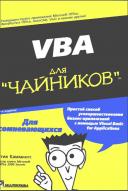Новые книги
cpdf_import_jpeg
| ||||||||||
cpdf_import_jpeg(PHP 3>= 3.0.9, PHP 4) cpdf_import_jpeg - открывает JPEG-изображение. Описаниеint cpdf_import_jpeg (int pdf document, string file name, float x-coor, float y-coor, float angle, float width, float height, float x-scale, float y-scale [, int mode]) Функция cpdf_import_jpeg() открывает изображение, хранимое в файле с именем file name. Формат изображения должен быть jpeg. Изображение помещается на текущей странице в позиции (x-coor, y-coor). Изображение поворачивается на angle градусов. Необязательный параметр mode определяет единицы измерения. Если он равен 0 или отсутствует, по умолчанию используются единицы, установленные для страницы. Иначе координаты измеряются в пунктах postscript без учёта текущих единиц. См. также cpdf_place_inline_image(). | ||||||||||
| ||||||||||