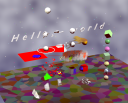Новые книги
Вопрос и Ответ 31
Вопросы и Ответы
31. Можно ли нарисовать курсор мыши как обычную картинку?
Специальной функции для рисования курсора мыши нет. Но формат данных курсора и иконки одинаков, поэтому, можно воспользоваться функцией рисования иконки, только загружать надо изображение курсора. Для загрузки изображения курсора необходимо воспользоваться функцией:
function LoadCursor(Instance: THandle; IconName: PChar): HCursor;
формат ее полностью идентичен функции LoadIcon (см. "Вопрос и Ответ 13").
Пример:
Курсор в виде песочных часов выводится в компонент Image1: TImage, который уже размещен на форме.
............
procedure
TForm1.FormCreate(Sender: TObject); {Создание
объекта типа TIcon} {IDC_WAIT} finally {Освобождение
ресурсов занятых объектом TIcon} end; end; ............
VAR Ico: TIcon;
begin
Ico := TIcon.Create;
try
{Загрузка в объект TIcon курсора в
виде песочных часов}
Ico.Handle := LoadCursor(0, PChar(IDC_WAIT));
{Вывод иконки в компонент Image1}
Image1.Picture.Graphic := Ico;
Ico.Free;
...предыдущая страница следующая...
оглавление