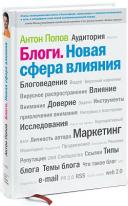Новые книги
SWFShape->setLine
| ||||||||||
SWFShape->setLine(unknown) SWFShape->setLine - устанавливает стиль линии фигуры. Описаниеvoid swfshape->setline (int width [, int red [, int green [, int blue [, int a]]]])
swfshape->setline() устанавливает стиль линии фигуры. width это толщина линии. Если width равна 0, стиль линии удаляется (тогда игнорируются все другие аргументы). Если width > 0, то цвет линии устанавливается в red, green, blue. Последний параметр a не обязателен. swfshape->setline() принимает 1, 4 или 5 аргументов (не 3 или 2). Вы обязаны определить все стили линии до их использования (см. пример). В этом простом примере рисуется большой "!#%*@" разными цветами и грациозным стилем. | ||||||||||
| ||||||||||