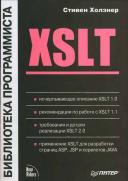Книга: XSLT
Создание ссылок:
Создание ссылок: <fo:basic-link>
Еще одним мощным средством XSL-FO является возможность использовать ссылки от документа к документу. В данный момент эта возможность поддерживается в процессоре fop при помощи элемента XSL-FO <fo:basic-link>, который действует во многом похоже на обычную гиперссылку. С элементом <fo:basic-link> можно применять следующие свойства:
• общие свойства доступа: source-document, role;
• общие звуковые свойства: azimuth, cue-after, cue-before, elevation, pause-after, pause-before, pitch, pitch-range, play-during, richness, speak, speak-header, speak-numeral, speak-punctuation, speech-rate, stress, voice-family, volume;
• общие свойства границ, заполнения и заднего фона: background-attachment, background-color, background-image, background-repeat, background-position-horizontal, background-position-vertical, border-before-color, border-before-style, border-before-width, border-after-color, border-after-style, border-after-width, border-start-color, border-start-style, border-start-width, border-end-color, border-end-style, border-end-width, border-top-color, border-top-style, border-top-width, border-bottom-color, border-bottom-style, border-bottom-width, border-left-color, border-left-style, border-left-width, border-right-color, border-right-style, border-right-width, padding-before, padding-after, padding-start, padding-end, padding-top, padding-bottom, padding-left, padding-right;
• общие встроенные свойства встроенных полей: space-end, space-start;
• общие свойства относительного расположения: top, right, bottom, left, relative-position;
• alignment-adjust;
• alignment-baseline;
• baseline-shift;
• destination-placement-offset;
• dominant-baseline;
• external-destination;
• id;
• indicate-destination;
• internal-destination;
• keep-together;
• keep-with-next;
• keep-with-previous;
• line-height;
• line-height-shift-adjustment;
• show-destination;
• target-processing-context;
• target-presentation-context;
• target-stylesheet.
Следующий пример, links.fo (листинг 12.6), содержит ссылку на документ PDF, созданный ранее в этой главе, graphics.pdf.
Листинг 12.6. links.fo
<?xml version="1.0" encoding="UTF-8"?>
<fo:root xmlns:fo="http://www.w3.org/1999/XSL/Format">
<fo:layout-master-set>
<fo:simple-page-master margin-right="20mm" margin-left="20mm"
margin-bottom="10mm" margin-top="10mm" page-width="300mm"
page-height="400mm" master-name="page">
<fo:region-body margin-right="0mm" margin-left="0mm"
margin-bottom="10mm" margin-top="0mm"/>
<fo:region-after extent="10mm"/>
</fo:simple-page-master>
</fo:layout-master-set>
<fo:page-sequence master-name="page">
<fo:flow flow-name="xsl-region-body">
<fo:block space-after="12pt" font-weight="bold"
font-size="36pt" text-align="center">
Using Links
</fo:block>
<fo:block font-size="24pt">
If you'd like to see some images, click
<fo:basic-link external-destination="graphics.pdf">
<fo:inline text-decoration="underline">here</fo:inline>
</fo:basic-link>.
</fo:block>
</fo:flow>
</fo:page-sequence>
</fo:root>
Документ PDF, созданный на основе links.fo, показан на рис. 12.6. Заметьте, что я явно подчеркнул ссылку, чтобы она была больше похожа на гиперссылку. Когда в Adobe Acrobat вы помещаете указатель мыши над ссылкой, он меняет свою форму и становится в точности такой формы, которую Internet Explorer использует для гиперссылок, как показано на рис. 12.6. При щелчке на ссылке Acrobat переходит на graphics.pdf (который для работы примера нужно поместить в тот же каталог, что и links.pdf), отображая этот новый документ.
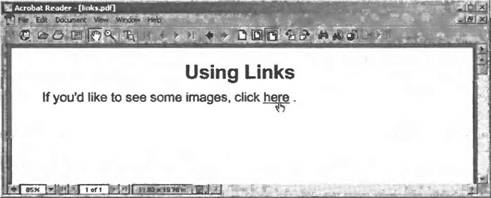
Рис. 12.6. Поддержка ссылок в XSL-FO
В данном случае создать ссылку очень просто — достаточно установить свойство external-destination элемента <fo:basic-link> в «graphics.pdf»:
<fo:block font-size="24pt">
If you'd like to see some images, click
<fo:basic-link external-destination="graphics.pdf">
.
.
.
</fo:basic-link>.
</fo:block>
Теперь осталось только добавить подчеркнутый текст, чтобы пользователь мог щелкнуть по нему и перейти к новому документу. Конечно, не обязательно выделять текст подчеркиванием; но иначе ничто не будет указывать на то, что текст является ссылкой, — за исключением указателя мыши, который изменит форму при перемещении над текстом. Подчеркнутый текст можно добавить следующим образом:
<fo:block font-size="24pt">
If you'd like to see some images, click
<fo:basic-link external-destination="graphics.pdf">
<fo:inline text-decoration="underline">here</fo:inline>
</fo:basic-link>.
</fo:block>
Пока в XSL-FO реализованы только обычные ссылки (basic link), как показано в примере. Но если вы знакомы со спецификациями XML для XPointer и XLink, вам следует ожидать в будущем значительного развития в этой области.