Книга: Fedora™ Unleashed, 2008 edition
Configuring Virtual Host Properties
Configuring Virtual Host Properties
In the Virtual Hosts tab, you can configure the properties of each virtual host. The Name list box contains a list of all virtual hosts operating in Apache. Edit a virtual host by opening the Virtual Hosts Properties dialog box, shown in Figure 17.2. You do this by highlighting the name of a virtual host in the Name list box of the Virtual Hosts tab and clicking the Edit button at the right of the tab. Use the General Options item in the Virtual Hosts Properties dialog box to configure basic virtual host settings.
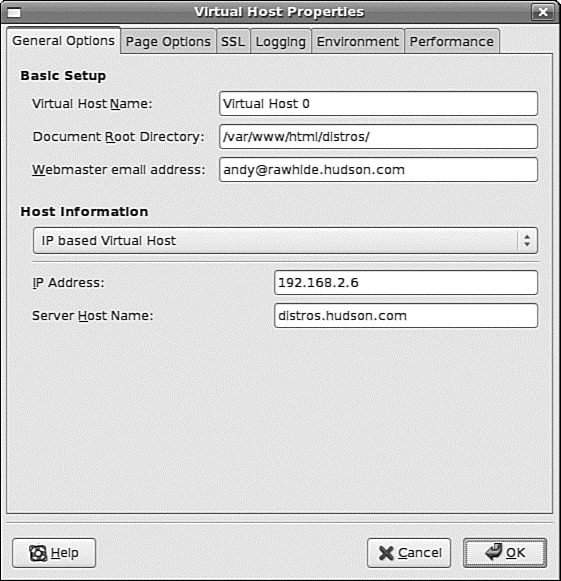
FIGURE 17.2 system-config-httpd's Virtual Host Properties dialog box gives you access to numerous options for configuring the properties of an Apache virtual host.
Click the Site Configuration listing in the General Options list of this dialog box to set defaults, such as which files are loaded by default when no files are specified (the default is index.*) in the URL.
The SSL listing in the General Options pane gives you access to settings used to enable or disable SSL, specify certificate settings, and define the SSL log filename and location. Select the Logging listing to access options for configuring where the error messages are logged, as well as where the transfer log file is kept and how much information is put in it.
Use the Environment Variables options to configure settings for the env_mod module, used to pass environment directives to CGI programs. The Directories section configures the directory options (such as whether CGI programs are allowed to run) as well as the order entries mentioned in the httpd.conf section.
- Глава 2 Виртуальные машины Virtual PC 2004
- Configuring the Server
- Configuring Apache for Peak Performance
- Virtual Hosting
- Dynamically Mapped Virtual Addresses
- Statically Mapped Virtual Addresses
- 4.6.4 Breakpoint Properties
- Chapter 5 Installing and Configuring VirtualCenter 2.0
- 11.19. Функции gethostbyname_r и gethostbyaddr_r
- 11.2. Локальный hosts
- Choosing, Configuring, and Installing the Boot Loader
- Configuring Wireless Networks




