Книга: Fedora™ Unleashed, 2008 edition
Working with KOffice
Working with KOffice
The KDE office suite KOffice was developed to provide tight integration with the KDE desktop. Integration enables objects in one application to be inserted in other applications via drag-and-drop, and all the applications can communicate with each other, so a change in an object is instantly communicated to other applications. The application integration provided by KDE is a significant enhancement to productivity. (Some GNOME desktop applications share a similar communication facility with each other.) If you use the KDE desktop rather than the default GNOME desktop, you can enjoy the benefits of this integration, along with the Konqueror web and file browser.
The word processor for KOffice is KWord. KWord is a frames-based word processor, meaning that document pages can be formatted in framesets that hold text, graphics, and objects in enclosed areas. Framesets can be used to format text on a page that includes columnar text and images that the text needs to flow around, making KWord an excellent choice for creating documents other than standard business letters, such as newsletters and brochures.
KWord and other components of KOffice are still under development and lack all the polished features of OpenOffice.org and AbiWord. However, it does have the ability to work with the OpenDocument format found in OpenOffice.org, as well as limited compatibility with Microsoft file formats.
You can access the KOffice components from the Office menu.
KWord asks you to select a document for your session. The KWord client, shown in Figure 6.16, offers sophisticated editing capabilities, including desktop publishing.
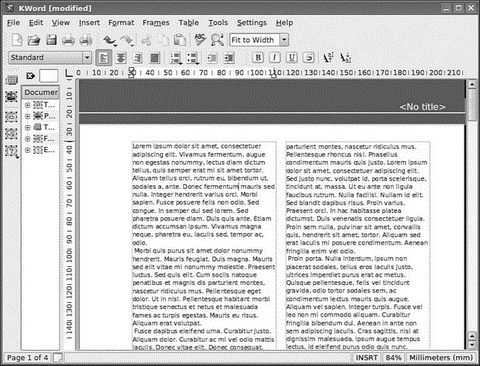
FIGURE 6.16 The KOffice KWord word processing component is a sophisticated frames- based WYSIWYG editor that is suitable for light desktop publishing, supporting several formats, including WordPerfect.
The KOffice KSpread client is a functional spreadsheet program that offers graphing capabilities. Like KWord, you can access KSpread from the Office menu.
KDE includes other productivity clients in its collection of KOffice and related applications. These clients include an address book, time tracker, calculator, notepad, and scheduler. One popular client is KOrganizer, which provides daily, weekly, work week, and monthly views of tasks, to-do lists, and scheduled appointments with background alarms. A journal, or diary, function is also supported within it, and you can synchronize information with your Palm Pilot. You can launch this client from the Office menu.
Figure 6.17 shows a typical KOrganizer window.
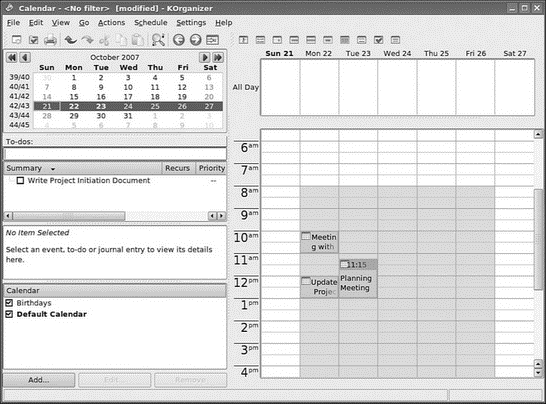
FIGURE 6.17 KDE's KOrganizer client supports editing of tasks and schedules that you can sync with your PDA.
Commercial Office Suites for Linux
Several commercial office suites are available for Fedora in addition to StarOffice, already mentioned. None of these commercial suites are provided with Fedora. Of note is Hancom Office. Using the same QT widget set found in the KDE desktop, Hancom Office scores well on Microsoft file format compatibility. The suite includes a word processor, a spreadsheet presentation tool, and a graphics application. Corel produced a version of its WordPerfect Office 2000 for Linux before it discontinued the release of any new Linux products. It still offers a support page, but the software is no longer available, nor is the excellent — but whiskered — WordPerfect 8 for Linux.
- CHAPTER 3 Working with GNOME
- SERVER WORKING SIZE
- Using Double Quotes to Resolve Variables in Strings with Embedded Spaces
- Drawbacks with restore
- 7. AGGREGATION WITH INDEPENDENT WORKS
- Конструкция with-do
- 3. Hexadecimal – the way we communicate with micros
- CHAPTER 8 Printing with Fedora
- CHAPTER 14 Networking
- CHAPTER 15 Remote Access with SSH
- CHAPTER 20 Remote File Serving with FTP
- Managing Files with the Shell




