Книга: Microsoft Windows Embedded CE 6.0 Exam Preparation Kit
Activity Timers
Activity Timers
System state transitions are based on activity timers and corresponding events. If a user is not using the device, a timer eventually expires and raises an inactivity event, which in turn causes Power Manager to transition the system into Suspend power state. When the user returns and interacts with the system again by providing input, an activity event occurs causing Power Manager to transition the system back into an On power state. However, this simplified model does not take into account prolonged periods of user activity without input, such as a user watching a video clip on a personal digital assistant (PDA). This simplified model also does not take into account target devices without any direct user input methods, as in the case of display panels. To support these scenarios, the default Power Manager implementation distinguishes between user activity and system activity and accordingly transitions the system power state, as illustrated in Figure 3-9.
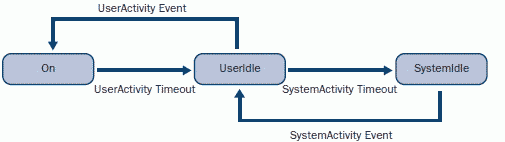
Figure 3-9 Activity timers, events, and system power state transitions
To configure system-activity and user-activity timeouts, use the Power Control Panel applet. You can also implement additional timers and set their timeouts by editing the registry directly. Windows Embedded CE does not limit the number of timers you can create. At startup, Power Manager reads the registry keys, enumerates the activity timers, and creates the associated events. Table 3-16 lists the registry settings for the SystemActivity timer. OEMs can add similar registry keys and configure these values for additional timers.
Table 3-16 Registry settings for activity timers
| Location | HKEY_LOCAL_MACHINESystemCurrentControlSetControlPowerActivityTimersSystemActivity | |
|---|---|---|
| Entry | Timeout | WakeSources |
| Type | REG_DWORD | REG_MULTI_SZ |
| Value | A (10 minutes) | 0x20 |
| Description | The Timeout registry entry defines the timer threshold in minutes. | The WakeSources registry entry is optional and defines a list of identifiers for possible wake sources. During device-initiated wakeup, Power Manager uses the IOCTL_HAL_GET_WAKE_SOURCE input and output control (IOCTL) code to determine the wake source and sets associated activity timers to active. |
NOTE
Activity timers
Defining activity timers causes the Power Manager to construct a set of named events for resetting the timer and for obtaining activity status. For more information, see the section "Activity Timers" in the Windows Embedded CE 6.0 Documentation available on the Microsoft MSDN website at http://msdn2.microsoft.com/en-us/library/aa923909.aspx.
- 11.7 Soft Timers and Timer Related Operations
- 15.6.1 Synchronous Activity Synchronization
- Monitoring User Activity on the System
- 1.3.3 Timers
- 2.1.9 Timers
- Checking the status, speed, and activity for network connections
- Using debug logging to track DNS activity
- 11.3 Programmable Interval Timers
- 15.2.2 Activity Synchronization
- Модуль Timers
- 1.10. Предоставление возможностей совместного использования информации с применением UIActivityViewController
- 1.11. Предоставление специальных возможностей совместного использования данных с применением UIActivityViewController




