Книга: Writing Windows WDM Device Drivers
The Windows Driver Model
Разделы на этой странице:
The Windows Driver Model
The Windows Driver Model has two separate but equally important aspects. First, the core model describes the standard structure for device drivers. Second, Microsoft provides a series of bus and class drivers for common types of devices.
The core WDM model describes how device drivers are installed and started, and how they should service user requests and interact with hardware. A WDM device driver must fit into the Plug and Play (PnP) system that lets users plug in devices that can be configured in software.
Microsoft provides a series of system drivers that have all the basic functionality needed to service many standard types of device. The first type of system driver supports different types of bus, such as the Universal Serial Bus (USB), IEEE 1394 (FireWire) and Audio port devices. Other class drivers implement standard Windows facilities such as Human Input Devices (HID) and kernel streaming. Finally, the Still Image Architecture (STI) provides a framework for handling still images, scanners, etc.
These system class drivers can make it significantly easier to write some types of device driver. For example, the USB system drivers handle all the low-level communications across this bus. A well defined interface is made available to other drivers. This makes it fairly straightforward to issue requests to the USB bus.
Source and Binary Compatibility
Originally Microsoft stated that WDM drivers would be binary compatible between Windows 98 and Windows 2000 x86, and source code compatible to Windows 2000 Alpha platforms. However, it now seems as though binary compatibility is not assured, even though the DDKs are unclear on the subject.
I have erred on the safe side, only installing drivers that have been built for the right operating system. That is, the Windows 98 Driver Development Kit (DDK) is used when building drivers for Windows 98, and the W2000 DDK for W2000.
If you use some WDM facilities that only appear in Windows 2000, then you may not achieve source code compatibility. For example, the W2000 USB system drivers support some features that are not available to W98 drivers.
I will look first at the core WDM functionality as a simple device driver is developed. Next, I will deal with drivers that have to use hardware resources such as accessing memory and handling interrupts. Finally, I will cover the USB and HID system drivers. Use the kernel routine IoIsWdmVersionAvailable to determine whether the required version WDM version is available. The DDK header files define two constants, WDM_MAJORVERSION and WDM_MINORVERSION. For Windows 98, these constants are 1 and 0. For Windows 2000, these are 1 and 0x10.
WDM vs. NT Style Drivers
Figure 1.1 gives a rough indication of the differences between WDM and NT style drivers.
The rest of this book explains all the features mentioned in the figure.
The overlap between the two types of driver is considerable. Indeed, writing WDM and NT style drivers is essentially the same job. The main difference in the driver code is how devices are created.
In a WDM driver, the Plug and Play Manager tells you when a device is added or removed from the system. The PnP Manager uses installation INF files to find the correct driver for a new device. In contrast, an NT style driver has to find its own devices, usually in its initialisation routine. NT style drivers are usually installed using a special installation program.
The new bus and class drivers are only available to WDM device drivers. New WDM and NT style drivers should support the Power Management and the Windows Management Instrumentation features.
Figure 1.1 WDM and NT style device drivers
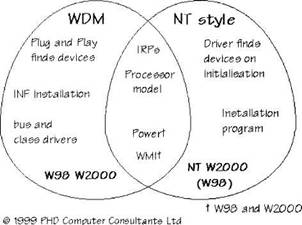
Ready-to-Use Drivers
If you start writing a driver from scratch, it seems as though most of your code has nothing to do with talking to your device. There is much "infrastructure" to set up before you can perform some real Input and Output (I/O). This book should help you get started as I have tried to use some real, useful drivers as examples. Some drivers can be used directly, while others can form the basis of your own drivers.
A virtual device driver is used to explain the core WDM functionality. A virtual device does not use any real hardware. Three drivers, called Wdm1, Wdm2, and Wdm3, gradually implement more features. From the start, they provide a shared memory buffer so they could form the basis for other useful drivers. Indeed, the Wdm2 driver was used as the base for several other drivers in the book, including drivers that use the system drivers.
The DebugPrint software is used throughout the book to provide trace debugging output from drivers. The DebugPrint driver is examined in full in Chapter 14. You can use DebugPrint in your own device drivers.
WdmIo and PHDIo are general purpose drivers that can be used straightaway to provide access to simple hardware devices. A controlling Win32 program can use a simple but powerful command set to talk to the hardware. These drivers support interrupt-driven I/O. The example applications show how these generic drivers are used to talk to the parallel port.
The UsbKbd and HidKbd drivers both talk to a keyboard attached to the USB bus. The drivers illustrate the techniques required to use the USB and HID class drivers. Finally, the Win32 application HidKbdUser shows how a user mode application can find and talk to a HID device.
Book CD-ROM
The accompanying CD contains all the drivers mentioned previously. The full source of the drivers is included, along with the compiled executables. Each driver has at least one test Win32 program that puts it through its paces. In addition, the book has some other useful Win32 utility programs that aid device driver development. Chapter 4 has full instructions for installing the book software. Most of the test Win32 programs are console applications to make them easy to write and understand; there is no reason why the code should not be in fully fledged windowing or MFC applications.
To obtain the full benefit of the book, you should install all the example drivers and run the Win32 test program. All the drivers include trace debugging statements. If the DebugPrint software is installed, you can see the trace output in the DebugPrint Monitor application.
A full inspection of the source code of each example will bear much fruit. In practice, one learns only by writing real code. Use these example drivers as a starting point, and add features to develop your understanding.
Device Driver Software Tools
There are two types of software available to help you with your device driver requirement as shown in Table 1.1. Driver classes are source code C++ class wrappers that provide much of the default functionality needed by drivers. Generic drivers can be tailored from user mode to talk to many straightforward types of device. OSR have a debugging aid called OSRDDK. Chapter 4 discusses other tools that will be useful to you while developing device drivers.
Table 1.1 Device driver software tools
| Company | Web site | Driver classes | Generic driver |
|---|---|---|---|
| Blue Water Systems | www.bluewatersystems.com | WinDK | WinRT |
| KRF Tech | www.krftech.com | WinDriver | |
| Compuware Numega | www.vireo.com | DriverWorks | DriverAgent |
| Open Systems Research | www.osr.com |
In some cases, a new device driver may not be needed for new hardware. There are off-the-shelf generic products that handle simple I/O, be it memory mapped or in I/O space. Indeed, these may be a better option as NT and Windows 95 may be supported using the same interface, making your code portable. Even a simple NT device driver or Windows 95 VxD is no easy task. These generic drivers may be script-driven. Interrupt latency may be a problem if scripts have to be run when a user mode thread is scheduled. The WdmIo and PHDIo examples in the book are simple generic device drivers.
You may think that you need to write a new device driver to handle a special device attached to a parallel port. Check that you cannot achieve the desired effect using the full Win32 API interface. Perhaps issue asynchronous read or write calls and check for time-outs.
Driver Types Not Covered
This book does not cover writing VxDs for Windows 95 or Windows 98. None of the drivers in this book will run in Windows 95. Windows CE software is not described. This book does not cover printer drivers or virtual DOS drivers.
The device driver model described in this book is the basis of many types of drivers. The details of the following driver types are not covered: file system drivers, video drivers, network drivers, and SCSI drivers.
As mentioned previously, only the USB and HID system drivers are described in detail.
The drivers in this book should run in non-x86 systems. However, they have not been tested there.
- Managing printer drivers
- Chapter 15 WdmIo and PHDIo Drivers
- Writing Windows WDM Device Drivers
- Chapter 12 Windows Management Instrumentation
- InterBase Super Server для Windows
- Интеграция с платформой Windows NT
- Часы в Windows показывают неправильное время
- Классическая архитектура на Windows NT (Yaffil CS)
- JDBC Туре 4 DRIVER
- 4.4.4 The Dispatcher
- 4.2. Центр уведомлений Windows 10
- About the author




