Книга: DirectX 8 Programming Tutorial
Creating a .x file with MilkShape 3D
Creating a .x file with MilkShape 3D
Once you have your 3D modelling package, the next thing to do is create a model. For this tutorial have created a simple spaceship. I used the tutorials http://xu1productions.com/3dstudio/tutorials.html to get me started with MilkShape. Fig 10.1 below, shows a screenshot of MilkShape 3D with my completed spaceship model.
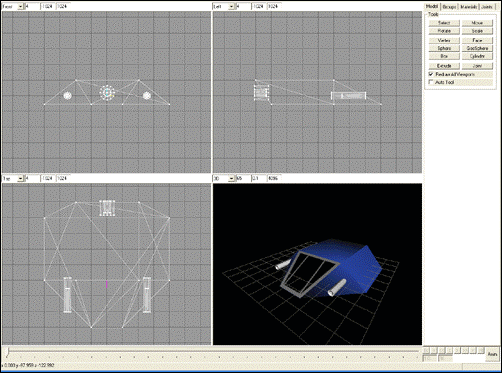
Fig 10.1
Once your model is complete, you need to export it to a .x file. To do this with MilkShape, download and install the "DirectX 8.1 Exporter" plug-in by John Thompson from the MilkShape website. Then open your model in MilkShape and go to "File"?"Export"?"DirectX (JT)…". Select a location for your .x file, then select the options you require (normally the defaults) and press "OK". You are now ready to load your model into your DirectX program.
- Scaling makes your object darker?
- DirectX Tutorial 10: Loading Complex Models
- Introduction
- 3D Modelling Software
- Loading a .x file into your program
- Summary
- Shared Cache file
- Безопасность внешних таблиц. Параметр EXTERNAL FILE DIRECTORY
- Chapter 13. rc.firewall file
- Using Double Quotes to Resolve Variables in Strings with Embedded Spaces
- Drawbacks with restore
- 7. AGGREGATION WITH INDEPENDENT WORKS




