Книга: Embedded Linux development using Eclipse
3.4.9 Help Menu
3.4.9 Help Menu
Eclipse comes with extensive help documentation that can be accessed in different ways:
• Welcome: Displays the welcome screen with access to tutorials and examples.
• Help Contents: Opens a new help window. A navigation panel on the left lets you browse through two user guides: the Workbench User Guide and the C/C++ Development User Guide. There’s also a search window.
• Search: This is one of several help actions that pops up a Help view in the current perspective. See Figure 3.17.
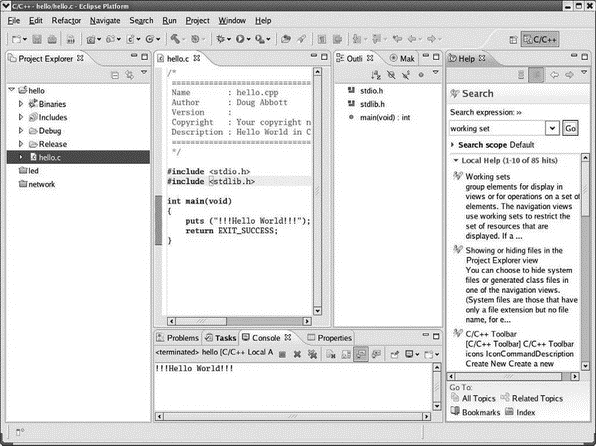
Figure 3.17: Workbench with Help view visible.
• Dynamic Help: Brings up the Help view as another way to browse the help files.
• Key Assist…: Displays a pop-up window with all of the shortcut keys.
• Tips and Tricks…: Displays some helpful ideas for improving productivity in the separate help window.
• Report Bug or Enhancement…: Provides a convenient mechanism for filing bug reports.
• Cheat Sheets…: These are short tutorials that display in the Cheat Sheets view.
• Software Updates: Finds and installs updates to Eclipse software. You have a choice between updating only currently installed features, and searching for new features to install.
• About Eclipse Platform: The usual “about” type of information. Buttons provide additional information about features, plug-ins, and configuration details.




