Книга: C# 2008 Programmer
Building and Viewing the Documentation
Building and Viewing the Documentation
Once you are ready to build the documentation, click the Build the Help File button in the toolbar (see Figure C-10).
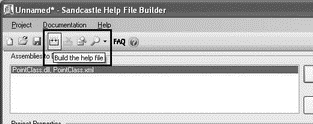
Figure C-10
You will be asked to save the project. Name it Documentation. Sandcastle will then generate the documentation. Afterward, you can view it by clicking the View Help File From Last Build button in the toolbar (see Figure C-11).
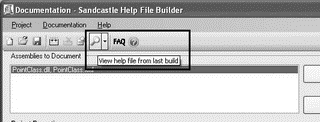
Figure C-11
Ensure that your Sandcastle project is saved in a folder whose name does not contain any special characters (such as #, ?, &, and +). If not, you won't be able to view the documentation properly.
Figure C-12 shows the generated documentation (the tree view on the left is shown with all the nodes expanded to reveal the full documentation).
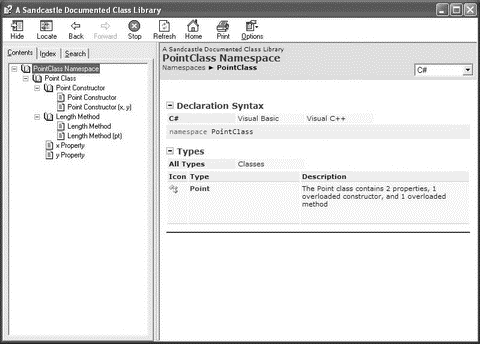
Figure C-12
Let's just take a look at the documentation for the overloaded Length() method as illustrated in Figure C-13.
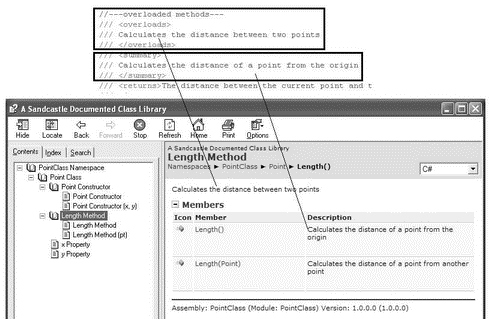
Figure C-13
As you can see, the text in the <overloads> element is used to provide a general description for the overloaded method, while the actual description for each overloaded method is detailed in the <summary> element.
Click on the first overloaded method of the Length() method to see the relationship between the documentation tag and the actual documentation, as shown in Figure C-14.
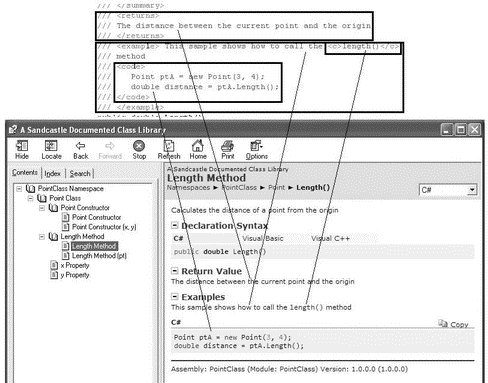
Figure C-14
If you had earlier checked the WebSite item in the HelpFileFormat property of the project, the documentation would look like Figure C-15.
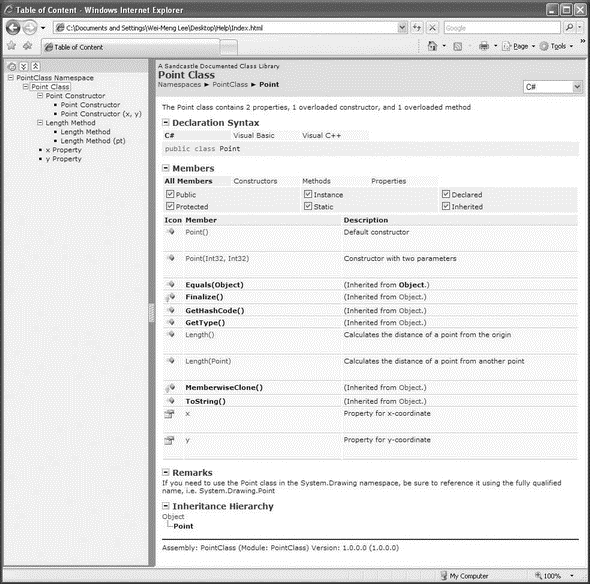
Figure C-15
- Generating the Documentation
- Разработка приложений баз данных InterBase на Borland Delphi
- 4.4.4 The Dispatcher
- Open Source Insight and Discussion
- Introduction to Microprocessors and Microcontrollers
- About the author
- Chapter 6. Traversing of tables and chains
- Chapter 7. The state machine
- Chapter 8. Saving and restoring large rule-sets
- Chapter 11. Iptables targets and jumps
- Chapter 5 Installing and Configuring VirtualCenter 2.0
- Chapter 16. Commercial products based on Linux, iptables and netfilter




