Êíèãà: C# 2008 Programmer
XML Serialization
Ðàçäåëû íà ýòîé ñòðàíèöå:
XML Serialization
You can also serialize an object into an XML document. There are many advantages to XML serialization. For instance, XML documents are platform-agnostic because they are in plain text format and that makes cross-platform communication quite easy. XML documents are also easy to read and modify, which makes XML a very flexible format for data representation.
The following example illustrates XML serialization and shows you some of its uses.
Defining a Sample Class
Let's define a class so that you can see how XML serialization works. For this example, you define three classes that allow you to store information about a person, such as name, address, and date of birth. Here are the class definitions:
using System;
using System.Collections.Generic;
using System.Linq;
using System.Text;
using Microsoft.VisualBasic;
using System.IO;
using System.Xml.Serialization;
using System.Xml;
namespace Serialization {
class Program {
static void Main(string[] args) { }
}
public class Member {
private int age;
public MemberName Name;
public MemberAddress[] Addresses;
public DateTime DOB;
public int currentAge {
get {
//---add a reference to Microsoft.VisualBasic.dll---
age = (int)DateAndTime.DateDiff(
DateInterval.Year, DOB, DateTime.Now,
FirstDayOfWeek.System, FirstWeekOfYear.System);
return age;
}
}
}
public class MemberName {
public string FirstName { get; set; }
public string LastName { get; set; }
}
public class MemberAddress {
public string Line1;
public string Line2;
public string City;
public string Country;
public string Postal;
}
}
The various classes are deliberately designed to illustrate the various aspects of XML serialization. They may not adhere to the best practices for defining classes.
Here are the specifics for the classes:
? The Member class contains both private and public members. It also contains a read-only property.
? The Member class contains a public array containing the address of a Member.
? The Member class contains a variable of Date data type.
? The MemberName class contains two properties.
? The MemberAddress class contains only public members.
Serializing the Class
To serialize a Member object into a XML document, you can use the XMLSerializer class from the System.Xml.Serialization namespace:
static void Main(string[] args) {}
//========XML Serialization=========
static void XMLSerialize(Member mem) {
StreamWriter sw = new StreamWriter(@"c:Members.xml");
try {
XmlSerializer s = new XmlSerializer(typeof(Member));
s.Serialize(sw, mem);
} catch (Exception ex) {
Console.WriteLine(ex.ToString());
} finally {
sw.Close();
}
}
For XML serialization, you need to import the System.Xml.Serialization namespace.
In the XMLSerialize() function, you first create a new StreamWriter object so that you can save the serialized XML string to a file. The Serialize() method from the XMLSerializer class serializes the Member object into an XML string, which is then written to file by using the StreamWriter class.
To test the XMLSerialize() function, assume that you have the following object declarations:
static void Main(string[] args) {
MemberAddress address1 = new MemberAddress() {
Line1 = "One Way Street",
Line2 = "Infinite Loop",
Country = "SINGAPORE",
Postal = "456123"
};
MemberAddress address2 = new MemberAddress() {
Line1 = "Two Way Street",
Country = "SINGAPORE",
Postal = "456123"
};
Member m1 = new Member() {
Name = new MemberName() {
FirstName = "Wei-Meng", LastName = "Lee"
},
DOB = Convert.ToDateTime(@"5/1/1972"),
Addresses = new MemberAddress[] { address1, address2 }
};
}
To serialize the Member object, invoke the XMLSerialize() method like this:
static void Main(string[] args) {
MemberAddress address1 = new MemberAddress() {
Line1 = "One Way Street",
Line2 = "Infinite Loop",
Country = "SINGAPORE",
Postal = "456123"
};
MemberAddress address2 = new MemberAddress() {
Line1= "Two Way Street",
Country = "SINGAPORE",
Postal = "456123"
};
Member m1 = new Member() {
Name = new MemberName() {
FirstName = "Wei-Meng",
LastName = "Lee"
},
DOB = Convert.ToDateTime(@"5/1/1972"),
Addresses = new MemberAddress[] { address1, address2 }
};
XMLSerialize(m1);
}
Figure 11-15 shows the XML document generated by the XMLSerialize() function.
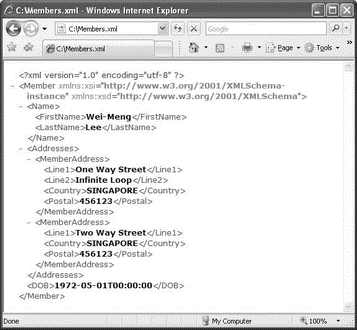
Figure 11-15
As you can see, the object is serialized into an XML document with a format corresponding to the structure of the object. Here are some important points to note:
? The City information is not persisted in the XML document (nor as the Line2 in the second Address element) because it was not assigned in the objects. You will see later how to persist empty elements, even though a value is not assigned.
? All read/write properties in the object are persisted in the XML document, except the read-only currentAge property in the Member class.
? Only public variables are persisted; private variables are not persisted in XML serialization.
? The default name for each element in the XML document is drawn from the variable (or class) name. In most cases this is desirable, but sometimes the element names might not be obvious.
Deserializing the Class
To deserialize the XML document, simply use the Deserialize() method from the XMLSerializer class. Define the XMLDeserialize() function as follows:
static void Main(string[] args) {
//...
}
//========XML Serialization=========
static Member XMLDeserialize(string xmlFile) {
Member obj;
XmlReader xr = XmlReader.Create(xmlFile);
try {
XmlSerializer s = new XmlSerializer(typeof(Member));
obj = (Member)s.Deserialize(xr);
} catch (Exception ex) {
Console.WriteLine(ex.ToString());
obj = null;
} finally {
xr.Close();
}
return obj;
}
Here, you can use the XmlReader class's Create() method to open an XML file for reading.
The XmlReader class is used to read the data from the XML file. The deserialized object is then returned to the calling function.
Remember to import the System.Xml namespace for the XmlReader class.
To test the XMLDeserialize() function, call it directly after an object has been serialized, like this:
static void Main(string[] args) {
MemberAddress address1 = new MemberAddress() {
Line1 = "One Way Street",
Line2 = "Infinite Loop",
Country = "SINGAPORE",
Postal = "456123"
};
MemberAddress address2 = new MemberAddress() {
Line1 = "Two Way Street",
Country = "SINGAPORE",
Postal = "456123"
};
Member m1 = new Member() {
Name = new MemberName() {
FirstName = "Wei-Meng",
LastName = "Lee"
},
DOB = Convert.ToDateTime(@"5/1/1972"),
Addresses = new MemberAddress[] { address1, address2 }
};
XMLSerialize(m1);
Member m2 = XMLDeserialize(@"c:Members.xml");
Console.WriteLine("{0}, {1}", m2.Name.FirstName, m2.Name.LastName);
Console.WriteLine("{0}", m2.currentAge);
foreach (MemberAddress a in m2.Addresses) {
Console.WriteLine("{0}", a.Line1);
Console.WriteLine("{0}", a.Line2);
Console.WriteLine("{0}", a.Country);
Console.WriteLine("{0}", a.Postal);
Console.WriteLine();
}
Console.ReadLine();
}
The output of these statements is shown in Figure 11-16.
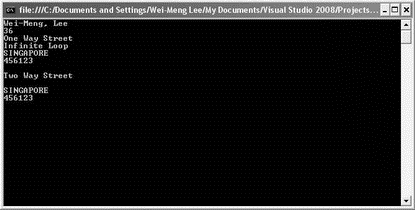
Figure 11-16
Customizing the Serialization Process
Despite the fairly automated task performed by the XMLSerializer object, you can customize the way the XML document is generated. Here's an example of how you can modify classes with a few attributes:
[XmlRoot("MemberInformation",
Namespace = "http://www.learn2develop.net",
IsNullable = true)]
public class Member {
private int age;
//---specify the element name to be MemberName---
[XmlElement("MemberName")]
public MemberName Name;
//---specify the sub-element(s) of Addresses to be Address---
[XmlArrayItem("Address")]
public MemberAddress[] Addresses;
public DateTime DOB;
public int currentAge {
get {
//---add a reference to Microsoft.VisualBasic.dll---
age = (int)DateAndTime.DateDiff(
DateInterval.Year, DOB, DateTime.Now,
FirstDayOfWeek.System, FirstWeekOfYear.System);
return age;
}
}
}
public class MemberName {
public string FirstName { get; set; }
public string LastName { get; set; }
}
public class MemberAddress {
public string Line1;
public string Line2;
//---empty element if city is not specified---
[XmlElement(IsNullable = true)]
public string City;
//---specify country and postal as attribute---
[XmlAttributeAttribute()]
public string Country;
[XmlAttributeAttribute()]
public string Postal;
}
When the class is serialized again, the XML document will look like Figure 11-17.
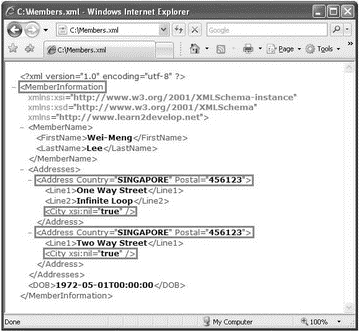
Figure 11-17
Notice that the root element of the XML document is now <MemberInformation>. Also, <MemberAddress> has now been changed to <Address>, and the <Country> and <Postal> elements are now represented as attributes. Finally, the <City> element is always persisted regardless of whether or not it has been assigned a value.
Here are the uses of each attribute:
?
[XmlRoot("MemberInformation",
Namespace = "http://www.learn2develop.net",
IsNullable = true)]
public class Member {
...
Sets the root element name of the XML document to MemberInformation (default element name is Member, which follows the class name), with a specific namespace. The IsNullable attribute indicates if empty elements must be displayed.
?
//---specify the element name to be MemberName---
[XmlElement("MemberName")]
public MemberName Name;
Specifies that the element name MemberName be used in place of the current variable name (as defined in the class as Name).
?
//---specify the sub-element(s) of Addresses to be Address---
[XmlArrayItem("Address")]
public MemberAddress[] Addresses;
Specifies that the following variable is repeating (an array) and that each repeating element be named as Address.
?
//---empty element if city is not specified---
[XmlElement(IsNullable = true)]
public string City;
Indicates that the document must include the City element even if it is empty.
?
//---specify country and postal as attribute---
[XmlAttributeAttribute()]
public string Country;
[XmlAttributeAttribute()]
public string Postal;
Indicates that the Country and Postal property be represented as an attribute.
XML Serialization Needs a Default Constructor
There is one more thing that you need to note when doing XML serialization. If your class has a constructor (as in the following example), you also need a default constructor:
[XmlRoot("MemberInformation",
Namespace = "http://www.learn2develop.net",
IsNullable = true)]
public class Member {
private int age;
public Member(MemberName Name) {
this.Name = Name;
}
//---specify the element name to be MemberName---
[XmlElement("MemberName")]
public MemberName Name;
...
This example results in an error when you try to perform XML serialization on it. To solve the problem, simply add a default constructor to your class definition:
[XmlRoot("MemberInformation",
Namespace = "http://www.learn2develop.net",
IsNullable = true)]
public class Member {
private int age;
public Member() { }
public Member(MemberName Name) {
this.Name = Name;
}
...
Uses of XML Serialization
XML serialization can help you to preserve the state of your object (just like the binary serialization that you saw in previous section) and makes transportation easy. More significantly, you can use XML serialization to manage configuration files. You can define a class to store configuration information and use XML serialization to persist it on file. By doing so, you have the flexibility to modify the configuration information easily because the information is now represented in XML; at the same time, you can programmatically manipulate the configuration information by accessing the object's properties and methods.
- Ñåðèàëèçàöèÿ îáúåêòîâ â XML
- Êîíòðîëü ãåíåðèðóåìûõ XML-äàííûõ
- Êîíñòðóêöèè XML
- Òåñòèðîâàíèå Web-ñåðâèñà XML ñ ïîìîùüþ WebDev.WebServer.exe
- Ïðåîáðàçîâàíèå XML â ðåëÿöèîííóþ áàçó äàííûõ
- Binary Serialization
- XMLHttpRequest
- Ëèñòèíã 14.2. Èñïîëüçîâàíèå ïàðàìåòðà XMLWriteMode ïðè ñîõðàíåíèè îáúåêòà ADO.NET DataSet
- XML ñíàðóæè è èçíóòðè
- Áàçîâûå ïðîäóêöèè XML
- Ëèñòèíã 10.3. Èñïîëüçîâàíèå îäíîíàïðàâëåííîãî ÷òåíèÿ-çàïèñè XML-äàííûõ äëÿ çàãðóçêè XML-äîêóìåíòà èç ôàéëà è åãî ñîõðàíå...




