Книга: C# 2008 Programmer
Creating a New Project
Creating a New Project
After you select a default setting, Visual Studio 2008 takes a couple of minutes to initialize. Once that's done, you will see something as shown in Figure 2-5.
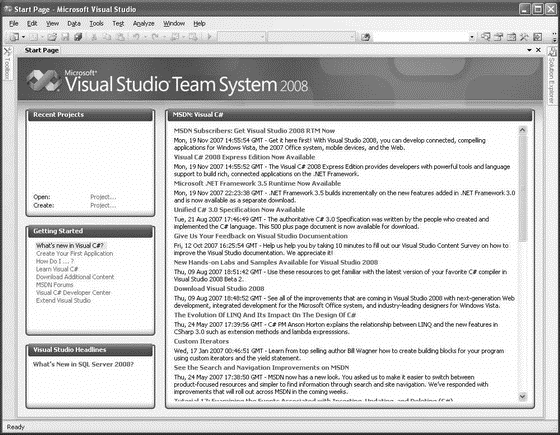
Figure 2-5
To create a new project, select File?New?Project (see Figure 2-6).
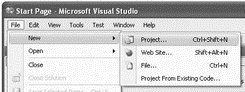
Figure 2-6
In the Visual C# development setting, you see the New Project dialog shown in Figure 2-7.
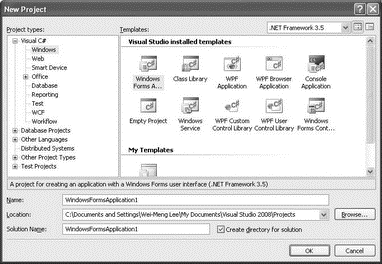
Figure 2-7
The default project name (WindowsFormApplication1 in this example) is provided, along with the following:
? The default location for saving the project.
? The solution name. The solution name by default is the same as your project name and is changed automatically to be the same as the project name. However, you can modify the solution name if you want it to have a different name than the project name.
? A separate directory to store the solution; if you uncheck the Create Directory For Solution checkbox, a solution is not be created for your project.
You can target a different version of the .NET Framework by selecting it from the dropdown list at the top right corner of the New Project dialog (see Figure 2-8).
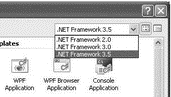
Figure 2-8
Remember: A solution contains one or more projects.
- Creating XML Trees
- 4.2 Creating a New Project
- Project PDL
- Глава 5. Разработка и анализ бизнес-планов в системе Project Expert
- Turtle Firewall Project
- State NEW packets but no SYN bit set
- 2. How to Apply These Terms to Your New Programs
- Creating CDs from the Command Line
- Операция new
- Testing the Project
- Creating and Deleting Device Objects
- Creating a Delegate




